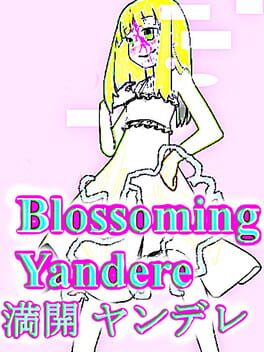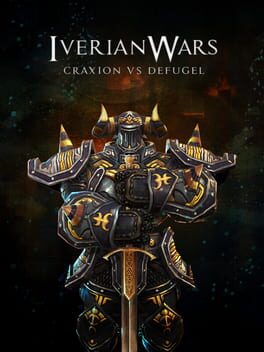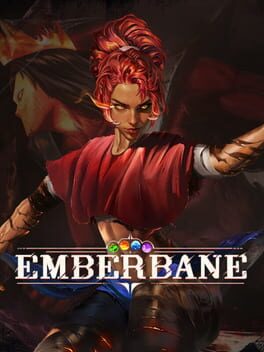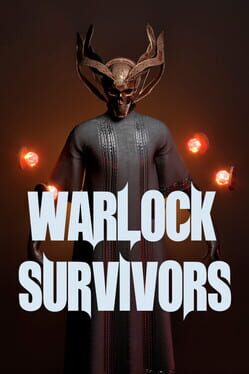VRChat continues to evolve, and with the recent launch of Release 2024.4.1, players are in for an exciting treat. This update, marked as build 1533, introduces a slew of enhancements, notably in Hand Tracking capabilities, which promises to elevate user interactions to new heights. As someone who has navigated the ever-shifting landscapes of virtual worlds, I must say, these updates breathe fresh air into the community. Whether you’re a seasoned avatar or a newcomer exploring this vast social platform, there’s something here for everyone.
Official Patch Notes
-
- Added additional SteamVR Input bindings. You can set these up by creating a custom Input profile in the SteamVR menu, if you’d like.
- These include: Face Mirror toggle, Personal Mirror “Grabbable” toggle, Stream Camera toggle, as well as Avatar and OSC Debug Overlay toggles.
- These also include a way to configure a binding for confirming FBT calibration. If left unused (the default setting), the standard method is kept. This can be configured in one-handed mode.
- Output logs now include user IDs when players join or leave an instance.
- Introduced UI for managing and viewing user badges in the Main Menu.
- Default safety “shield” levels have been updated:
- Both
Emojis/Stickers/SharingandAnimated Emojiswill now be ON for all ranks inside of the Normal shield level.
- Both
- Added a new camera option that lets you set your Spout stream resolution.
- It is located right next to Photo Resolution!
- Supported resolutions range from 720p to 4k, with the default being 1080p.
- You can define a custom stream resolution (including non-16:9 ones) with a pixel count of at least 720p and at most 4k in your local config. You can see the specifics in the full patch notes, which can be found here.
- Fixed rotation, aim and look-at constraints potentially drifting very gradually when one or more axes are unfrozen in certain configurations.
- Fixed the personal mirror not scaling with your avatar on desktop when set to track your head or playspace.
- Fixed non-English characters not appearing in the search bar when searching through settings or groups.
- Added a better
Uncompressed Sizetooltip to Avatar details. - Fixed Erroneously Capitalized Text on fields within the “Create New Instance” modal for Group Instances.
- Added an option to sort avatars by their performance ranking.
- Fixed image quality of various menu banners on standalone VR hardware.
- When you close VRChat, it will now fade to black. This should be less jarring, especially in VR.
- Your friends will also no longer disappear into the aether prematurely when you leave VRChat. They were scared. You left them there every time. How could you.
- Fixed VRChat constraints applying incorrect positions when the target transform is scaled to zero in any axis.
- Fixed VRChat constraints sometimes having their position or rotation shifted by a tiny amount every frame under certain conditions when they should be staying still.
- The above two fixes should fix some occurences of nameplates being too high.
- Improved performance of loading and error robot avatars.
- The Account Upgrade banner will now stick around until your email has been verified.
- Fixed animated emojis sometimes showing the spritesheet as the Action Menu icon.
- Fixed the login page UI plane from appearing to float off of the panel.
- Fixed camera indicator nameplates sometimes not showing usernames when they should.
- Made a slight change to video player URL resolution around handling of untrusted URLs.
- Fixed compatibility with persistence-enabled worlds.
- As we’re approaching Halloween, what could possible be more spooooky than GPU driver issues! If you use an AMD graphics card, you may be interested in the following:
- Currently, we use a slightly hacky workaround to prevent stutter in certain VR configurations on AMD GPUs (usually when wireless streaming). Some might remember testing this on the old
a-testbeta branch, related to this canny. - Now, first off: Don’t expect any magic bullets here. Our internal investigation shows that the workaround does not cause any performance drops, and we are keeping it enabled by default. However. We do also see people continuing to report AMD weirdness, and we do take it seriously. Unfortunately (?) we’ve almost entirely ruled out any possibility that this is being caused by our code directly. It might be the AMD driver, it might be Windows, it might be hardware, who knows 🤷
- But, in the spirit of at least trying, we have done two things in this build:
- We updated our OpenVR library dependencies. This technically affects all GPUs. The expected change here is… none, but you never know, number go up, maybe it fixed something.
- We added a new command line flag,
--disable-amd-stutter-workaround, which you can use on AMD systems to disable our hack. You’re on your own if you try this, most likely you’ll just get the stutter again. But if you do, and it does improve something for you, please let us know!
- Currently, we use a slightly hacky workaround to prevent stutter in certain VR configurations on AMD GPUs (usually when wireless streaming). Some might remember testing this on the old
- When switching accounts, user blocks and avatar show/hide options will now reload properly.
- Default maximum download cache size on PC has been increased to 30 GB.
- Fixed log spam from
VRC_AnimatorPlayAudioon disabled sources or null clips. - Minor stability and performance improvements.
- They are minor and complicated. Please do not ask me to explain, I’m not an engineer. Best I can do is “math magic.”
Changes & Updates
- They are minor and complicated. Please do not ask me to explain, I’m not an engineer. Best I can do is “math magic.”
Mobile (Android)
- Reintroduced light theme as an option for the app, for those that want it (lunatics).
- There are three themes to choose from:
- System default (this is the default selection and matches the theme set on the device)
- Light theme
- Dark theme
- There are three themes to choose from:
- Added a lot of scrollbars, because well, they probably should’ve been there to begin with.
- Fixed soft lock when entering focus view while traveling to another world/instance.
- User profiles will now show all of the user’s badges.
- Added a “Sort By” row to Social > Online/Offline tabs
- Tapping the “Sort By” text will toggle between last activity and user name.
- The app will remember what sort method the user left off on for each tab.
- Added a user count in the “Sort By” row
- Notification messages now support up to 10 lines of text (up from 3).
- Improved layout alignment of elements
- Fixed
QM Dashboard > Select Userbutton tooltip for Mobile. - Fixed HUD and Mic opacity slider not working or causing the mic icon to flicker.
- Improved low batery color adjusting thresholds.
- Added a VRC server status report to the settings menu.
- Fixed an issue that was causing some world details to be listed as “hidden” in the
Social > By Locationtab. - Tapping the logo will now properly highlight the Home button in the bottom nav.
- App stability improvements.
- Added additional SteamVR Input bindings. You can set these up by creating a custom Input profile in the SteamVR menu, if you’d like.