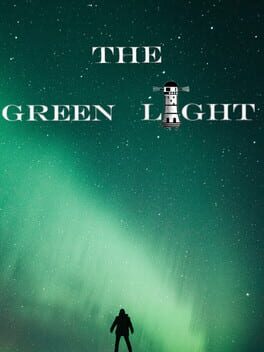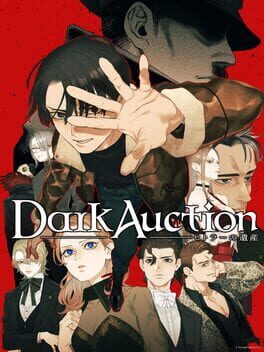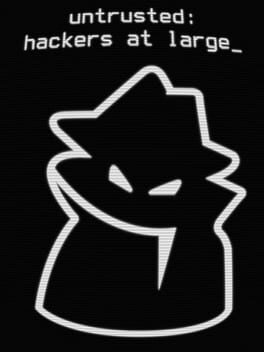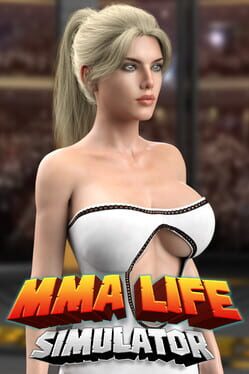VRChat release 2025.3.3 is live now, arriving as build 1711 and marked network compatible. The update is available on all platforms, allowing everyone to download the same build simultaneously.
The official announcement links to the full patch notes on the VRChat docs site and includes a short video summary from the devs. The patch is listed as network compatible, which means servers and clients running this build should be able to interact without forced upgrades for multiplayer sessions.
Please read the full patch notes on the official docs site: full patch notes or read them below.
Want a quick look at what the devs say in their video?
Patch Notes – 2025.3.3
VRC+ Subscribers can now name their instance from within VRChat! When creating an instance, you’ll have an option to name it — changing what it appears to other users as.
This could be useful for setting the tone, letting folks know what vibe you’re going for.
Two quick notes about this: First, we’re aware that this presents a moderation concern — so this also comes with a new way to report instances that are named inappropriately.
Second, we know that this is something you can do via the API from outside of VRChat. We’re not taking that functionality away! This is just an easy way for folks to name their instance from within VRChat.
If VRC+ subscribers wish to use generic “code” instance names again, they can simply submit a blank instance name or hit the “Clear” button found on the “New Instance Created” modal.
- Added better sorting and filtering to the Avatar Marketplace!
- You can filter by tags, performance and platform. You can also search based on an avatar’s name, creator or tags — great if you have an idea of what you want and want to quickly see if it’s available on the Marketplace.
- This update also fixes issues with the previous Avatar Marketplace sort functionality.
- Also removed some misleading platform icons from previews.
- Badges showcased on the User Profile page will now display the name of the badge preceding the description within the tooltip. If you’re viewing your own profile, you’ll also see the date when you earned each badge in it’s tooltip.
- Added an Exposure slider to the camera. This allows you to adjust brightness. It works for photos, videos, stream mode / Spout, and can be animated with the Camera Dolly.
- Added OSC endpoints for interacting with the camera. All of the new endpoints have read/write access.
- For more information, please see the full patch notes.
- The “See All” button in the Search Results page has been renamed to “View All” to keep things more consistent. Its tooltip was updated to match.
- Users in Do Not Disturb (red) status and/or Streamer Mode will no longer receive Group notifications.
- The “Edit Profile” button is now hidden when on the Inventory tab.
- Fixed validation for URLs added to user profiles in the Main Menu.
- The profile URL input fields are now capped to 64 characters.
- (tip: schemes, i.e., https://, are included automatically and you don’t necessarily need to type them in for this field!)
- Fixed a bug where invalid profile URLs would still be added to the local user’s profile anyways despite being rejected API-side.
- Made the API-error for an invalid profile URL a little more friendly and less API-y.
- The profile URL input fields are now capped to 64 characters.
- If you are allowed to interact with another user’s avatar, you will no longer see a yellow hand indicator in their nameplate.
- You will now only see a crossed hand indicator if you are unable to interact with another user’s avatar.
- This is more in-line with the other status indicators on our nameplates that usually only appear if a deviation from the default is set.
- You should notice no difference when headpatting your friends.
- The VRChat handshake, as it were.
- Added the option to clear your profile picture through your profile. (This returns it to using your current avatar’s picture.)
- Removed an unmasked, redundant background layer from certain Quick Menu pages.
- Fixed the “Audio From Camera” tooltip when using the camera in Drone Mode.
- Set the Apply / Purchase button to hidden when the avatar is in an invalid state.
- Reordered some Quick Menu pages so that their transition animation matches the expected direction relative to their navigation buttons at the bottom of the menu.
- Fixed the
_VRChatCameraModeand_VRChatCameraMaskshader global variables not being set when streaming to Spout with the Camera closed. - Gesture Weight Avatar Parameters are now smoothed for remote players. As a result, any animations/blend trees that rely on
GestureLeftWeightandGestureRightWeightshould look closer to how they appear locally. - Sharing pedestal particle effects should no longer appear when the pedestal is hidden.
- Fixed a bug that caused players to move while interacting with the Action Menu on Quest, when only one controller is on and the “One-Handed Movement” setting is disabled.
- The Favorite/Unfavorite Friend button found on user profiles now have tooltips and iconography that more accurately display their current status.
- Selecting an item in your inventory now displays a 3D preview of it.
- Fixed “Forced” near clip distance getting stuck enabled in some worlds.
- Fixed an issue where
allowMSAAwould not apply correctly when set fromVRCCameraSettingson PC. - The camera viewfinder no longer lags behind, nor does it create clipping issues with its own UI.
- Removed the Selfie Expression button in the Quick Menu VRC+ page as the feature is now available for everyone.
- You can now run an unlimited amount of simultaneous VRChat clients on one machine.
- But, like, don’t.
- Fixed text input fields sometimes not selecting properly.
- Fixed showcased badges not appearing on profile wing menus.
- Fixed camera movement timing so Udon access to the Drone position is no longer one frame behind.
- The “Clear All” button on the QM and MM notifications pages now remove calendar event and sharing notifications.
- Fixed a UI bug that prevented OSC Wrist and Head Tracking from being enabled on Quest.
- Tooltips for inventory objects have been simplified.
- The clock can now count beans.
- Various UI spacing fixes.
- Various tooltip fixes.
- Various localization fixes.
There are now OSC endpoints for interacting with the camera! All of the new endpoints have read/write access.
- Camera Mode
/usercamera/Mode–> Get/Set camera mode- 0: Off
- 1: Photo
- 2: Stream
- 3: Emoji
- 4: Multilayer
- 5: Print
- 6: Drone
- Pose
/usercamera/Pose–> Get/Set camera position & rotation
- Actions
/usercamera/Close–> Close the camera/usercamera/Capture–> Take a photo/usercamera/CaptureDelayed–> Take a timed photo
- Toggles (bool endpoints)
/usercamera/ShowUIInCamera–> Get/Toggle UI mask/usercamera/Lock–> Get/Toggle lock/usercamera/LocalPlayer–> Get/Toggle Local Player mask/usercamera/RemotePlayer–> Get/Toggle Remote Players mask/usercamera/Environment–> Get/Toggle Environment mask/usercamera/GreenScreen–> Get/Toggle greenscreen/usercamera/SmoothMovement–> Get/Toggle Smoothed behavior/usercamera/LookAtMe–> Get/Toggle Look-At-Me behaviour/usercamera/AutoLevelRoll–> Get/Toggle auto-level roll behavior/usercamera/AutoLevelPitch–> Get/Toggle auto-level pitch behavior/usercamera/Flying–> Get/Toggle Flying/usercamera/TriggerTakesPhotos–> Get/Toggle Trigger takes photos/usercamera/DollyPathsStayVisible–> Get/Toggle dolly path stays visible while animating/usercamera/CameraEars–> Get/Toggle audio from camera/usercamera/ShowFocus–> Get/Toggle focus overlay/usercamera/Streaming–> Get/Toggle spout stream/usercamera/RollWhileFlying–> Get/Toggle roll while flying behavior/usercamera/OrientationIsLandscape–> Get/Toggle orientation
- Sliders (float endpoints)
/usercamera/Zoom–> Get/Set zoom slider/usercamera/Exposure–> Get/Set exposure slider/usercamera/FocalDistance–> Get/Set focal distance slider/usercamera/Aperture–> Get/Set aperture slider/usercamera/Hue–> Get/Set greenscreen hue slider/usercamera/Saturation–> Get/Set greenscreen saturation slider/usercamera/Lightness–> Get/Set greenscreen lightness slider/usercamera/LookAtMeXOffset–> Get/Set LAM X offset slider/usercamera/LookAtMeYOffset–> Get/Set LAM Y offset slider/usercamera/FlySpeed–> Get/Set fly speed slider/usercamera/TurnSpeed–> Get/Set turn speed slider/usercamera/SmoothingStrength–> Get/Set smoothing strength slider/usercamera/PhotoRate–> Get/Set dolly photo capture rate slider/usercamera/Duration–> Get/Set dolly duration slider
Slider Value Ranges
| Value Ranges | Default | Min | Max |
|---|---|---|---|
| Zoom | 45 | 20 | 150 |
| Exposure | 0 | -10 | 4 |
| Focal Distance | 1.5 | 0 | 10 |
| Aperture | 15 | 1.4 | 32 |
| Greenscreen HSL | 120 / 100 / 60 | 0 / 0 / 0 | 360 / 100 / 50 |
| Look-At-Me Offsets | 0 / 0 | -25 / -25 | 25 / 25 |
| Fly Speed | 3 | 0.1 | 15 |
| Turn Speed | 1 | 0.1 | 5 |
| Smoothing Strength | 5 | 0.1 | 10 |
| Photo Rate | 1 | 0.1 | 2 |
| Duration (sec) | 2 | 0.1 | 60 |
- Fixed an issue with the microphone’s tutorial step getting stuck when the microphone is set to Always Off.
- Added latest translations for various languages.
- Various stability improvements and crash fixes
- Various localization layout fixes
This build affects everyone who uses VRChat on PC and console, since it is distributed across all supported platforms and marked network compatible. Drop a note in the comments about any fixes or issues noticed after installing, and follow us on X and Bluesky.