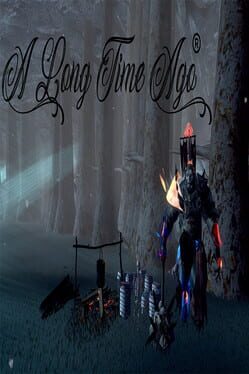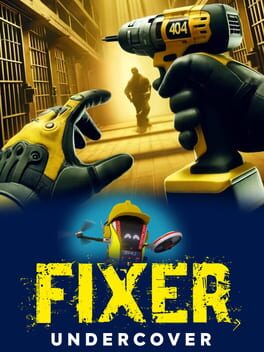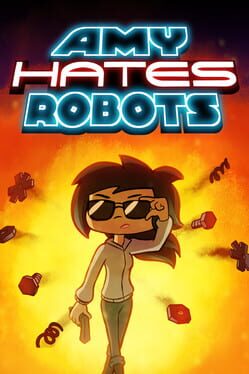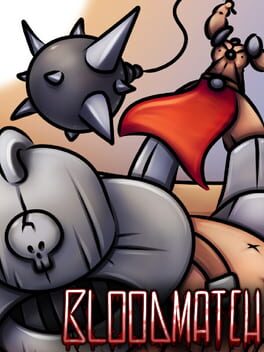VRChat continually amazes its audience with frequent updates. Their latest release, VRChat 2023.3.1, also known as the “Video on Quest” update, is no exception.
Users of the Meta Quest headset can rejoice as they’re now granted video link support. In the past, Quest users would need a direct video link or an external link resolver to watch videos from several sites. But with this latest update, various video hosts can be accessed without special tweaks. Just paste the video URL, press Play, and immerse yourself in the content.
A new link resolver has been added, mirroring the one utilized for PC. The company also provided a list of supported services in their Creator docs, making it easier for creators and users to stay informed. Without further ado, you can find the patch notes below:
VRChat 2023.3.1, “Video on Quest” Update Notes
New Features
- Added video link support to Quest!
- Previously, you’d have to use a direct video link or an external link resolver to get videos from various sites to play on Quest. Not anymore! Video links of all kinds will work.
- We’ve implemented a link resolver similar to the one we use on PC, so now you can play video on Quest without having a direct video link. You can simply paste in the URL.
- See our Creator docs for our allow-list of services that work without having to Allow Untrusted URLs.
- You can now purchase yearly VRChat Plus subscriptions on Oculus Quest!
- There will be a new button on the VRChat+ menu yearly subscriptions, with a 16% discount versus subbing monthly.
- ⚠️ Yearly VRChat Plus subscription purchases will not work on the Beta on Oculus Quest.
- We also redesigned the VRC+ homepage in the Main Menu!
- If you’re a subscriber, this page will now change to indicate the status of your sub, as well as show VRC+ specific settings.
- New “Avatar World” filter added to search for when you just need something cool to wear
Improvements
- Group menu improvements including:
- Merged the Join a Group and Group Search categories into one
- Copied the Group Locations category from the Social tab to the Groups tab and renamed it to Group Activity
- If you’re not a member of a group we’ll prompt you to find or create one
- We’ve made it possible to throw all your VRChat pictures into one, big, unsorted folder
- Adding
picture_output_folderto your config file and pointing at a valid folder should now redirect all pictures taken in VRChat to that folder instead ofMy Pictures/VRChat - You can also stop sorting pictures by date by adding
picture_output_split_by_dateto your config file and setting it tofalse
- Adding
- Added a Group Nameplate Banner toggle to the Action Menu
Fixes
- Group Locations no longer shows incorrect instance cards.
- Instance list no longer disappears when switching pages.
- The Forced Camera Near Distance setting now properly displays your setting in the menu.
- Fixed the “Jump To Section” button on the Help & Info page.
- Removed the Change Mic button from Quick Menu audio settings on Quest.
- Removed persisting “Fallback” tooltip when switching between menus.
- Quick Menu in VR no longer acts freaky when expanding the Group selection drop down menu.
- Closing the Main Menu with the avatar details page open no longer pops an error when opening the menu again via the Quick Menu.
- Large avatars no longer overlap or block the avatar report modal when opened.
- Main Menu avatar previews no longer affect world lighting when entering a world with no directional light.
- Added some missing strings from localized login flows.
- Added a link to our documentation in VRChat for users using unrecognized controllers.
- Tooltip improvements for the reporting flow.
- Stopped the Search keyboard from bugging out when holding down the mouse/trigger.
- All worlds now show under a world author’s profile regardless of platform.
- Main Menu tooltip for locking and unlocking the menu no longer shows incorrect information.
- When restarting VRChat, the Show Filter on any wing menu set to World will no longer reset to Recent Worlds.
- Master volume toggle now updates other dependent toggles.
- Ban From Group button weirdness is fixed (it was showing up in places it shouldn’t have been like a tiny, UI ghost)
- Updating your profile no longer removes your language selections.
- Fixed issue where the debug UI on Oculus PC was invisible.
- The “Add Friend To Favorites” button from the Quick Menu has been added to the Main Menu as well.
- Blue object highlights no longer appear in screenshots taken from the Quick Menu.
- Removed some old, defunct buttons from the Worlds tab.
- Reverted the behaviour of auto-level and look-at-me on the handheld camera based on user feedback
- Fixed issues with instance list scrolling on the world details page
- Light from the avatar preview in the Main Menu will no longer affect the world’s sun direction
- Fixed an issue where the Block Avatar Globally button in the QM appeared disabled
- Improved stability when using the non-Toggle microphone mode
- Safety and security fixes
Creators
- Added support for OSCQuery, which allows for easy OSC setup!
- Applications that implement OSCQuery can automatically find VRChat and configure themselves to send data.
- Native support for multiple OSC receivers! VRChat will automatically find OSCQuery apps which support data it can send, and open up a new port to send that data to each supported receiver.
- You can still configure OSC using Launch Options. However, if you don’t, VRChat will automatically find a good UDP port if you turn on OSC at runtime.
- See the Unity Examples for more information on setting up an OSCQuery App to send and receive data.
- Added support for sending out head and wrist tracking data from the VR system over OSC. This feature will require the receiving app to use OSCQuery.
- This requires enabling an option in the Tracking and IK section of the Main Menu: “Allow Sending Head and Wrist VR Tracking OSC Data”
Known Issues
- Lighting in avatar preview can be affected by world settings
- Muting/Unmuting via key or button does not play a sound
- OSCQuery:
Input/MoveBackwardprovides an incorrect description