We’ve been experiencing an issue after the latest update with the sound. Steep seems like very fun game but non of it is fun when playing without sound. Having a broken sound in a game is just bad and we’re here to help you fix it.
This issue has been going on the PC platform. Everything else the game sound should be working just fine.
The sound issue might be because of corrupted core files, which can easily be fixed by just verifying the integrity of the game.
Even though the resolution is simple, we might give you a hint on how to fix it, because a lot of people do not have a clue that Ubisoft offers a Verify Integrity check.
As we said above, this can fix some corrupted files that can be found. After you finish this step, your game might just be working nice, without doing a complete reinstall.
How to Verify Steep Files
Keep in mind that this step is working on every single Uplay game.
So, go to your games tab in Uplay, you can see that under every single game there’s a little triangle pointing towards down. Click on it and click Verify files.
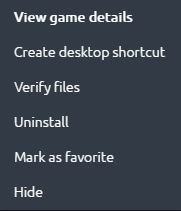
Follow the steps and after that try to launch Steep. This should fix your sound issues. If the problem still persists, you may want to try and go with the full re-install.
This also fixes the issues with Alaska not loading. Make sure you just follow the steps above.
If the File Verifier is not fixing Steep Sound for you, then you might want to contact Ubisoft Support.



















