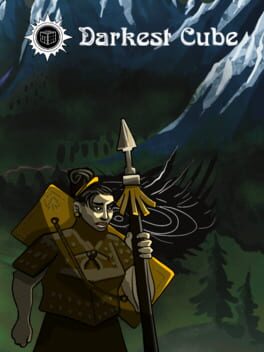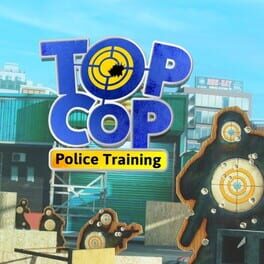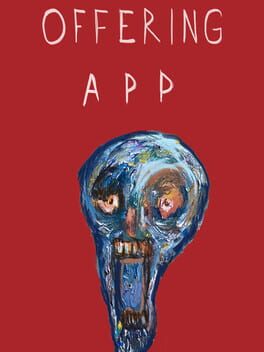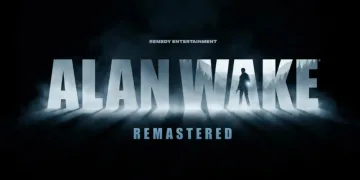Valve has officially launched Steam’s all-new Game Recording feature, a powerful built-in system designed to make capturing and sharing your gaming experiences more accessible than ever. Whether you want to record an entire campaign or grab a memorable highlight, Steam has various options tailored to suit your recording needs.
Record: Never Miss a Moment
With Steam’s Background Recording mode, you can ensure no great gaming moment slips through the cracks. The feature continuously saves your gameplay to your chosen drive, with adjustable duration and storage limits to meet your preferences. For players who prefer a hands-on approach, there’s also an On-Demand Recording mode, allowing you to start and stop recording manually whenever you like.
Thanks to the Steam Timeline and Event Markers, finding those crucial moments in your gameplay is now a breeze. Whether it’s an epic win or a pivotal boss fight, the new system makes revisiting those highlights easier than ever.
Replay: Quickly Jump Back in Time
Want to see where things went wrong when your hero fell? Or recall that hint an NPC gave you? With the replay feature integrated directly into the Steam Overlay, you can quickly jump back in time to review what just happened. It’s a powerful tool for players wanting to relive the moment and those aiming to learn from their gameplay.
Clip: Find and Keep the Good Stuff
Steam’s new lightweight clipping tools let you isolate and keep only the parts of your gameplay that genuinely matter to you. The redesigned Recordings & Screenshots interface makes finding, editing, and sharing your clips easy.
Game developers have even more reasons to get involved, as the system allows games to generate event markers, enhancing the player’s ability to locate key highlights automatically. Whether it’s a notable in-game achievement or a perfect skill shot, Steam makes it simpler to capture these events.
Share: Get Your Videos Where You Want Them
Sharing your clips has never been this straightforward. With just one click, you can share your finest gaming moments with a friend in chat or post them for the community to see. You can also easily send footage from your Steam Deck to your PC or mobile device using the Save/Share menu, whether during gameplay or afterward. Export your clips as MP4s or use the Steam Mobile App to share your videos seamlessly.
Timeline and Event Markers
The Steam Timeline takes your game recording to another level. It captures video and generates event markers whenever relevant gameplay events occur—be it an achievement or an intense boss fight. Players can add their markers too, allowing for better customization and note-taking throughout their sessions. The result? A more organized and enjoyable highlight experience.
New Recordings & Screenshots Manager
The new Recordings & Screenshots manager stores all your game captures in one place and ensures that everything is readily available. Timeline-enhanced games provide additional context to your captures, making navigating and finding specific moments easy.
Saving and Sharing Clips
Steam provides multiple options to export and share your clips. You can save an MP4 of your current selection, convert a recording into an MP4 format ready to share, or send a clip to another device, whether from your Steam Deck to your PC or through the Steam Mobile App. The feature also allows you to create a temporary Steam link to share your video, allowing you to choose the best method that suits your needs.
Select Your Recording Mode
Steam offers various recording modes, including Background Recording and manual start-stop methods. For those prone to forgetting to hit the record button, background recording is a lifesaver, as it constantly saves your gameplay, so you don’t have to worry about missing anything noteworthy.
Players can even set specific recording durations and quality levels for each game, including options for infinite recording. The Quick Capture Hotkeys make grabbing a recent gameplay moment a simple keystroke, providing a stress-free way to create a shareable clip when something unique happens.
Steam Deck Verified
Game Recording is fully supported on the Steam Deck, meaning you can capture and share your adventures from anywhere. Steam’s recording features keep you connected and ready to share your gaming triumphs, whether on PC or on the go.
Works with Any Game
Steam’s Game Recording feature doesn’t just work with Steam titles, it’s compatible with any game that allows the Steam Overlay to run. As long as the overlay is active, gameplay can be recorded, giving you extensive versatility across your gaming library.
Privacy and Performance Considerations
Regarding privacy, Steam only records your gameplay, not your desktop or other apps. You can select which audio channels are included in your recording, and the footage is captured directly to your hard drive. From there, it’s entirely up to you what gets shared and what doesn’t.
The feature has also been optimized for performance, utilizing AMD and NVIDIA GPU capabilities to minimize the impact on your gaming experience. CPU-based encoding is available for systems that lack these GPUs, although this may lead to some performance trade-offs.
Engineered for Developers
Steam also provides an SDK and API for game developers who want to integrate recording capabilities directly into their games. This includes event markers that indicate when something notable happens, such as a boss battle, quest completion, or goal scored. Developers can also control the timeline bar appearance to match different in-game states like menus, lobbies, and gameplay modes.
Steam’s Game Recording is a comprehensive and convenient solution for capturing, replaying, clipping, and sharing gameplay. Whether you’re an everyday gamer wanting to share your experiences with friends or a content creator aiming to publish highlight reels, the Game Recording feature is here to streamline that process. Get out there, record your adventures, and let the world see how epic your gaming moments can be!