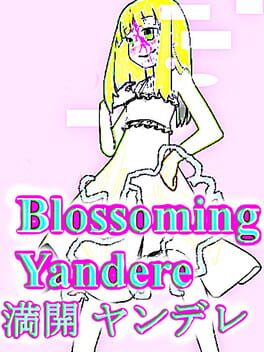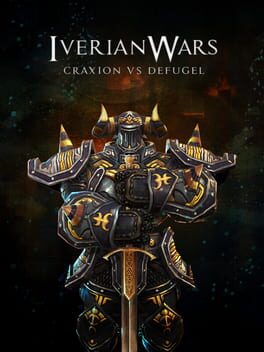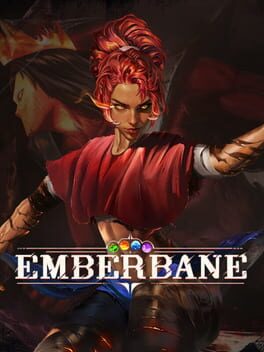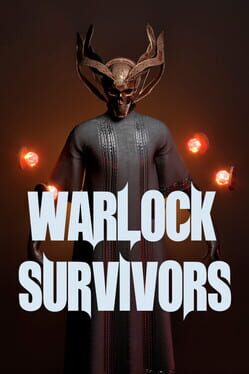Steam just got a fresh update that might tempt even the most chaotic gamers to tidy up their libraries. This new ‘Customise’ tab lets you upload custom artwork for your games and sort them however you want, whether by release date, review scores, or just whatever random system you dream up. Finally, some control over that messy game list!
Honestly, I’m not the organised type. My paperwork’s a mess, and my games have been a jumble forever. But this update has me thinking differently. You can join the Steam beta by heading to Settings > Interface > Client Beta Participation and start tweaking your library.
The new tab lets you add custom covers, backgrounds, logos, and wide covers for each game. Got a sweet fan art of your Final Fantasy 14 Warrior of Light? Slap it on there. Or maybe you want to see Big Naturals Withers every time you open Baldur’s Gate 3. Yep, that’s a thing now.
The Steam Client Beta has been updated with the following changes:
Note: This beta was re-released to fix a crash on Linux if 32-bit GTK-3 libraries are installed.
General
- Added a Customization tab to game properties. The Customization tab allows users to view and set custom artwork for the game and set a custom sort title that will be used instead of the actual title when sorting games in the library.
- Store menu – fixed blur issue for users with GPU acceleration turned off
- Store menu – Top Genres should now be more relevant and dynamic
- Store menu – added Store Home link
- Fixed a bug that sometimes caused chat tabs to not contain the name and avatar of the chat participant
- Fixed context menus showing empty space at some UI scales
Big Picture Mode
- Fixed UI scale adjustments sometimes resetting scaling back to auto
- Fixed Big Picture Mode window changing size when UI scaling is adjusted
Game Recording
- Fixed keyboard shortcuts not working in Recordings & Screenshots dialog
- Fixed export failing for lower resolution recordings
Linux
- Fixed Steam UI scale not updating with system DPI changes in XWayland
- Fixed a case where steam would freeze and fail to recover after a process crash
And the real game-changer? The “custom sort name” option. You can label games with numbers or whatever text you want, and Steam will sort them accordingly. Want to organise by release year? Just type the year as a prefix and watch Steam sort your library in descending order. No more Yakuza 1 and 2 hiding behind Yakuza 6. Wizardry, right?
Or maybe you want to tag games with your own review scores or just mark your favorites as “good stuff” to quickly find what you actually enjoy. Meanwhile, those bundle games you never touched can stay buried in the background. I’m kinda tempted to try this myself, though my usual mess might not change overnight…
So, are you gonna go into into this and finally organise your library, or just keep scrolling through that chaos? I’m curious what kind of custom covers people will come up with. Honestly, it feels like a small update but it could make a big difference for those of us drowning in hundreds of games.