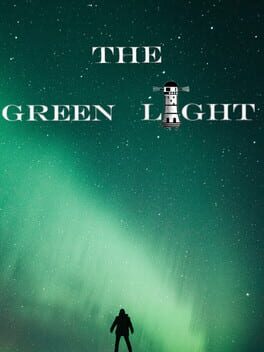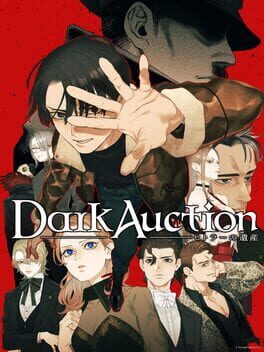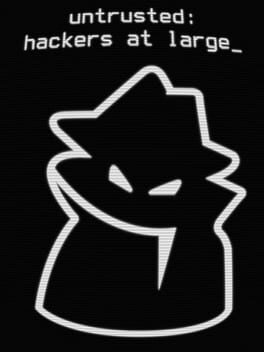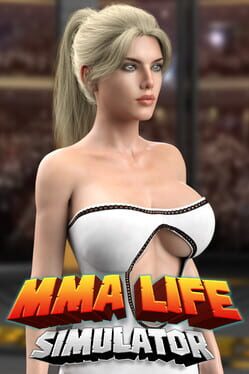We write this article to announce that Origin PC App just got updated and had a fresh look and a brand new design.
The difference is that now you can easily see the game menu (Homepage, Store, Browse Games, Deals, Free Games Origin Access) on the left side of the screen, which allows you to browse the games a lot faster. Activating a game, settings, friends list and changing the view style is moved at the top.
The chat box is located at the bottom right corner instead of the top, and it’s not a popup like in the previous version of the app.
As you can see in the image. On the big screen, you can see everything that’s new based on your recommendations or interests, your friends and also the games you play.
Now we have two menus (top and left) which should allow us to navigate the app a lot easier.
Is it working faster than the previous one?
The new app has a slightly better loading time than the previous, as we test it on the same PC. But the chat menu is slower than the previous one, but it’s not that much buggy. The previous one was buggy and was sometimes freezing, at least for me.
After new login, you should be able to get the update too.
Do not forget to tell us what you think in the comments section below and let the developers know if they failed or not.