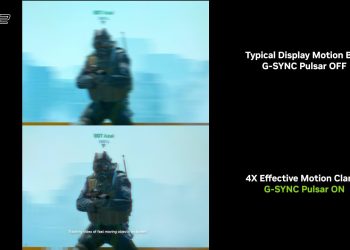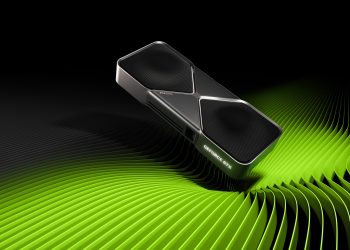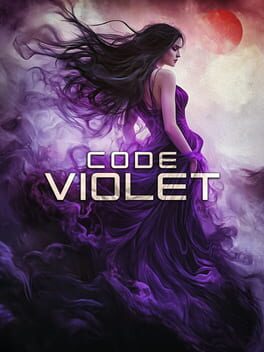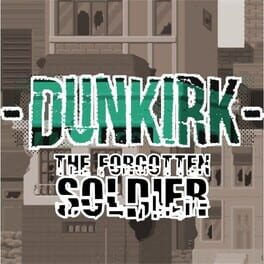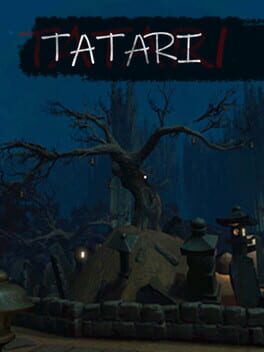Nvidia’s latest announcement, the arrival of the DLDSR, is being added in today’s 511.23 driver update. The new Deep Learning Dynamic Super Resolution technology is coming to elevate the performance and visuals. Nvidia has promised further and improved optimization for its DLSS technology to maximize the performance in God of War on PC. With the game just around the corner, God of War will get NVIDIA DLSS and NVIDIA Reflex support to minimize latency and improve performance.
Furthermore, the update also adds support to existing titles such as Tom Clancy’s Rainbow Six Extraction, Hitman 3, GRIT, The Anacrusis, and Monster Hunter Rise.
Nvidia 511.23 Driver Update Changelog
Game Ready – This new Game Ready Driver provides the best day-0 gaming experience for God of War, which utilizes NVIDIA DLSS to maximize performance and NVIDIA Reflex to minimize latency. In addition, this new Game Ready Driver offers support for the latest new titles and updates including Tom Clancy’s Rainbow Six Extraction, Hitman III, The Anacrusis, GRIT, and Monster Hunter Rise.
Gaming Technology:
- Includes support for NVIDIA DLDSR (Deep Learning Dynamic Super Resolution)
- Added support for the NVIDIA GeForce RTX 3080 (12GB) GPU.
New Features and Other Changes:
- Added support for Windows11 Dynamic Refresh Rate.
- Added support for CUDA 11.6.
- The NVIDIA OpenCL driver has added support for new provisional extension specifications released by Khronos.
-
- Refer to “NVIDIA OpenCL Vulkan Interop” on page 4 for details.
- Added new OpenCL compiler technology as an opt-in feature.
- Refer to “NVIDIA OpenCL Compiler Upgrade” on page 5 for details.
Game Ready Driver Fixes (For full list of fixes please check out release notes)
- Flicker/disappearing text occurs when 12-bit color is used. [3358884]
- Random flickering occurs across the top of the screen when using desktop applications.
[3427298] - In multi-monitor configurations, the screen may display random black screen flicker. [3405228]
- [Detroit Become Human]: Random stuttering/freezing occurs in the game. [3389250]
- [HDR][G-Sync]: Mouse pointer gets stuck after turning on HDR from the Windows Control
Panel or after toggling G-Sync from the NVIDIA control panel. [200762998] -
-
To work around, click the mouse (right or left button). The mouse cursor will be sluggish for a few seconds before returning to normal operation.
-
Game Ready Driver Important Open Issues (For full list of open issues please check out release notes)
- [Windows11][Far Cry 6]: Geometric corruption occurs in the benchmark and in gameplay. [3441540]
- [NVIDIA Ampere GPU]: With the GPU connected to an HDMI 2.1 audio/video receiver, audio may drop out when playing back Dolby Atmos. [3345965]
- [Deathloop][HDR]: TDR/corruption occurs in the game with Windows HDR enabled. [200767905]
- If this issue occurs, toggle the Windows HDR setting.
- Sonic & All-Stars Racing Transformed may crash on courses where players drive through water. [3338967]
- [NVIDIA Advanced Optimus][NVIDIA Control Panel]: After setting the display multiplexer type to “dGPU”, the setting is not preserved across a reboot or resume from S4. [200779758]
- [NVIDIA Image Scaling][Desktop]: The screen moves to the upper left corner on cold boot when Image Scaling is applied to the desktop. [3424721]
- Do not apply NVIDIA Image Scaling to the desktop. It is intended only for video upscaling or for games which do not run with a scaling resolution unless the same Image Scaling resolution is applied on the desktop.
- [NVIDIA Image Scaling][DirectX 11 video apps]: With Image Scaling enabled, video playback is corrupted or results in a system hang after performing an HDR transition. [3431284]
- If HDR is required to be toggled from the Microsoft Control Panel, be sure to switch to a different Image Scaling resolution.