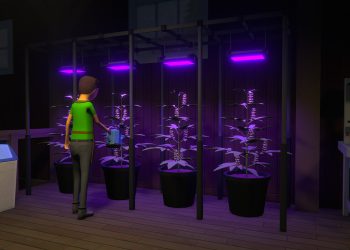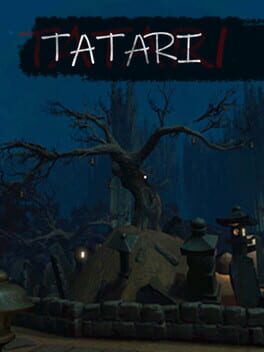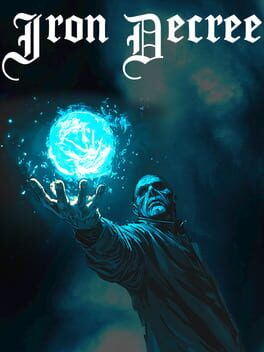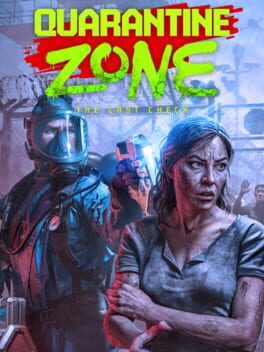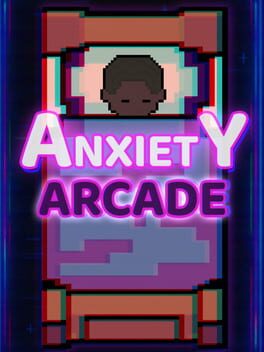If you’re eager to dive into Schedule 1 with pals, you might be unsure how to bring them into your multiplayer experience. This guide walks you through hosting and joining a co-op game, ensuring you can gather your squad without any hassle.
How to Play Schedule 1 Co-op
The full version of Schedule 1 and its free demo allow a lobby size of four players, meaning you can team up with three friends. Before anything else, make sure you’ve added your buddies as Steam friends.
Once you’ve launched the game, check the top right corner for your current lobby info before starting or continuing any saved file. Press the plus (+) button and select a friend from your Steam list. Remember that you can send invitations one at a time; repeat this step until everyone’s joined.
Already in-game? No worries! You can still invite others by pausing the game and following the instructions. If you’re hosting, you’ll need to stay online so that your friends don’t get booted when you leave. If you’re the host and decide to take off, they’ll be kicked out until you return online.