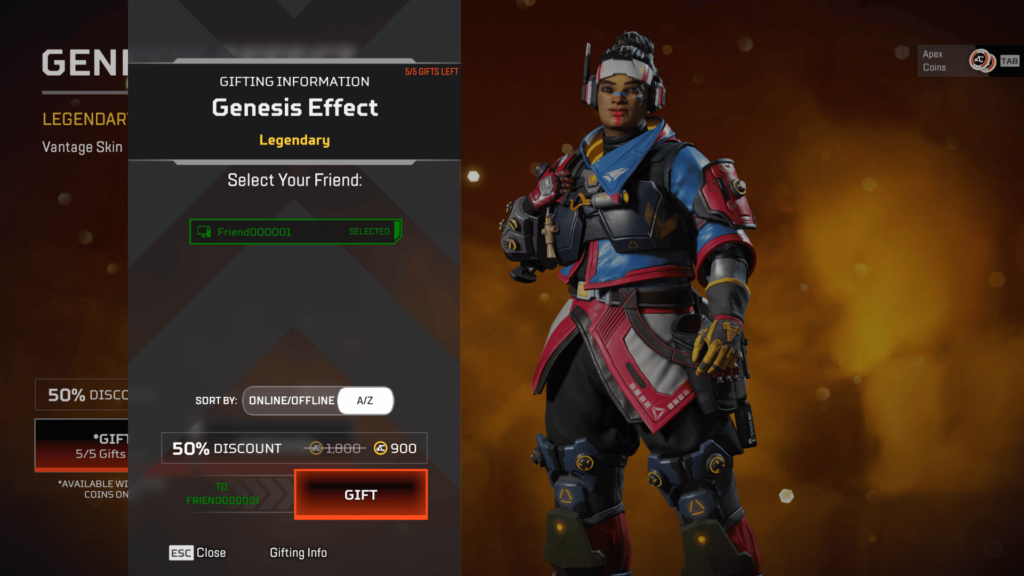Have you ever wanted to gift good-looking skin to your favorite friend in Apex Legends? Like other games, Respawn Entertainment has decided to grant players the ability and freedom to trade cosmetics in Apex Legends. This feature will become available with the start of Season 15.
When players call out for more features, it’s clear that they’re not alone in their frustration. With cross-progression and solo modes being at the forefront of what people want, Apex Legends game developer Respawn Entertainment – who has led this industry with its popularity over recent years – has decided to turn the tables and add this exceptional feature fans have been craving about for a long time.
How to wrap and send gifts in Apex Legends?
First and foremost, it has to be clarified that you can only send gifts to people who are on your friend list and have been for two weeks. You also need level 10 in-game, but after that, it doesn’t matter what platform you play on because of cross-platform compatibility!
The gifting feature will be available to accounts that have the following qualifications:
- Level 10 accounts in Apex Legends that have log-in verification
- Go to the Apex Legends store and pick up your designated delivery
- Select the Gift option on the bottom left of your screen
- Choose the friend you want to send your Gift to
- Confirm by pressing ‘Gift’ on the pop-up screen
- Wait for the transaction to complete
Players will be limited to 5 gifts per day, as Apex Legends notified in their most recent blog post.
When you receive a gift, it will be added to your inventory and you will be notified through your inbox in the game.
Selecting a gift for your friends is simple: Gifts can be acquired with Apex Coins from the Store tabs at launch, and range from single items like legend and weapon skins to bundles. You can give up to five Gifts every 24 hours so you can be generous in showing your friends that you appreciate them!
When you are ready to surprise your friend with that special something, all you need to do is navigate to the item you want to give to your friend, confirm you have enough Apex Coins for the Gift you wish to get, select your friend’s username from your friends list, and press the “Gift” button after confirming all details. That’s it and all that’s left is waiting for your friends to discover their new Gift from you! Isn’t giving fun? Gifts are final and not refundable, so make sure you’re gifting to the right account on the right platform and friends who are not banned.