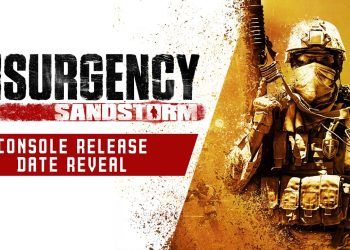The medieval rival gangs are starting to intensify, slowly but surely. Hood: Outlaws & Legends, the game developed by Sumo Digital and published by Focus Home Interactive, has received a brand new patch titled 1.3. Patch 1.3 is live, and it contains a significant amount of bug fixes and improvements. The update also increases controller sensitivity, with the matchmaking algorithm getting its own fair share of fixes.
According to the developer, this is the game’s first patch of this size, and the game’s likely to introduce similar updates in the near future, all with a goal for a smoother gameplay experience. This update also fixes the annoying issue where players would still hear the voice chat of the previous lobby when entering their hideout.
The crash issue has also been fixed. The game should no longer become unresponsive when players Square/X or T on PC to open the map. Push to talk now becomes a more viable option due to the rebinding possibility.
This medieval fighter needs more love, and the developer is seemingly working on it. Hood: Outlaws & Legends has a huge potential to become a widely popular PvPvE environment in which outlaws strive to become the best in the world.
Without further ado, you can find the complete patch notes below:
Hood: Outlaws & Legends Patch 1.3
- Fixed matchmaking issues linked to ping information on consoles (improves matchmaking times somewhat across the board).
- Fixed FPS drop when opening map
- Marianne’s shroud ability now removes Tooke’s instinct tag highlight
- Increased controller stick sensitivity
- Controller stick sensitivity set to 4 by default, instead of 2
- Fixed controller stick sensitivity setting numbers missing
- Fixed game becoming unresponsive when players pressed Square/X or T on PC to open the map.
- Fixed black screen on match start
- Fixed push to talk button not being possible to rebind
- Fixed players remaining in the voice chat of previous game when entering their hideout
- Fixed a remapped push to talk buttons not working in lobby or respawn screen
- Fixed the push to talk button getting stuck as if pressed in during the end of match screen
- Fixed voice chat cutting out when using push to talk when the respawn map appears
- Fixed push to talk not working in the End of Match screen unless you used the Y key, even if remapped
- Changed party leader’s name to “Leader” instead of “Host” because servers are dedicated
- Corrected account name position in post-match screen so they don’t flow off-screen
- Fixed Huntingdon appearing for both teams and player names missing when opening up the map screen
- Fixed certain UI elements being visible through the map when it was open
- Fixed the taskbar icon for the game not matching the Steam/Epic icon
- In the tutorial, fixed the map opening up automatically when switching character
- Fixed audio cutting out/slowing down after being idle for approximately 20 minutes in the tutorial
- Fixed a bug during the tutorial that made the vault door unable to be opened if Marianne dropped the key at the vault door
- Fixed the icon for mouse button 4 and 5 being the wrong way around when remapping keys
- Fixed the map not appearing on the respawn screen, causing the player to be unable to open the map upon respawning
- Fixed the Sheriff falling through map and disappearing at a certain spot
- Fixed the Vault Door on Marshland looking like it was closed when it was open
- Fixed the camera getting stuck on the extraction point when the player respawns on Citadel