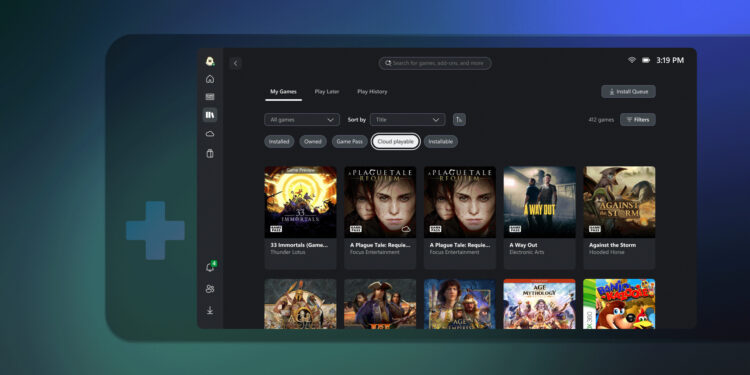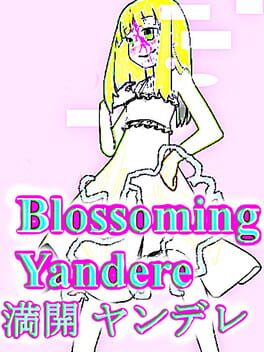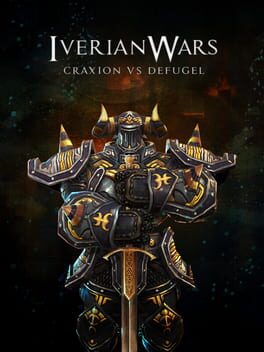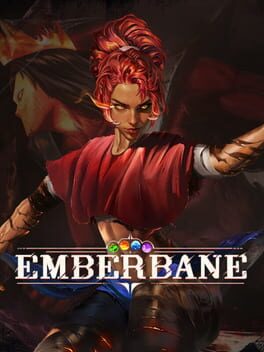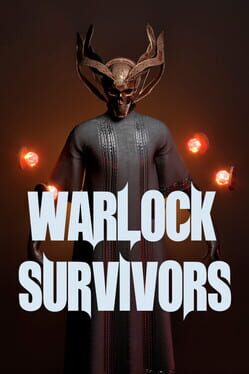If you’re part of the Xbox Insider Program, you might notice your cloud-playable games and recent play history are about to get way easier to access on PC. Xbox is updating the Xbox PC app to include all cloud-playable console titles in your library and play history, no matter which device you played them on last.
Starting now, Xbox Insiders will see every cloud-playable game, including console exclusives from the original Xbox up to the Xbox Series X|S, in their Xbox PC app library. You’ll find these whether you own the game or access it through Game Pass. Honestly, I can’t believe it’s taken this long, but having all those games in one spot, ready to stream, is pretty clutch.
Even better, your recent games will now follow you across devices. Whether you’re switching between your console, PC, or a Windows handheld, a new play history tile on the Home screen will show games you’ve played anywhere in the Xbox ecosystem. This means you can jump back into the action from exactly where you left off, no matter what gadget you’re on.
Cloud-Playable Filter
To find your cloud-playable console games, just open the Xbox PC app Library and select the “cloud playable” filter. That’ll list every game you can stream directly without needing to download. It’s a neat shortcut for those moments when you want a quick gaming fix without the wait.
Play History Across Devices
The Play History tile resides at the end of the “Jump back in” list on the Home screen. While the big tiles show what you’ve played recently on your current device, this tile reveals games played on any Xbox device tied to your account. It’s a simple way to keep your gaming flow going, whether you’re sneaking in time on your laptop or diving deep on your console.
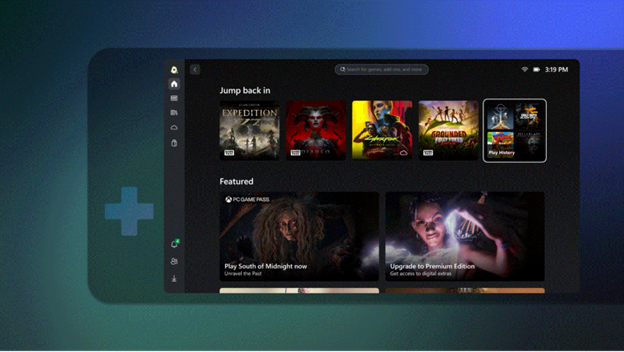
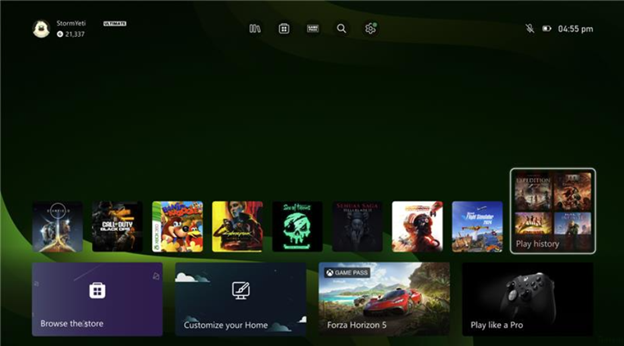
Whether you’re continuing a late-night session on your laptop or squeezing in a quick match on a Windows handheld, your progress and preferences will be right there. Xbox is preparing to make it less hassle and more playtime, and honestly, that’s a welcome change.
Getting Support and Sharing Feedback
If you’re an Xbox Insider, the team is super keen to hear what you think. You can join the conversation on the Xbox Insider subreddit, where official staff, moderators, and other Insiders hang out. It’s best to add to existing threads before starting new ones, so everyone’s questions can be answered smoothly.
Not yet an Insider? You can join by downloading the Xbox Insider Hub for Xbox Series X|S & Xbox One or Windows PC. Follow @XboxInsider on Twitter and keep an eye on the Xbox news blog for updates.
You’ll probably love this update if you frequently switch between devices and dislike losing your spot or searching for games. It’s a small step that could save tons of time, especially if you’re all about cloud gaming. Xbox is clearly working on smoothing out the experience, and I’m here for it.
What do you think about having your play history roam across devices? Share your thoughts below, and let’s chat.