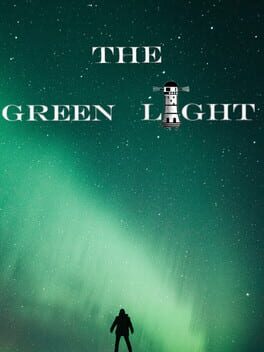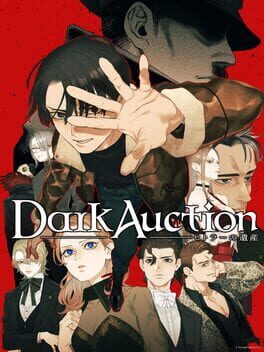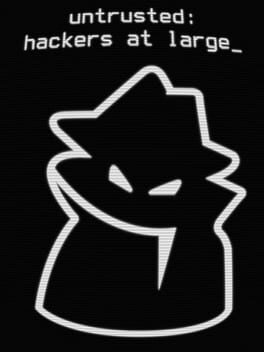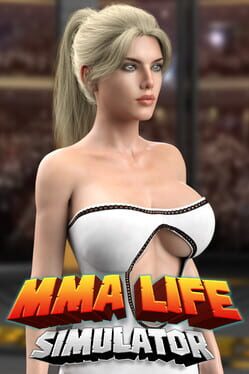Gaming Copilot (Beta) is arriving on Windows PC via Game Bar today, with the Xbox mobile app set to receive the feature in October. Adults 18 and older can access the assistant in most regions outside mainland China. The tool provides in-game help, personalized recommendations, and voice interactions that run alongside gameplay.
Early tests earlier this year involved Xbox Insiders and mobile players, which helped refine Copilot’s responses and Voice Mode. Updates since that phase added more context-aware prompts and improved the assistant’s ability to describe what is happening on screen. Feedback from those tests guided several interface changes and functionality tweaks.
Most preview users turned to Copilot for gameplay help, asking questions about quests, strategies and character builds while staying focused on the action. The assistant also reports on achievements and play history, and offers library-based game recommendations. Microsoft plans continued improvements and optimization for handheld hardware, including support work for ROG Xbox Ally and ROG Xbox Ally X.
On PC, Voice Mode includes a new Push to Talk option and a compact Mini Mode widget for more extended conversations. Push to Talk can be assigned from the Hardware and Hotkeys settings so players can ask quick questions and return to play immediately. Pinning and minimizing the widget keeps the chat active without taking up much screen space.
Opening Game Bar requires the Xbox PC app and pressing Windows logo key + G over a game, app, or desktop, the Gaming Copilot icon appears in the Home Bar once the feature is available. Mobile users should update the Xbox app, open the Copilot tab, and tap the microphone icon to start a hands-free session while playing. The assistant will try to recognize on-screen context and respond accordingly when Voice Mode is enabled.
Feedback mechanisms are built into the experience, including a Give feedback option and simple thumbs up or thumbs down on responses. More information and troubleshooting steps are available via the support page, which also links to ways to report problems through the Xbox Insider resources.
Join the conversation in the comments and follow ConsolePCGaming on X and Bluesky.