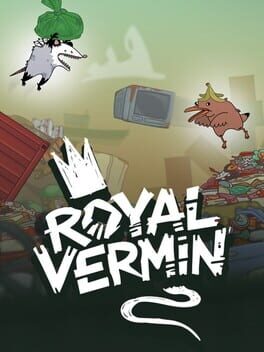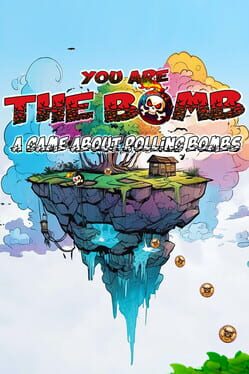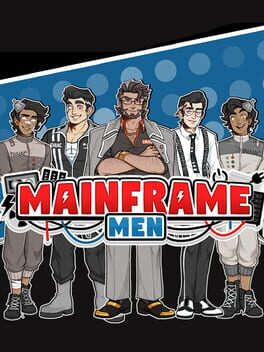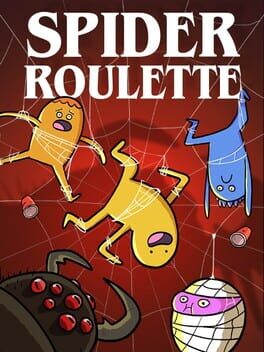Since the moment I swapped to Windows 11, I just couldn’t get a break. While I believed it’s an actual juicer of an OS, I was also aware of the consequences of updating my Windows. However, I wasn’t expecting giga failures with some video game titles, and I knew it was my Windows 11 and not the games in particular. Microsoft wants to change that with the delivery of the new update that would provide a smoother gameplay experience.
There were plenty of issues I’ve met, especially with New World. In New World, my performance dropped by a lot. As I mentioned in this article, I had to go through some steps in order to sustain a solid FPS, which indeed worked, but not for long.
Thanks to the new KB5008353 update, Microsoft finally allows gamers to fix their SSD/HDD issues by installing it. The bug was causing the reading of unnecessary processes to clog the PC performance. The update is available as an optional update for those who are not part of the Windows Insider program.
How to download this Windows 11 update?
The update can be downloaded from the official Windows Update Settings through Windows 11, or the update catalog service provided by Microsoft. If you click on the link, it should take you directly to both of the x64 and ARM64 updates. If you’re on a Desktop PC, then the x64 version is likely for you but for future reference, make sure you check the architecture differences here.
After you get this update, I would instruct you to re-enable the gaming mode once again, just to see how it goes. I will encourage you to post in the comments below if you notice something weird after installing the update, which applies to me.