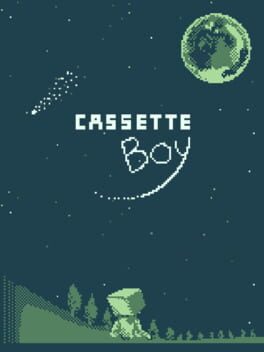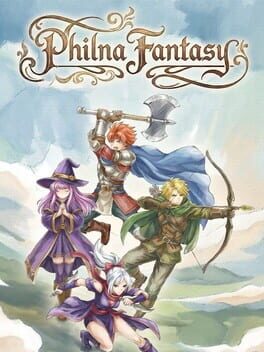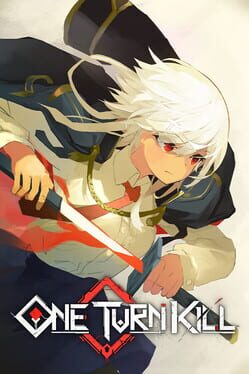Warhammer 40,000: Darktide has rolled out Hotfix #54 (1.6.1), targeting several nagging bugs plaguing its players. Focusing on refining the Havoc mode experience and addressing various general fixes, this patch is crucial for those looking to immerse themselves in the grimdark universe without unnecessary interruptions.
Delve straight into the meat of it, we’ve got some noteworthy adjustments in the Havoc section. Players will be relieved to see a temporary fix for the notorious Error 9999, which has been an unwelcome guest at many gaming sessions. in addition, if you’ve managed to reach Trust level 30, you can now flaunt your Havoc Clearance Level above your character in the Mourningstar, finally giving that sense of progression a visual nod it deserves!
But it’s not just about shiny new visuals, functionality takes center stage here as well. The developers have addressed overlapping text strings in Mission Vote Details and Tactical Overlay screens that were causing confusion during critical moments, because nothing says “I’m ready for battle” like deciphering jumbled mission details mid-fight.
The improvements don’t stop there, they’ve also added an objective marker to guide players toward the Havoc terminal when first unlocking this game mode. This is particularly helpful for newcomers who might still be grappling with all the chaos that Darktide throws at them.
General fixes come next, with a crash issue involving Zealot Relic Blades being resolved, thankfully! We’ve all had those moments where our character gets stuck mid-animation, leaving us utterly vulnerable while enemies swarm around us. And let’s not forget about those annoying Backend Error messages that pop up after receiving a ban, these have been cleaned up as well.
The cosmetic tweaks are another highlight of this patch. Players can expect improved positioning of weapon trinkets and better-fitting cosmetics across multiple classes, a much-needed polish considering how important our characters’ appearance is in such an aesthetic-driven game.
Certain console-specific fixes are also worth mentioning here: Brightness and Motion Blur settings now grace the Video Options menu, a welcome addition for players who want to tweak their experience to perfection. Yet, it’s necessary to recognize that these adjustments are merely band-aids on larger issues within gameplay mechanics and performance consistency.
The community’s response has been mixed but generally leans positive, while many appreciate the efforts made in this hotfix, there’s an underlying frustration regarding persistent issues that remain unresolved despite multiple updates. As players engage more deeply with Darktide, they’ll undoubtedly keep pushing for further refinements and enhancements.
Patch Notes
Havoc Fixes
- Temporary fix for the Error 9999 associated with Havoc.
- If obtained, the Havoc Clearance Level will now be displayed in the Mourningstar over player characters instead of the Trust level.
- Only for characters who have reached Trust level 30
- Fixed an issue where some text strings could be overlapping in the Mission Vote Details and the Tactical Overlay screens for Havoc missions.
- Fixed an issue where several text strings could be overlapping in the Havoc terminal in some languages.
- Fixed an issue where Commissar Dukane could fail to greet players when interacting with the Havoc terminal.
- Fixed an issue where Commissar Dukane could repeat the first access greeting also on subsequent visits.
- Added the Havoc rank unlock information to the rewards details of Maelstrom missions.
- Added an objective marker to guide players to the Havoc terminal when first unlocking the game mode.
- Added images behind the mutator tiles for the current Assignment in the Havoc terminal.
- Updated the UI and animations when receiving a reward, a new assignment or a demotion after interacting with the Havoc terminal.
- Updated the sound effects when navigating the UI in the Havoc terminal screens, and during the promotion and demotion animations.
- Fixed an issue where the Havoc icon would appear as misaligned in the mission lobby screen.
- Fixed an issue where the objective to interact with the Havoc terminal to unlock the game mode could be displayed even if the player already interacted with it using a different character.
- Fixed an issue where an incorrect Havoc Clearance Level update could be displayed in the End of Round screen after failing a Havoc Assignment.
- Fixed an issue where some text strings in the Havoc terminal would appear in English also when playing in other languages.
- Fixed bug where a second character was still asked to do the Havoc unlock quest after having already completed it on the first character.
- Combined the end of round information for Havoc to one card.
General Fixes
- Fixed a crash that could happen while using a Zealot Relic Blade when trying to interact with an object (e.g. a Medicae station battery) while in the Block animation.
- Fixed a crash that could happen when accessing the Tactical Overlay if a temporary Event had expired in the same session.
- Fixed an issue where the End of Round rewards could be skipped in rare situations when failing to retrieve the data for the participating players.
- Fixed an issue where an incorrect generic Backend Error message was displayed to players who tried to access the game after having received a ban.
- Fixed an issue where players revvin’ up any chain weapon and sawing could get stuck in the sawing animation for a short period.
- Fixed an issue where the Play button in the Mission Board could occlude some of the mission details
- Updated the gore settings restrictions applied to specific countries:
- (All platforms) Only for players in Germany and Austria, post-death Ragdoll Interaction will be disabled.
- On death ragdoll and other gore settings will remain available.
- (Certain Consoles only) Only for players in Japan, the Blood Decals, Gibbing, Enemy Wounds and Ragdoll Interaction gore settings will be disabled.
- (All platforms) Only for players in Germany and Austria, post-death Ragdoll Interaction will be disabled.
Cosmetic Fixes
- Fixed an issue where the attachment point for weapon trinkets would be positioned incorrectly for the Double-Barreled Shotgun weapon skin obtained from its Mastery penance.
- Fixed an issue where the attachment point for weapon trinkets would be positioned incorrectly for the Ogryn Heavy Stubber weapon skin obtained from its Mastery penance.
- Fixed issues with certain hairstyles clipping on multiple mask-based Zealot cosmetic Penance headgears.
- Fixed an issue where the lower body would clip through select parts of the Veteran “Krieg Greatcoat (Krieg 143rd)” upperbody cosmetic.
- Tweaked some decals on the arms of the Ogryn “Krieg Greatcoat, XXXXL (Krieg 143rd)” upperbody cosmetics to remove thin white lines present on the sleeves.
- Fixed instances of hands clipping through the armwraps on the Zealot “Krieg Vigil Greatcoat (Krieg 143rd)” upperbody cosmetic.
- Fixed instances of hands clipping through the gloves on the Psyker “Storm Witch’s Redemption Raiment” upperbody cosmetic.
- Polished up the fit on the Veteran “Flak Helmet (Tresian Night)” headgear cosmetic.
- The fire mode indicator on the Branx Minor Forge-Livery Boltgun skin should now properly light up.
Console Fixes
- Added the Brightness and Motion Blur settings in the Video Options.
- Fixed a rare issue where Imperial Edition content and/or Aquilas could fail to be redeemed when accessing the Mourningstar.
- Fixed a rare crash which could happen if the player lost connection to the network while game data was being processed.
- Fixed an issue where the game could fail to reconnect to the voice and text chat channels after console activity resumed from a Rest mode period.
If you’re keen on delving deeper into all these changes directly from the source, check out their official announcement here.
This hotfix shines a light on how dedicated developers can pivot quickly to address player concerns in real-time, but it also serves as a reminder of how far we’ve come since launch day, and how far we still need to go before we reach peak stability.