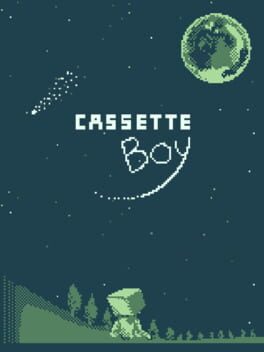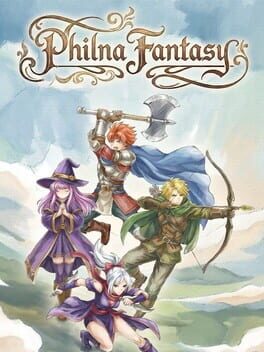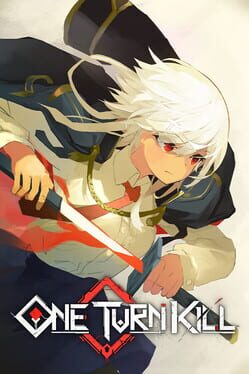It is somewhat uncommon to experience an issue of this caliber, however, the developers behind Bohemia Interactive working on DayZ have forgotten to change the config files after the official 1.0 release. A glitch is causing players to lose weapons, and it is connected to an emote.
This issue occurs due to the double bind of emotes. Every player that has been playing DayZ before the official 1.0 release is suffering by the double bind emote on the F5 button. The first bind on the F5 button is the Lay Down (restrain) gesture, which has transferred to the Surrender gesture after the official 1.0 release.
A healthy approach would be to either delete the entire folder in which the .
The default config files can be found in “Documents\DayZ” folder. Namely the correct file of all the
Hopefully, this will prevent you from having an unpleasant experience in the future. If the problem persists, I am afraid that you should delete your entire “DayZ” folder located under Documents.
If there’s another fix for this issue, feel free to involve yourself in the comments below!