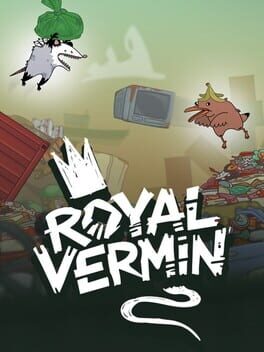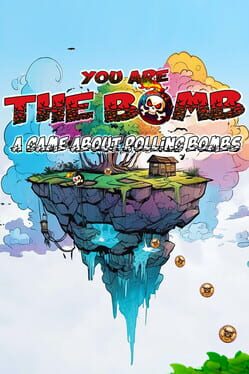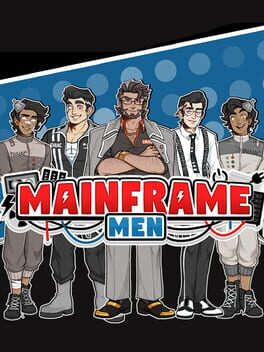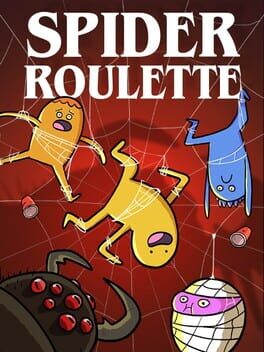The new PlayStation 5 system software update is adding auto low-latency mode settings. Version 22.01 – 05 50 00 was released on July 7, and in addition to the improved performance, ALLM users can now expect a much better gaming performance.
The ALLM technology will allow PS5 gamers to adjust their screen and video output settings through a new tab on “Settings” page. From there, players can choose between automatic adjustment or no action when dealing with variable refresh rates. The ALLM settings can be adjusted from Settings > Screen and Video > Video Output > ALLM.
The complete changelog for this update can be found below.
PS5 Version: 22.01-05.50.00 Update notes
- If you’re using a TV that supports ALLM (auto low latency mode), you can adjust ALLM settings in Settings > Screen and Video > Video Output > ALLM.
- If you select Automatic, your TV will automatically switch to low-latency mode while playing games.
- If you select Off, ALLM won’t be enabled, except during VRR (variable refresh rate) output.
- This system software update improves system performance.