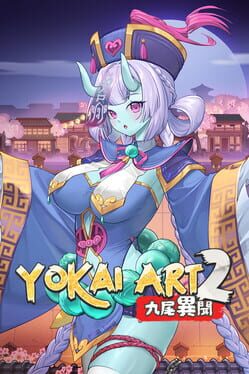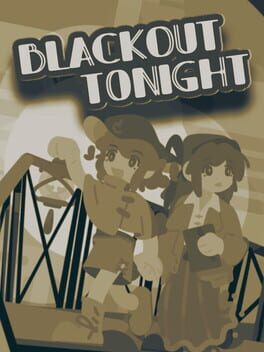Hello, fellow Descendants! As we jump into a new month of adventuring in The First Descendant, it seems the latest updates aren’t just about exciting new content. They bring along a few hiccups as well. It is like finding a little piece of shell in your perfectly cooked pasta, annoying but manageable!
This January, the team has identified some pesky issues that players should know while enjoying their missions and character customization. Let’s examine what’s been discovered and how it might affect your gameplay.
[January 2nd]
■ Issue with Discount Not Applied to Growth/Support Packages in the Shop
– We have identified an issue where discounts were not applied to certain growth/support packages available in the shop. This will be resolved through the upcoming Hotfix 1.2.3 patch.
– The affected packages are as follows:
ㄴ Monthly Crystallization Catalyst Package, Monthly Energy Activator Package, Starter Boost Package
– Caliber spent due to this issue will be refunded. Details regarding the refund schedule will be provided in a separate announcement.
[Previous Known Issues]
■ An issue where Valby’s “Tidal Wave” skill deals an abnormally high amount of damage when passing through Colossus.
– This issue will be fixed in the 1.2.4 patch.
■ [English] Mislabeling of Skin Set for male Descendant as “Unisex” in the Store
– This issue is scheduled to be fixed in January 2025. Players who purchased the skin due to this mislabeling can request a refund.
– Details on how to request a refund will be provided in the “January Known Issues” notice when the fix is implemented.
■ Abnormal Display of Event UI through ‘Ingris Search Device’
– An issue has been identified where the event UI is displayed abnormally when accessed through the ‘Ingris Search Device.’
– Please note that the event UI displays correctly when accessed via the ‘Game Menu.’
■ Stiffness Occurs During the Mining Device Appearance in ‘Gluttony’
– An issue has been identified where a stiffness effect occurs during the mining device appearance sequence while playing the ‘Gluttony’ Interception mission.
– This issue will be resolved in the Hotfix 1.2.3 patch.
■ Inability to Obtain Battle Pass ‘Bonus Coins’
– An issue has been identified where ‘Bonus Coins’ are not granted when clicking the ‘Obtain Bonus Coins’ button in the Battle Pass UI after reaching Season Level 96.
■ Preview Issue for Default Hair When Selecting Makeup with Certain Head Skins Equipped
– When equipping certain head skins that cover the face and selecting makeup items in the shop, the preview does not display the default hair of the Descendant.
■ Issue with Temporary Visual Abnormalities When Equipping Certain Head Skins
– An issue has been identified where the appearance of a character may temporarily display abnormally when certain head skins are equipped.
■ [PS5] Voice Chat Issue When Creating a Party on PS4 Platform
– It has been identified that voice chat does not function properly when creating a party on the PS4 platform.
■ Intel CPU Issue.
– Crashes have been reported on some Intel 13th and 14th generation CPUs.
– On PCs using these CPUs, the game may forcefully shut down with an error message stating ‘Out of video memory’ when launched.
This issue can be partially resolved by adjusting power limits in the BIOS.
– We are awaiting a response from Intel regarding this issue, and we are sharing Intel’s official response for your reference.
■ Temporary solutions for client termination issues with certain antivirus Programs
– We have requested for exceptions for The First Descendant to antivirus programs, but some have not been implemented. Below are temporary solutions for this problem.
(1) ‘Bitdefender’ Temporary Solution [FAQ]
– Go to System Protection > Advanced Threat Detection (ATD) > Manage Exclusions menu, select the file or folder for The First Descendant, and save.
(2) ‘McAfee Agent’ Temporary Solution [FAQ]
– Go to McAfee Security > Navigation > Quarantined and Trusted Items, select TheFirstDescendant.exe from the quarantined programs list, and restore it.
■ Solutions for ‘Easy Anti-Cheat’ not functioning correctly
– If Easy Anti-Cheat malfunctions, refer to the FAQ for solutions. If the issue persists, please contact customer support with relevant screenshots.
– Customer Support Access: Official Website > Customer Support > FAQ > Contact Us
This list may seem daunting at first glance, but we’re all part of this journey together! With each patch that rolls out fixing these kinks, our gaming experience becomes smoother over time. What do you think? Are there any issues you’ve run into that aren’t mentioned here?