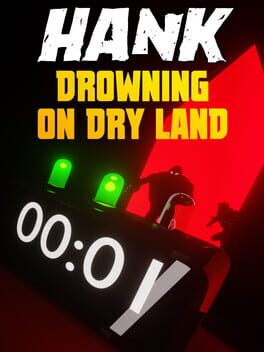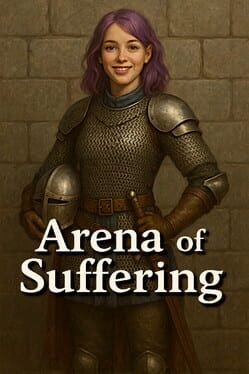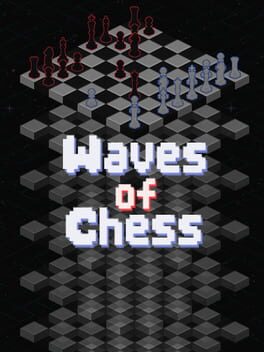June’s patch brought some headaches, and the devs at The First Descendant have shared a list of key bugs and glitches you might bump into. If you’ve noticed weird popups or crashes lately, this update is your lifeline.
Let’s examine what’s going wrong and what you can do while waiting for fixes.
June 8th Issue Highlight
- Albion Special Dispatch Popup Won’t Close: Some players reported that the event popup stays stuck on screen after claiming rewards. The quick fix? Restart your game, and you’ll be back to normal gameplay.
Earlier Known Problems
- Shop Screen Glitch: When selecting View Related Products in the shop, the display can get wonky. The devs say this will be fixed in the upcoming 1.2.19 hotfix patch.
- Misty Escape Animation Bug: Part of a Descendant’s skin might vanish during spawn animation if certain skins are equipped.
- Freyna’s Quest Icon Showing for Other Descendants: This can be confusing, but don’t worry—only Freyna or Ultimate Freyna can actually play that exclusive quest.
- Intel CPU Crash Issue: Yikes! Some Intel 13th and 14th gen CPUs cause the game to crash with an ‘Out of video memory’ error. Tweaking power limits in your BIOS might help. The devs are waiting on Intel’s input and have shared Intel’s official response here.
- Antivirus Programs Causing Game Shutdowns: Some antivirus software still flags The First Descendant. Temporary fixes include:
- For Bitdefender, add the game files to the exclusions list under current Threat Detection. More details here.
- For McAfee Agent, restore TheFirstDescendant.exe from the quarantined items. See support here.
- Easy Anti-Cheat Problems: If EAC isn’t working right, check their FAQ and contact support with screenshots if it persists. Support can be found on the official website under Customer Support.
Honestly, the CPU crashes and antivirus conflicts sound like the most annoying. Have you run into any of these issues yourself? What’s your workaround? Drop your thoughts below, I’m curious how many of you are wrestling with these bugs.