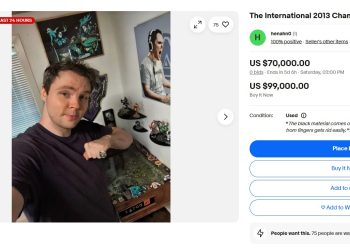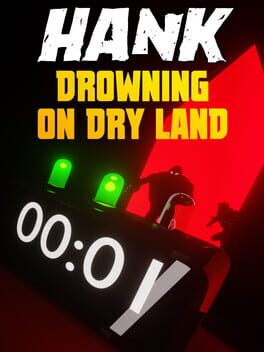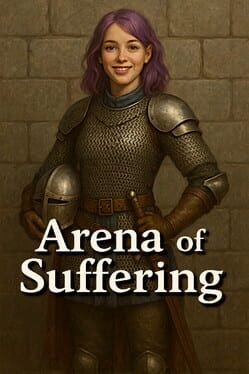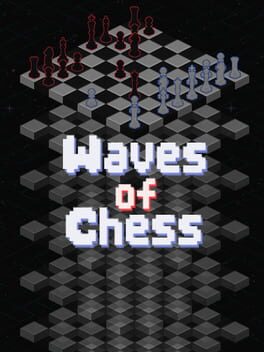Valve has released a new feature on Steam that displays an in-game performance monitor, allowing players to view detailed statistics about their system’s performance while they play. This update, which builds on a beta version, offers more than just a frame counter; it breaks down how your hardware is handling the game in real time.
The overlay can be enabled from Steam’s settings and appears over your game, displaying frame rates along with a comparison between the generated frames from technologies like DLSS or FSR and the actual game frame rate. You can also view the minimum and maximum frame times, as well as a graph of frame rates over time. It’s kinda like the performance overlay you might have seen on the Steam Deck, but tailored for desktop use.
Beyond frame rates, the overlay displays CPU and GPU performance data, as well as system memory usage. Having this information integrated directly into Steam means you don’t need to open separate tools to check if your rig is struggling somewhere. This is particularly handy if you’re tweaking settings and want to avoid surprises. I once accidentally sent my GPU into a meltdown while trying to tweak a setting in Stalker 2, so I appreciate having this kind of feedback readily available.
You can choose from four levels of detail: from a simple single FPS value to full information including CPU, GPU, and RAM usage. Adjustments to color, text size, and opacity are available, plus options to display FPS graphs and per-core CPU utilization. Switching between these views can be done quickly while playing, which is pretty neat.
Valve calls this a “first step” toward helping players better understand how their games and systems are performing. They plan to add features like automatic detection of common hardware performance issues, which could alert players if something’s going wrong. Currently, the feature primarily supports Windows and common GPUs, so users on other platforms or with older hardware may not see as much data.
It’s interesting to see Valve bring this kind of tool to Steam itself. Why juggle multiple apps when you can get performance insights right where you game? And who doesn’t want to brag about hitting crazy high FPS numbers in classics like Deus Ex? I’m curious if this will push more players to experiment with their settings or hardware setups.