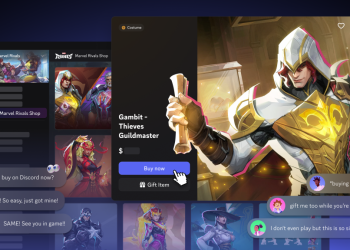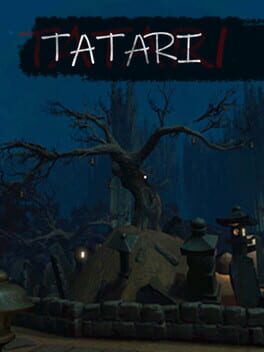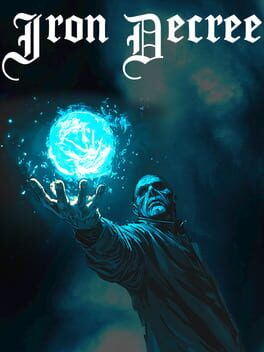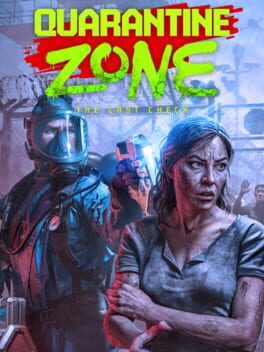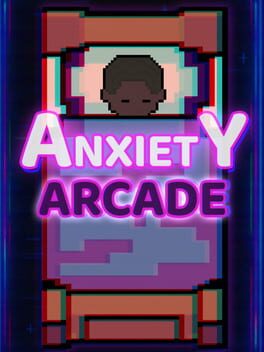So, you’re ready to explore the chaotic world of Marvel Rivals, and what do you get? It’s a DirectX 12 Not Supported error that feels like a villain’s plot twist. But fear not! There’s an official fix that’ll have you swinging through the city as your favorite superhero before you know it.
Now, let me tell you, Marvel Rivals kicked off with a bang, like an explosion straight out of Tony Stark’s lab. This free-to-play shooter managed to snag a jaw-dropping 10 million players in just three days. That’s hotter than a summer day in New York! With its innovative Battle Pass system and an impressive roster of characters, NetEase has hit the jackpot here.
For many PC gamers, this pesky DirectX 12 error is disrupting their superhero escapades. Don’t worry, we have some super-powered tips to squash this bug.
Marvel Rivals DirectX 12 Not Supported Error Solution
To kick this error to the curb, start by updating your Windows operating system. Yes, I know it sounds boring but trust me on this one, it’s crucial. Also make sure your graphics card drivers are up to date because who wants outdated tech ruining their gaming experience?
The solution comes straight from NetEase via their official FAQ page. Seriously, they’re not hiding anything here! They recommend: “Please update your Windows 10 (64-bit) operating system to version 1909 or later and make sure your graphics card driver is current.”
Here’s how you can update your Windows:
- Open up your computer’s Settings.
- Go to Windows Updates.
- Upgrade to the latest version of Windows.
- You might also want to enable automatic updates for the future.
- Select.
If all else fails, and it might, you should check out the Marvel Rivals’ PC system requirements. If your graphics card is older than my grandma’s flip phone… well, it might be time for an upgrade!
Alternate Marvel Rivals DX12 Solutions
If that stubborn problem is still hanging around like an unwanted sidekick at a party, try these tricks:
- Restarting Marvel Rivals;
- A complete reboot of your hardware;
- Purge the game data and reinstall;
Delete Marvel Rivals
I know deleting game files feels like breaking up with someone. It’s tough! But if you’ve got lousy internet or are just feeling particularly masochistic today… consider deleting everything and starting fresh. Download again and hope for better luck this time!
Reboot Your Platform
Whether you’re using a PlayStation, Xbox, or PC, give that device a good ol’ restart. Turn it off completely, then back on again, and give our friend Marvel another shot!
Don’t forget to tell us if this worked for you or not in the comments below!