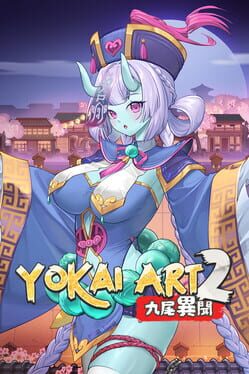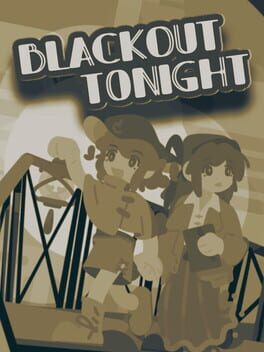Bethesda and MachineGames have surprised us again with the second update for Indiana Jones and the Great Circle, available on both Xbox Series X|S and PC. So, grab your whip, err, I mean controller, and let’s explore what’s new!
This latest update isn’t just a sprinkle of bug fixes; it addresses some pesky issues causing players to pull their hair out. From graphics tweaks to gameplay enhancements, there’s a little something for everyone. If you love to record their adventures using OBS Studio, make sure you’re updated to Version 31.0.0 to avoid any nasty crashes while capturing your cinematic moments.
Update Details
General
- Fixed an issue where users’ Game Slot may be reported as damaged or completely missing when no actual problem had occurred.
Gameplay
- Fixed an issue where players may be unable to equip Indy’s whip.
- Fixed an issue where a player might end up with Indy’s camera permanently equipped.
- Fixed an issue where players could drop and lose their camera by using the quick-equip prompt while inspecting another nearby item.
Graphics
- A fix has been implemented to prevent “double vision” from getting stuck on screen when Indy nearly drowns. For those who’ve experienced this hiccup, just repeat the near-drowning scene to clear it away!
- The team has also worked on reducing any “stutter” from duplicated frames during cutscenes, because nobody likes a jittery adventure!
Missions and Quests
- An issue has been fixed where Gina wouldn’t approach the secret entrance to the Vatican Treasure Chamber, blocking mission progression.
- If Gina rushed in to pick the lock at the exit upon entering the Vatican Treasure Chamber too soon, now you can enjoy all those juicy story details without missing a beat!
- No more falling through big holes around Ziggurat in Sukhothai, collision issues have been addressed!
PC Specific Fixes
- Nvidia DLSS issues resolved:
- A performance problem when enabled has been fixed.
- The activation of Nvidia Frame Generation is now reliable even with HDR in use.
- Poor performance linked with Nvidia Low Latency Mode has also been patched up when used alongside Frame Generation.
- The global illumination feature won’t disable completely anymore on lower VRAM graphics cards.
- If lighting was overly bright indoors with Path Tracing set above Medium quality, consider it adjusted now!
Please note: endless toggling between HDR settings might temporarily disable Nvidia Frame Generation until DLSS is disabled then re-enabled once, just once should do it!
I’ve always found joy in discovering how updates breathe new life into our favorite games, it’s like finding hidden treasure! What are your thoughts? Are there any particular bugs you’ve encountered that you’d love to tackle next?