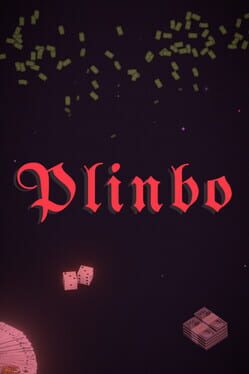If you’ve been knee-deep in the industrial chaos of Satisfactory lately, you might have noticed a rather annoying hiccup with item respawns on your beloved map. Well, fret not! Coffee Stain Studios has rolled out a hotfix, version 1.0.0.6, to tackle this pesky issue head-on while also addressing some customization bugs that had players scratching their heads.
The developers acknowledged the mess left by patch 1.0.0.5, which caused items to respawn unexpectedly if you saved your game after applying it (cue the collective groan). If you’ve already saved your game post-patch, unfortunately, that damage is done, sorry about that! Hey, at least they’re working hard to fix things now!
So, what’s new in this patch? Let’s break it down:
BUGFIXES
- Fixed so that items don’t respawn when loading save files created in 1.0.0.4
- Fixed issues where the customizer would incorrectly apply customization
This update isn’t just about fixing the past, it’s also about ensuring a smoother experience moving forward! Players can breathe a sigh of relief knowing that their carefully crafted factories won’t be disrupted by rogue item respawns anymore.
Of course, no update comes without its share of known issues, because let’s face it, perfection is overrated in gaming:
KNOWN ISSUES
There are languages missing
The only officially supported languages right now are English, French, Italian, German, Spanish, Japanese, Korean, Polish, Portuguese, Russian, and both Simplified & Traditional Chinese for good measure.
A lot of translations for Satisfactory have been community-driven, hence any new languages will need volunteers from our vibrant community before they can make their way into the game again. If you’re interested in lending a hand with translations or just want to hang out with like-minded folks who share your passion for factory-building madness, or maybe just want to complain together, check out our Discord!
I Can’t Switch Supported Languages (workaround available)
If you’re having trouble switching between supported languages (which honestly sounds like something I’d do), here’s a quick fix: exit the game and rename your config folder as follows: %LOCALAPPDATA%FactoryGameSavedConfig to %LOCALAPPDATA%FactoryGameSavedOld_Config before launching again.
Plugin Error on launch
This one’s related to mods, those delightful little add-ons we all love but sometimes hate when they cause problems! Make sure all your mods are updated since many have received patches compatible with version 1.0.
[Crash] Shader Cache (workaround available)
If you encounter fatal errors during boot-up due to shader compilation failures (and yes, they’re as frustrating as they sound), try forcing DirectX 11 as your rendering API using this launch command: -dx11.
You can find more details on how to set up these options here:
and text instructions found here.
Mouse sensitivity feeling sluggish with V-Sync turned on
The team is currently investigating an issue where mouse movement feels sluggish if V-Sync is enabled, a real bummer for those precision moments when you’re trying to build that perfect conveyor belt setup! Meanwhile? Turn off V-Sync if it’s driving you nuts!
Players starting at tier 2 on Dedicated Servers
If you’ve jumped onto dedicated servers recently and found yourself starting at tier 2 instead of tier 1, well, that’s another quirk they’re looking into! The goal is to Make sure everyone gets their fair shot at experiencing all tiers properly.
Satisfactory continues evolving thanks to its passionate community and dedicated developers who listen and respond promptly (even if we occasionally trip over ourselves). So keep building those factories and sharing feedback because every voice counts!
Your patience during these rocky times is appreciated! Happy building!