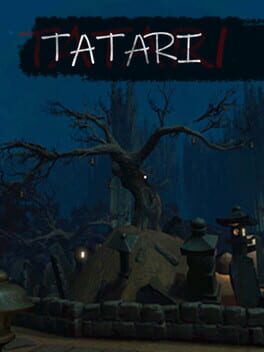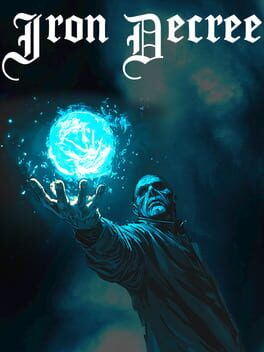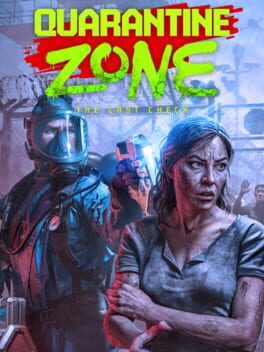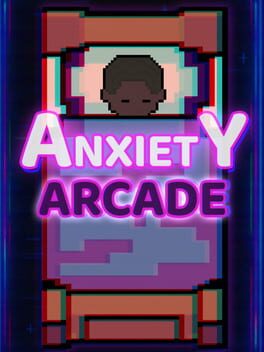Pioneers, gather around! The latest patch for Satisfactory, the Experimental Update v1.1.0.2, is here, packed with many fixes to refine your gaming experience. This update promises enhancements that should smooth out gameplay issues players have encountered since version 1.1 rolled out.
If you’re just jumping into the experimental version, take a moment to BACK UP YOUR SAVE files before diving in; unexpected hiccups might still occur in this testing environment!
Your feedback matters! If you stumble upon any bugs, please share your experiences on the QA Site found here. The team actively reviews input from players every day.
BUG FIXES
- Fixed issues where mouse clicks in Photo Mode would trigger equipment in hand
- Potential fix for scenarios where Blueprint Auto connections would sometimes not work in Multiplayer
- Potential fix for issues with the vertical movement for the Decoupled Camera in Photo Mode
- Fix crash for Clients in multiplayer when Host is using Sign holograms
- Fixed issue where Hard Drive list in MAM would not activate its scroll box, making it impossible to select or research Hard Drives if the list was too long
- Fixed snapping issue when snapping a Railway to a Buffer Stop
- Fixed issue where MAM buttons would be “sticky” so their hover over menu would continue displaying and only close when you stopped hovering on them or hovered in another Category with the Mouse
- Fixed new buildables not appearing in the Icon Library
- Fixed bug where blueprint auto connection were playing a lot of snapping sound effects when auto connecting to an open-ended Railway junction
- Fixed holograms not being able to be nudged when snapped to attachment points
- Fixed snapping points in the bottom part of the Basic Shelf Unit
- Fixed train tracks being able to be branched and create switches from the end of a Train Station or Freight Platform which would result in issues
- Fixed issues when snapping the Personnel Elevator in Foundations
- Fixed Photo Mode Poses and Pioneer Positioning Nudge affecting Vehicles and Hypertubes
- Fixed Photo mode reset button not properly resetting Nudge and Rotation in some scenarios
- Fixed issue where while in Dolly Mode and having Blend Camera ON the Zoom would move in steps instead of smoothly
- Fixed bug where the front attachment point of Beams was moved to the back
- Fix for Crash when joining as client while host has a Hologram active and protection against crashes like this in the future
- Fixed bug where hostile creatures would lose hostility when using Photo Mode and entering the Decoupled Camera
- Fixed rotation inconsistencies when building Conveyor Lifts
- Fixed Train collision notice audio not playing
- Fixed crash related to Splitter and Mergers in some scenarios
- Fixed crash when loading a save caused by Railway Switches
- Fixed incorrect player name tag in multiplayer when entering Decoupled Camera
- Fixed Reversed Conveyor Lifts not splitting
- Fixed Crash Sites respawning after being dismantled
- Fixed visual artifacts on the Input/Output after dismantling a Splitter/Merger attached to a Conveyor Lift that is attached to a Floor hole
QUALITY OF LIFE
- Increased distance for Blueprint Auto Connection Detection from 10m to 16m (2 foundations)
- Blueprint auto connections for Pipes and Belts now detect connections that are on top of themselves (Just like train tracks)
- Blueprint auto connections now prioritize the connection that is most aligned with themselves, instead of the closest connection
- Added a new option to Hide HUD while inside of all Vehicles by pressing T on keyboard
PHOTO MODE
- Improved UX by greying out options based on context
- Moved Saturation, Contrast and Tint to affect the final image instead of being in the middle of the colour correction stack to provide a more intuitive and predictable experience
- Reworked Tinting function to allow it to go through the whole colour spectrum
- Added Tint Intensity Slider
- Increased Decouple Max Range
- Increased minimum possible value for Dolly Duration to prevent the camera from moving too fast
- Increased maximum Dolly duration to 40 seconds (Previously 20 seconds)
CONTROLLER SUPPORT
- Vertical Nudging is now available with Controller by holding R1/RB
- Improvements the styling of Photo Mode UI for better focus visibility
- Improved the Controller button prompts in Photo mode
- Improved the Dolly Settings menu in Photo mode UI
- Improved the controller detection and fallback to Keyboard when a Controller cannot be detected
- Fixed vertical zoom sliders in the Map
- Fixed focus loss issue when changing Colors/Icons in a Blueprint Designer and pressing the Back button
- You can now press A/X while in the sliders in Photo mode to input numbers with keyboard
- Fixed focus loss when opening the Show session ID with a controller
- You can now properly enter text with a keyboard in the To-Do List while using a Controller
- Fixed focus loss when changing resolution with a Controller
- Adjusted button hold durations where applicable
- Added Controller button hint for Chainsaw Mode Single/Area
- Adjustments to the controller look sensitivity
- Fixed focus loss on Character customization colour picker
- Improved Controller scheme diagram on the Pause menu
- Colour picker in Customizer presets should now work with controller
- Fixed Snapping a Splitter/Merger to a Conveyor Lifts making a portion of the Conveyor Lift disappear
AUDIO
- Added new track “Ode to the Elevator” Track to the Elevator Music
- Fixed ADA messages that were missing voice lines
The original source can be found here.