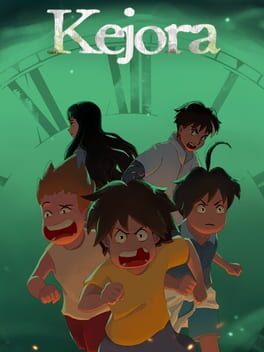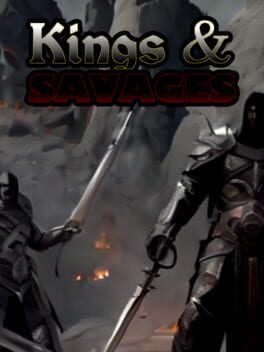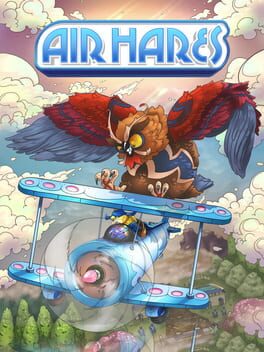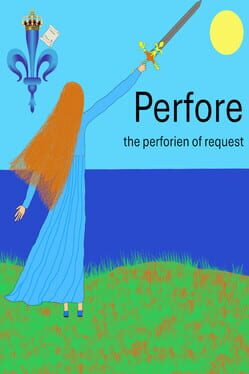It’s time to roll up those sleeves because the Experimental branch of Satisfactory is back in action! The developers have announced that they will use this version to apply significant bug fixes and programming optimizations without disrupting the smooth sailing of the current 1.0 experience for players who prefer sticking to the default version.
This approach should be a breath of fresh air, as it aims to reduce the number of patches or downloads most players need. Once stabilized, changes will flow more smoothly into the default, which sounds like a win-win situation for everyone involved.
If you’re eager to try out these new adjustments, remember, backing up your saves is crucial! You can find your game saves located in:
%LocalAppData%/FactoryGame/Saved/SaveGames/
The folder filled with numbers corresponds to your Steam/Epic ID, where all your precious saves reside.
The latest changes focus on the Customizer, Lightweight Buildables, and some fixes related to dedicated servers and crashes. If you want a deeper understanding of these updates, check out our community manager Mikael’s detailed video explanation here:
If you’re ready to jump into the Experimental version after backing up your saves (and really, don’t skip this step!), here’s how you can do it:
- For Steam:
Right-click the game on Steam > Properties > Betas > Beta Participation > Select Experimental. - For Epic:
Find “Satisfactory Experimental” in your game library; from there you can install it easily.
If you encounter any new issues while trying out these changes, please share them over at our QA Site: QA Site. Your feedback is invaluable!
If the Experimental release becomes too wild, don’t fret, you can always revert to the default version without losing progress.
Patches & Fixes Breakdown
DEDICATED SERVER
- Fixed Windows Dedicated Server not working after a player disconnects until it is restarted
- This change required making some adjustments to port binding; let us know if you notice any unexpected behavior!
CUSTOMIZER
- New optimizations made for the Customizer aimed at addressing heavy performance hitches.
- You might still notice other hitches when hovering customizer holograms over buildables that aren’t related to these improvements.
- Fixed performance issues while editing swatches in the Customizer Menu.
- Resolved an issue where swatch changes didn’t apply until saving and reloading or rejoining a server.
- Tackled multiple crashes linked with the Customizer.
LIGHTWEIGHT BUILDABLES
- Addressed an issue where Lightweight buildables could be seen but not interacted with (walking through them was possible), requiring a restart of either Dedicated Server or Multiplayer Session.
- This was particularly noted with Foundations and Walls but also affected others like Road Barriers and Catwalk Walkways.
- Solved an issue preventing Lightweight buildables from being sampled (MMB) in Dedicated Server or Multiplayer sessions.
BUGFIXES
- Patching several crashes associated with Conveyor Belts.
- Patching additional crashes related to the Customizer itself.
LOCALISATION UPDATES
- A German translation update thanks to community help has been made!
- The latest translations have been rolled out across community-translated languages as well!
- The language completion rates have also been updated accordingly!
The original source can be found here.