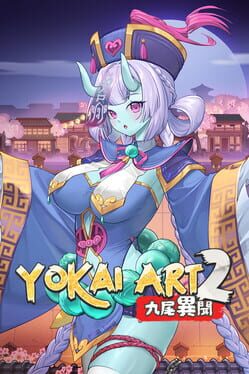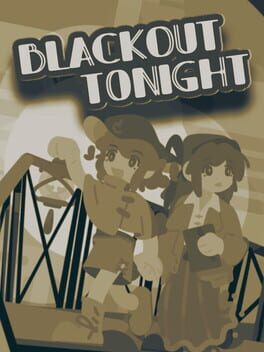Satisfactory just got a hefty update with version 1.1, and it’s packed with features players have been waiting for. From controller support on PC to an overhauled Photo Mode and new factory tools, this patch aims to refresh the experience for builders everywhere.
The developers and Fishlabs have been working on this for over a year, and it shows. If you’re into sprawling factories and want fresh ways to tinker, this update might be what you’re looking for.
Controller Support
Finally, controller support arrives on PC, supporting both Xbox and DualSense™ controllers. To use, just plug in your controller and switch controls in the Options menu. Steam Deck users get it out of the box since the game detects Steam OS and defaults to controller input. It’s about time, right?
Photo Mode Overhaul
The Photo Mode got a serious makeover with a new UI and tons of options. You can now mess with filters, effects, poses, frames, color adjustments, and lens controls to get that perfect shot of your factory or multiplayer crew. There’s a dolly mode for smooth camera transitions and video clips, plus grid and crop settings for different aspect ratios.
The camera can be decoupled from your pioneer, with options to toggle visibility or even have the helmet follow the camera. If factory screenshots are your jam, this update delivers.
New Gameplay Features
- Crash Site Dismantling: Clear debris from crash sites after retrieving the hard drive and earn extra resources.
- Personnel Elevator: Vertical travel in big factories just got easier. Add multiple floors with custom names, icons, and colors for quick navigation.
- current Game Settings: The long-requested “No Fuel” option is here for vehicles, simplifying gameplay for those who prefer it.
Train Mechanics and Railways Updates
Trains now derail if you reach the end of a track without buffer stops, requiring manual interaction to get back on rails. That means placing buffer stops at railway ends, including stations, is a must to avoid derailments.
Railway building is smoother and more intuitive overall, with left- and right-side options for path and block signals toggled by pressing R while placing.
Conveyor and Pipeline Improvements
- New conveyor attachment allows belts to pass through walls and even windows for more design freedom.
- Splitters and mergers now work with conveyor lifts, letting you build vertically with more flexibility.
- Priority mergers let you set which input has precedence, with three priority levels to control output flow.
- A conveyor throughput monitor tracks parts moving through belts, showing data after a minute of use.
- Pipes gain straight and curved build modes, making neat, organized layouts easier than ever.
Hypertube Transport Additions
Hypertube junctions let you connect up to three paths, and you can switch routes inside by pressing E. Branches split hypertubes into two paths, connecting networks more easily.
New Architectural Pieces
The great Shop now offers new beams like H-Beam, Shelf Beam, Round Concrete Beam, and even Braided Cable clusters. Other new builds include roll-up gates, road barrier corners, shelves, large vents, and fans.
- H-Beam
- Shelf Beam
- Round Concrete Beam
- Braided Cable
- Braided Cable Cluster
- Roll-Up Gates (FICSIT, Concrete, Steel)
- Road Barrier Corner
- Basic Shelf Unit
- Large Vent
- Large Fan
Quality of Life Updates
- Blueprints now have an “Auto Connect” mode for conveyors, pipes, and railways to snap connections automatically.
- Flashlights work inside hypertubes for better visibility at night.
- Drone movement and pathing got improvements for smoother automation.
- Conveyor poles and pipeline supports have soft clearance, allowing overlap in tight spaces.
- Vertical nudging of buildings is now possible with Page Up and Page Down keys, and the max distance limit on nudging is removed.
Visual and Audio Enhancements
Trees now fall with graceful effects when cut. Spore and gas pillar visuals got a makeover, as did explosions from explosive rebar and Nobelisk. Even power slugs received a polish.
Audio now reacts to surroundings with a dynamic occlusion system muffling sounds behind walls or glass. Player and factory sounds change if you’re indoors or in special environments like caves. Voice chat volume can be adjusted with new attenuation settings that place sound more naturally in stereo space.
Server and Modding Notes
Dedicated server port handling has been improved with explicit port configuration and configurable port ranges to help server hosts manage connections better. NAT and firewall setups need to be configured to match or clients won’t connect.
For modders, FACTORYGAME_API import/export was removed from FGBlueprintOpenConnectionManager.
Bug Fixes and Performance
Many fixes from the Experimental branch made it into 1.1, including improvements to foliage replication, lightweight buildables, and customizer systems. Players with large saves or multiplayer sessions should notice better performance and stability.
You can read detailed patch notes and developer insights here:
Experimental Patch Notes
Previous Updates
Have you tried the 1.1 update yet? What’s your favorite new feature or change? Drop your thoughts in the comments below – I’m curious to hear if the new controller support or personnel elevators won you over!