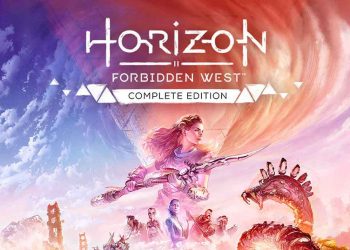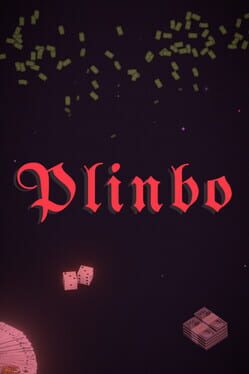As of July 31, 2023, Nixxes Software has rolled out a new patch, 1.728 (v1.728.0.0), for the popular action-adventure game, Ratchet & Clank: Rift Apart. This update brings many fixes and improvements, including resolving texture streaming issues, fixes for visual bugs associated with weapons, and enhanced game stability.
Since the game’s launch, players have reported several issues this update aims to address. These encompass technical and visual bugs, focusing on texture streaming problems and flickering water reflections under specific settings.
The primary focus of patch 1.728 is on the game’s stability. Improvements have been made based on data from crash reports and player feedback. Nixxes Software assures users that they are committed to enhancing the game’s stability and are actively investigating user reports to inform future updates.
Ratchet & Clank: Rift Apart 1.728 Patch Notes
Today’s patch addresses issues that have been reported by players since launch. We’ve implemented several bug fixes and corrected visual bugs, including texture streaming issues and visible flickering of water reflections on certain settings.
This patch also implements a change to improve game stability, based on data from our crash reporting system and user reports. We continue to monitor and investigate crash reports and user feedback and are actively working to improve stability with future updates.
- Resolved texture streaming issues that could result in certain textures remaining low resolution.
- Fixed visual issues with water reflections that occurred when ambient occlusion was set to anything other than SSAO.
- Resolved an issue that caused the interact button prompt to remain visible on the screen.
- Fixed a visual issue with weapon previews at the vendor when using ultra-wide resolutions.
- Various bug fixes, stability improvements and optimizations.
If you experience any problems after updating to the latest version, please contact us using this link. As a workaround, you can revert to the previous version of the game. To do this, right-click on the game in Steam, select Properties, then Betas, and select
Previous_Versionfrom the drop-down menu.