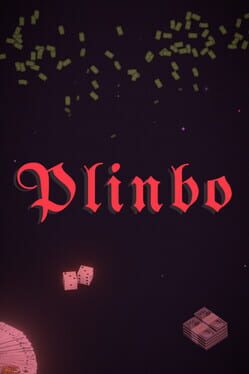A new PS5 beta firmware update is launching on July 24, introducing a handy feature that allows your DualSense controller to pair with multiple devices simultaneously. This could be a game-changer for anyone juggling their console, PC, and phone without wanting to re-pair every time.
Sony is sending out download codes via email to beta testers, so if you’re in that program, keep an eye on your inbox. The standout addition lets you connect your DualSense controller to up to four devices simultaneously. Imagine switching from your PS5 to your PC or smartphone with just a button combo, no fussing with Bluetooth settings every single time.
Here’s how it works, straight from the PlayStation Blog:
- First, make sure the controller’s light bar and player indicator are off. Press and hold the PS button until they turn off if needed.
- Hold one action button (triangle, circle, cross, or square) along with the PS button for over 5 seconds. The light bar and player indicator will flash twice.
- Turn on Bluetooth on your target device and start searching for devices.
- Select your controller from the list. The light bar will light up, and the player indicator will blink to show the assigned slot number.
Once paired, assign each device to a specific button combo on the controller. Slot 1 uses PS button + Triangle, Slot 2 PS button + Circle, Slot 3 PS button + Cross, and Slot 4 PS button + Square. Holding these combos will instantly switch between your devices.
Before this, every time you switched devices, you had to pair your controller again. Now, Sony says you can register four devices and flip between them directly from the controller itself. Whether you’re gaming on your PS5, playing PC games, or streaming via Remote Play on your phone, this update will let you do it more quickly.
“Until now, pairing was required each time you connected a DualSense or DualSense Edge wireless controller to a different device such as PC, Mac, and mobile devices. With this update, you can now register up to four devices simultaneously, and easily switch between them directly from your controller. For example, you can take your controller which you use with your PS5, then seamlessly switch connection to a PC to play PC games, or connect it to a smartphone to enjoy Remote Play from your PS5. With this enhanced flexibility, you can enjoy gaming more freely across multiple devices.”
Besides the controller update, Sony also plans to add a new Power Saver mode in the final version of this firmware update, but that won’t be part of the beta. This mode will reduce power consumption in supported games by scaling back performance when enabled. If you don’t turn it on or if the game doesn’t support it, nothing changes.
This power-saving feature is part of Sony’s goal to achieve net-zero greenhouse gas emissions by 2040, which is a commendable move in the right direction, even if it may not excite everyone.
Are you curious about whether this multi-device pairing is something you’ve been wanting? Does handling multiple gadgets with one controller sound like a good idea, or just a fancy gimmick? Let me know your thoughts down in the comments.