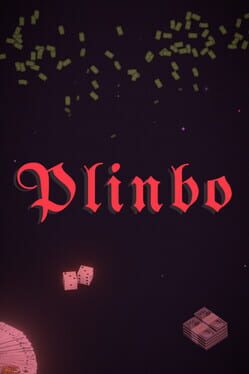Project Evilbane from Netmarble gets a three-day pre-alpha playtest starting Friday, August 29 and running through Monday, September 1. The test is available via the Insider Hub on Windows PC and focuses on combat feel and player feedback for early systems.
Project Evilbane Pre-Alpha Playtest – What to know
You can try four characters, four weapon types, and mix one melee plus one ranged weapon during missions and boss fights. Skills come in Active and Heavenstone types, with two slots for each category so you can experiment with combos and clutch moments. Oh, and feedback is the point here.
Start: Friday, August 29, 1:00 AM PT (4:00 AM ET)
End: Monday, September 1, 1:00 AM PT (4:00 AM ET)
Want to join? Follow the quick steps below to sign up through the Insider Hub and install the build on your PC.
- Launch the Insider Hub app on your Windows PC (download it from the store if needed).
- Go to Previews > Project Evilbane.
- Select Join to register for the test.
- Wait for the registration to finish, then follow the link to the Store to install Evilbane.
NOTE: This playtest is only available on Windows PC and only for Insider program participants in the United States and Canada.
After you play, fill out the Evilbane survey inside the Insider Hub to share your impressions. You can also report bugs through the Windows Feedback Hub by selecting Report a problem and choosing Apps – Project Evilbane as the category.
Chat with us on X and Bluesky about your playtest impressions and tips.