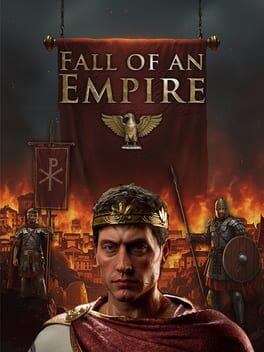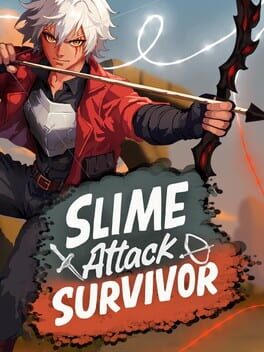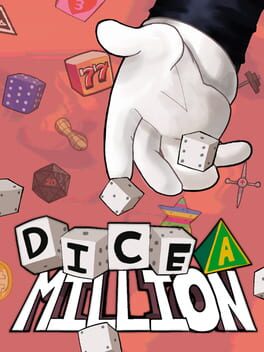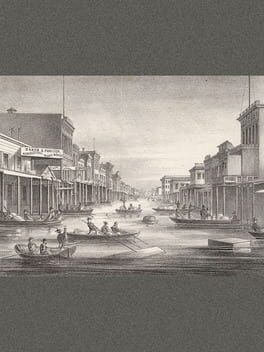This subject is for those who haven’t noticed the possibility to invite up to three players. If you have preordered the game, not only that you have access to the private beta but you also have the opportunity to invite up to three friends to join the fun. The Division 2 Private Beta will probably entertain lots of players, and you may be one of them too.
Below you can see the steps to invite your friends. Keep in mind that this applies only to players who have pre-ordered the game. The invitation system works a bit differently, and you will need to have your friends on your actual Uplay Friend list to send them an invitation.
First of all, you will need to visit the official Tom
Step-by-step guide to inviting friends:
- Visit Tom Clancy’s The Division 2 Beta Page
- Scroll down to Private Beta Player Activities
- Click on Login
- Send Invitations to already existing friends.
After logging in, not only that you’ll verify your access, but you will also have the chance to send invites to three players of your Uplay friend list. Do not worry, those already having access won’t receive an invitation twice, as you won’t be able to send them an invitation and will be greyed out.
With that being said, we hope we’ve helped you at least a bit on how to get your friends inside the game, and enjoy your Dark Zone runs during the Division 2 Private Beta event.