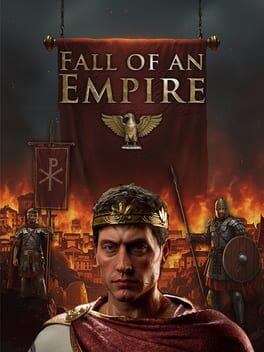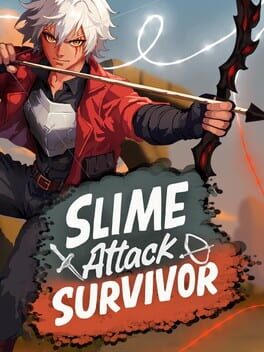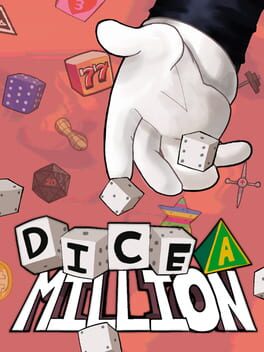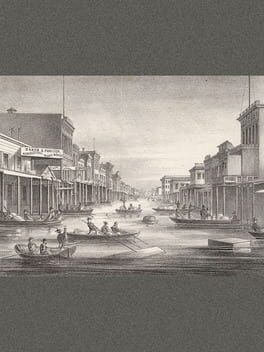Battlefield 2042 seems to be struggling in general, as multiple hours after the early access launch, players have been started getting a login error titled “Unable to load Persistent Data.” The error is throwing players out of the game servers and bringing them back to the lobby. It seems that this issue is not connected to the game client itself. Instead, it’s on EA’s side.
How to try and fix Battlefield 2042 Unable to load persistent data issue
DICE has confirmed that this is an issue on their side, and there’s nothing the players can do about it. No matter what fixes you read online, they are most likely not going to work unless you’re lucky and be routed in somehow.
The only things you can try are the following:
- Verifying the game files,
- Rebooting your machine or console
- Resetting your modem
- The most important part which will apply probably to everyone is to just keep on trying
Sadly, we couldn’t join a game after doing that, even if we changed the internet route (ensured that by using cmd’s tracert command). So the issue is still persistent and cannot be fixed. Basically said, if you’re unlucky, there’s nothing left but to wait for EA to address this issue.
You can find EA’s official statement regarding Battlefield 2042’s Unable to load Persistent Data below:
We're aware that many of you are receiving an error message while attempting to load into a Server, and then being returned to the Main Menu
⚠ Unable to Load Persistence Data is a connection issue on our side
We're on it, for now you can hit Retry and attempt to join a server pic.twitter.com/bDDN3DaIME
— Battlefield Comms (@BattlefieldComm) November 12, 2021