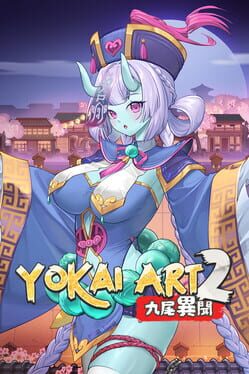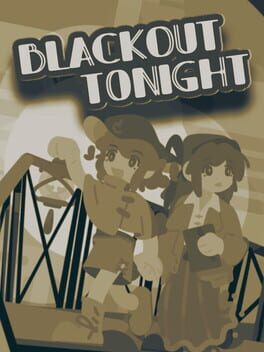The latest patch for Rise of the Ronin, released on April 10th by KOEI Tecmo and Team Ninja, brings a host of performance upgrades designed to improve your gaming experience. Whether you’re battling foes or exploring the game’s vast world, this update aims to make things run smoother than before.
This April Update, officially known as Patch 1.09.0.3, includes optimizations that specifically target rendering to reduce overall VRAM usage while improving GPU performance related to Ambient Occlusion and Upscaling features. The developers have made some moves that should ideally lead to better gameplay without sacrificing quality.
An exciting addition is the new graphics setting called “Dynamic Adjustment of FPS.” When activated, this feature adjusts your framerate based on real-time performance metrics to deliver a consistent gameplay experience.
The patch also addresses an odd glitch where CPU load could spike when Audio Output settings were configured for “Surround” or “3D Audio Effects,” even if spatial sound was turned off in Windows sound settings. Players should notice decreased CPU load during these scenarios thanks to these adjustments.
As always with patches, numerous bug fixes are included as well. For instance, visual noise issues during certain cut scenes have been resolved, and they’ve tackled problems where the game would hang after restoring public order or crash upon switching languages mid-gameplay.
If you’re eager for specifics on what’s changed, Steam will automatically download this update when you launch its client next time around. Below ,you’ll find the full changelog detailing all modifications made in this latest patch:
Rise of the Ronin Patch 1.09.0.3 Release Notes
System Updates and Adjustments
- Added option ”Dynamic Adjustment of FPS”
When turned on, the set FPS will change dynamically according to performance for a consistent gameplay experience.- Optimization improvements for rendering to reduce overall VRAM usage
- Optimization improvements on GPU performance for Ambient Occlusion and Upscaling
- Added an error check notice for save data issues
A warning message will now appear when the save file failed to save in the intended location.- Adjusted the game to automatically pause when the Steam overlay is opened.
Bug Fixes
- Fixed an issue with game mode “Prioritize FPS,” where graphics settings would change rapidly in a short amount of time.
- Fixed an issue where CPU load increased significantly when Audio Output settings were set to “Surround” or “3D Audio Effects,” while spatial sound was disabled in Windows sound settings.
- Fixed an issue where the game would fall into slow motion during time progression when using Pocket Watch or after restoring Public Order.
- Fixed visual noise issues during a specific cut scene.
- Fixed an issue where the game would get stuck loading after restoring public order.
- Fixed an issue where the game would occasionally crash when switching languages during gameplay.
- Fixed an issue where NPCs would appear without their heads being displayed.
- Fixed other minor bugs.