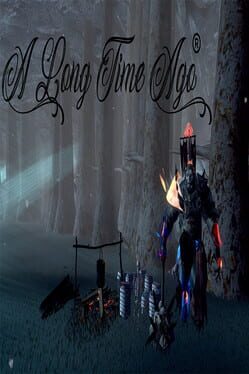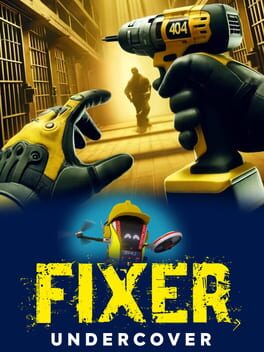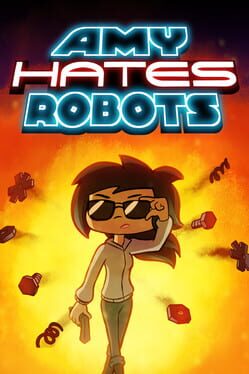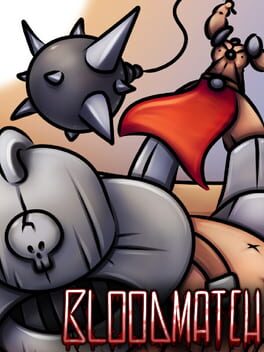Overgrowth, the game that is in development for almost six years is finally going to leave early access. After quite a long development time, the game is finally ready to hit the market with its fully complete functions and mechanics. Wolfire Games are more than end the early-access phase.
As a confirmation to the press release, this has been announced by David Rosen, founder of the Wolfire Games development company. You can see his tweet below:
Overgrowth is leaving Early Access October 16th!
Please ask for review copies if we haven't found you already – [email protected] pic.twitter.com/ttSsjjEJWK— Wolfire Games (@Wolfire) October 12, 2017
In the meantime, Overgrowth has released a new patch which actually prepares the game to leave the Early Access without any kind of further issues. The Combat mechanics are very exciting as players can perform some ninja moves and outfight their enemies. Wolfire Games has also announced that the game will include an integrated editor, so players will be able to easily create mods.
Integrated Editors do pay out, as it will be a lot easier to use the already existing models while you’re creating the mod. This will make the modder’s job a lot easier, and also buy them a lot of time than creating completely new models.
In the meantime, the game has been receiving updates, and yesterday it has received a big one that addresses a lot of bugs and issues within the game. Below you can find the full patch, just as posted on their Steam page.
Gameplay
- Made AI become alert more quickly, sometimes try to help a little, when they find their friend unconscious on ground
- Tweaked wolf slap animation to land slightly later
- Worked on alternate exit routes for Cat City level, and gave a hint for next steps after defeating boss
- Fixed “face plant” death on horizontal pillar in Sky Island level, just before some guards. This happened if you tried a direct jump instead of a wall jump
- Improvements to Watchtower navmesh to help boss, etc, from getting hung up on pillars/stairs
- Made roll/flip tutorial go away if you’re persistent and practice your moves
- Fixed a problem with midnight fight level logic
- Fixed problem with some punctuation not showing up in Lugaru story
Graphics
- Resolution settings now should work better with Windows DPI scaling
- Made disabling level shaders also disable level-specific post process shaders (e.g. heat shimmer)
- Added depth of field blur effect in escape (pause) menu
- Hide tutorial text while pause menu is open
- Removed black circles when rendering water + depth of field, and recaptured loading screen images that were affected by them
- Fixed some small problems with scaling background images
- Fixed apparent knife penetration on one of the NPCs legs (“Peak”)
- Closed some visible holes in ice cliff level
Bugfixes
- Potential fix for mouse/camera “stuttering” issues when moving up/left
- Fixes for rare intermittent errors when picking a sound from a sound group (e.g. footsteps)
- Improved some collision-induced CPU spikes (“lag”) with some objects on ice cliff level
- Worked on better error checks in low level code
- Added “full_level_unload” option (config.txt only setting). Enabled by default for now, but can set it to false in config file for faster load times
Modding
- Moved static_char flag to movementobject in angel script
- Added a “simple” variant of a common stone asset for mods to use (by request)
- Removed some log spam when layer opacity incorrectly set. Just clamp instead