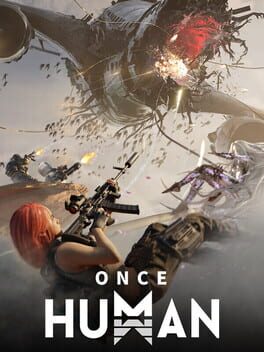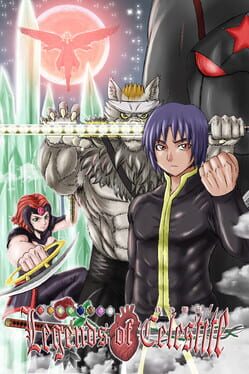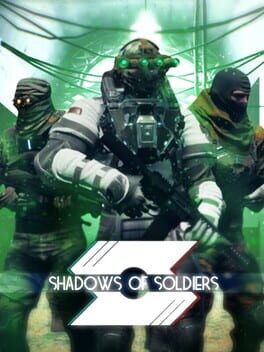Once Human released Version 2.2.2 on November 27, a targeted bug-fix update that addresses a set of UI and scenario problems and reminds players how to report any new issues on PC and mobile. Players can file bug reports directly from the game, on PC open the in-game ESC menu then go to Feedback & Customer Support and select Bug Report. On mobile tap the menu button in the upper right, hit the headphone icon in the sidebar, choose Customer Support, and select Bug Report.
Patch Notes – Version 2.2.2
- Fixed the issue where new characters could not select the permanent server on the login screen and optimized the display of the permanent server on the registration screen.
- Fixed the issue where the honor display in the “Deviation: Survive, Capture, Preserve” scenario was abnormal.
- Fixed the issue where the anomaly tag was not displayed on servers that enabled the “Visional Wheel” gameplay.
- Fixed the issue where frequent career selection pop-ups occurred when no career was selected.
- Fixed the UI display error on the Mod screen.
- Fixed the issue where some characters might not appear in the current scenario selection screen for the “The Way of Winter” scenario.
- Fixed the issue where the description of the “Jaws” weapon’s tips effect did not match the actual effect.
- Fixed the issue where the localized effects of the male tops in the “Celestial Skyrend” set were misaligned during movement.
This small stability pass follows our Version 2.2.1 patch breakdown, which landed earlier in November and tackled RaidZone terrain and mobile input fixes.
Please share your thoughts and reports on social channels and join the conversation on X, Bluesky, and YouTube.
Once Human
Developed by Starry Studio