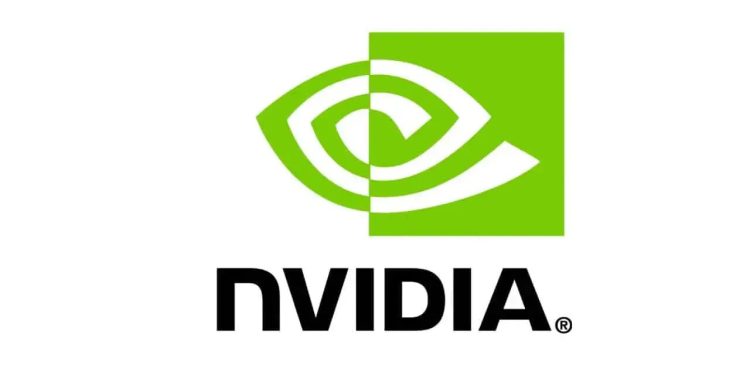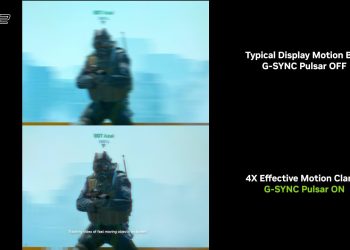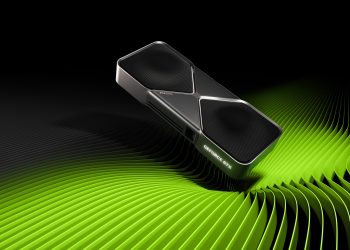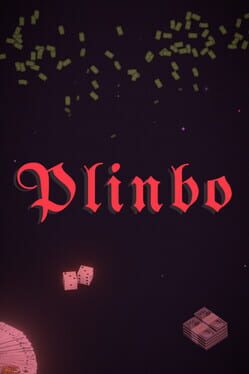Nvidia’s WHQL Driver 397.93 is out and brings lots of improvements, useful both for the gamers and developers around the world. While the developers could be thankful for the new CUDA 9.2 support which is added in this update, players can dig deep into the open-world of The Crew Closed Beta and State of Decay 2 by using the most updated gaming experience settings.
Furthermore, this update adds new SLI profiles for DRG Initiative and Star Wars: Battlefront II and fixes lots of previously known issues. Among the important game fixes, Wolfenstein 2’s known game freezing caused in the previous update is now gone and will no longer cause freezes in the Roosevelt area.
However, one of the most vital changes is the removal of the Experience Improvement Program from the Nvidia Control Panel, which in general shall improve the gameplay experience for everyone.
Nvidia has noticed some issues regarding installation of 397.93, leading to further difficulties on previous versions of Windows. To install the driver correctly and update it through GeForce Experience, make sure you have the latest version of Windows 10, which is the April 2018 update.
Make sure you visit their official post on Reddit to find Common Troubleshooting Tips if you encounter any of these errors. If you wish to know all the significant updates you can find them below:
Game Ready – Provides the optimal gaming experience for The Crew Closed Beta and State of Decay 2.
New Features – Added support for CUDA 9.2.
SLI Profile – Added or updated the following SLI profiles:
- DRG Initiative
- Star Wars: Battlefront II
Driver Fixes (For full list of fixes please check out release notes)
- [Notebook][GeForce GTX 870M]: GPU acceleration is being used for Windows Explorer. [2003577]
- [SLI][Steam]: Steam must be closed to enable or disable SLI mode. [2091966]
- [Surround][Digital Vibrance]: Digital Vibrance setting is not persistent, and reverts to the default setting when rebooting with Surround mode enabled. [2097240]
- [Wolfenstein II]: The game may freeze in the Roosevelt area. [2114563]
- [NVIDIA Control Panel]: When Windows HDR is enabled, some color formats are missing from the NVIDIA Control Panel->Display->Change Resolution page. [2117226]
- [Pascal GPU + Kepler GPU]: After installing the driver and rebooting the system, the drive may fail to load. [200394820]
- [Far Cry 5]: Green flickering occurs in the game when using HDR with non-native resolution. [200399992]
Changes in this Release
- Removed Experience Improvement Program from the NVIDIA Control Panel
Important Open Issues (For full list of open issues please check out release notes)
- [SLI][Hitman Pro: DirectX 12]: With SLI mode enabled, the game crashes if in-game HDR is ON and Windows HDR setting is OFF at lower resolutions. [200415553]
- [Surround SLI][G-Sync][Overwatch]: There is constant flickering in the game when played in a specific SLI Surround configuration (2 displays on master GPU and 1 display on slave GPU) with G-Sync mode enabled. [2130430]
- [Shadow Warrior 2][TITAN V]: After launching the game with Windows HDR setting enabled, there is flickering corruption when hovering the mouse over the game screen. [200408410] The issue does not occur with Windows HDR setting disabled.
- [GeForce TITAN (Kepler-based)]: The OS fails after installing the graphics card on a Threadripper-enabled motherboard. [1973303]
- [Pascal GPUs][Gears of War 4]: Blue-screen crash may occur while playing the game. [2008731]
- [GeForce GTX 1080 Ti]{Warhammer Vermintide 2][DirectX 12]: TDR errors may occur when changing resolutions in game. [200395335]. To work around, use the DirectX 11 game option.
- [Notebook][GeForce GTX 1060]: The external HDMI display blinks when playing a video from the Netflix Edge Browser or Blu-ray video in full-screen mode with Windows HDR enabled. [200410646] The issue does not occur when playing the Netflix video in a Chrome, Firefox, or Internet Explorer 11 browser.
- [Netflix Edge Browser]: When playing a game in full-screen mode and playing a video from the Netflix Edge Browser, blue-screen crash occurs after multiple [Alt+Tab] switching between the two. [200415750] The issue does not occur when playing the Netflix video in a Chrome browser.
- [DOTA 2][Vulkan API]: With Vulkan mode enabled, the game item slot glitches. [1877720]
- [Dead by Daylight]: NVIDIA Freestyle does not work with the game. [2116198]
- [Call of Duty: WWII][Surround]: With Surround enabled, the center Surround display is blank during gameplay. [200370257]
- [NVIDIA Control Panel][Surround]: NVIDIA Surround hotkeys do not work. [200394749]
- [GeForce Experience][ShadowPlay]: The “In-Game Overlay” option cannot be enabled, nor does Shadowplay recording work. [200390642] The Microsoft Media Foundation library must be installed in order to use these features. Be sure to first install the Media Foundation package.
- Random DPC watchdog violation errors occur when using multiple GPUs on motherboards with PLX chips. [2079538]
- With HDR turned on, non-HDR full-screen video playback may cause corruption/ flicker in the video. [200410646] To avoid this scenario, disable Windows HDR setting before launching the video. ()
- [Call of Duty: WWII][Surround]: With Surround enabled, the center Surround display is blank during gameplay. [200370257]
- and others
As always, this driver can be downloaded through GeForce Experience or from this link.