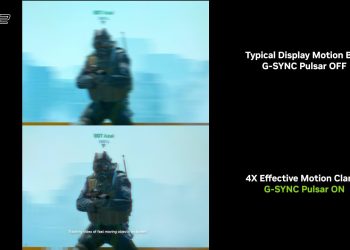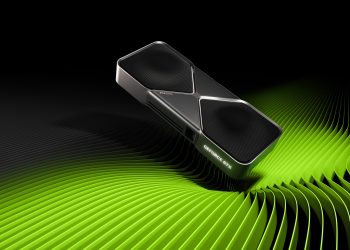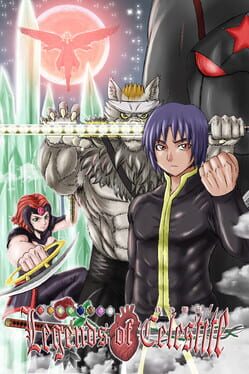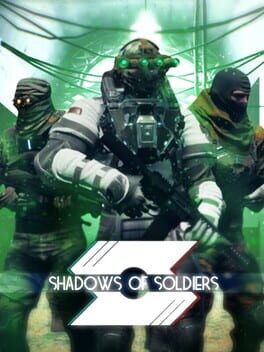NVIDIA just released its GeForce 577.00 WHQL driver, targeting gamers playing WUCHANG: Fallen Feathers and Valorant with the Unreal Engine 5 update. If you’re into these titles or curious about a couple of fixes, this update might grab your attention. Otherwise, you might want to sit this one out, as it focuses on very specific issues.
This driver is designed to deliver the best performance for the latest games that support DLSS 4 technology, including WUCHANG: Fallen Feathers. It also supports the Unreal Engine 5 version of Valorant, which is a significant development for Riot fans seeking smoother gameplay.
Besides performance improvements, this release addresses some pesky bugs. For example, NVIDIA resolved the black screen issue in Counter-Strike 2 when using a 4:3 resolution on the ASUS ROG PG27AQN monitor, a quirky but annoying problem. Additionally, it addresses crashes in NARAKA BLADEPOINT that occur on a specific map when running DX11 with DLSS Super Resolution.
What’s Still Broken?
Not everything is fixed, though. Some bugs remain unresolved:
- Cyberpunk 2077 still crashes if you use Photo Mode with Path Tracing enabled.
- Battlefield 2042 may show random square artifacts around lights during gameplay.
- World of Warcraft can display graphical artifacts when Ray Tracing is turned on.
- Counter-Strike 2 might show slightly distorted text if your in-game resolution is lower than your display’s native resolution.
So, if you’re not playing those games or don’t face these issues, this update probably won’t change much for you. But hey, if you do, it’s worth grabbing.
You can download the new GeForce 577.00 WHQL driver from NVIDIA’s official website.
NVIDIA GeForce 577.00 WHQL Driver Release Notes
- Game Ready for WUCHANG: Fallen Feathers: Optimized for DLSS 4 technology and best gaming experience.
- Support for Valorant Unreal Engine 5 update.
- Fixed Gaming Bugs:
- Counter-Strike 2: Black screen using 4:3 aspect ratio on ASUS ROG PG27AQN monitor.
- NARAKA BLADEPOINT: Stability issues on a specific map when using DX11 and DLSS Super Resolution.
- Open Issues:
- Cyberpunk 2077 crashes when using Photo Mode with Path Tracing enabled.
- Battlefield 2042 shows random square artifacts around lights during gameplay.
- World of Warcraft displays artifacts when Ray Tracing is enabled.
- Counter-Strike 2: Slightly distorted text if in-game resolution is lower than native display resolution.
What do you think? Worth the update or just another driver to ignore until your favorite game actually benefits? Please let me know in the comments.