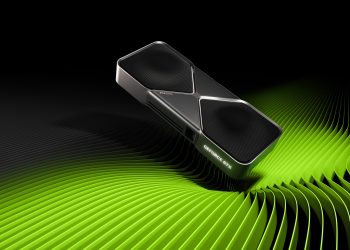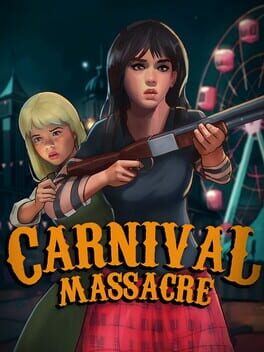NVIDIA and its latest Game Ready Driver 537.34 release, the tech giant seeks to elevate the gaming experience for those using NVIDIA GPUs.
Aiming to offer the finest gaming experience for the latest titles, the new driver fine-tunes performance for games featuring DLSS 2 technology. Games like ‘Mortal Kombat 1‘ and ‘Lies of P‘ are now primed to benefit immensely from this update.
For a complete overview, you can check the section below.
New feature and fixes in driver 537.34
Game Ready – This new Game Ready Driver provides the best gaming experience for the latest new games supporting DLSS 2 technology including Mortal Kombat 1 and Lies of P.
Fixed Gaming Bugs
- [Starfield] Profile updated for Microsoft Store/Xbox Game Pass version [4266797]
- [Counter-Strike: Global Offensive] black screen when using the GeForce Experience In-Game Overlay [4257572]
Fixed General Bugs
-
N/A
Open Issues
- [Halo Infinite] Significant performance drop is observed on Maxwell-based GPUs. [4052711]
- [DaVinci Resolve] This driver implements a fix for creative application stability issues seen during heavy memory usage. We’ve observed some situations where this fix has resulted in performance degradation when running DaVinci Resolve. This will be addressed in an upcoming driver release. [4172676]
Additional Open Issues from GeForce Forums
Notes: This is not new. Manuel from Nvidia has been tracking any additional driver issues in their forum post separate from release notes. This is the first time I am including them here and will do so moving forward.
- Small checkerboard like pattern may randomly appear in Chromium based applications [3992875]
- Some monitors may display random black screen flicker when in Display Stream Compression mode when using R530 drivers [4034096]
- [GeForce RTX 4060] GPU monitoring utilities reporting incorrect idle power usage [4186490]
- Event Viewer logs nvlddmkm error at the end of the OCCT video ram test when memory is full [4049182]
- [GeForce GTX 10/RTX 20 series] PC may randomly freeze/bugcheck when Windows Hardware-Accelerated GPU Scheduling and NVIDIA SLI are both enabled [4009884]
- Horizontal band may appear when cloning a G-SYNC display to HDMI monitor [4103923]
- A new NVIDIA icon is created in the system tray each time a a user switch takes place in Windows [4251314]
- [Alienware X17 R2 w/ GeForce RTX 3080 Ti] Display goes blank when DirectX game is launched while notebook is in dedicated GPU mode [4146369]
- [RTX 4060 Ti] Display may randomly flicker with a black bar on the top of the screen when using desktop apps [4239893]
As always, the driver can be downloaded through GeForce Experience, or through here.
Thanks, Reddit!