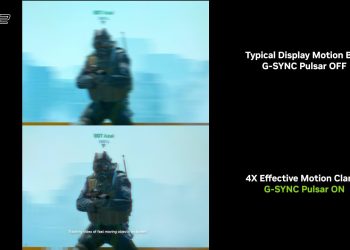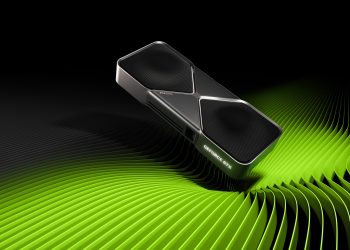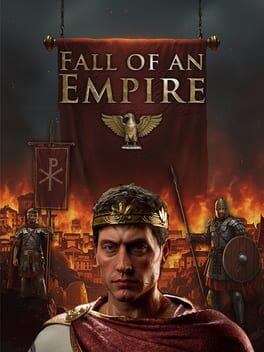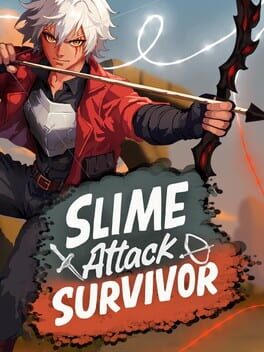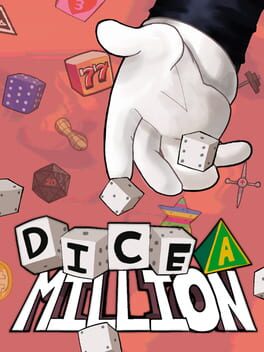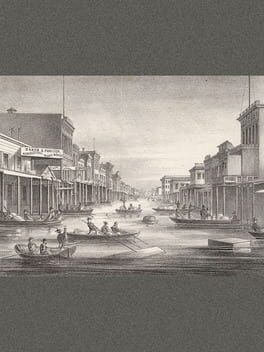Nvidia has released a new driver, which includes support for one of the latest and most powerful GPUs from Nvidia’s rows, the RTX 4080. Titled as 526.98, this driver update also includes a day-0 experience for the games supporting Nvidia DLSS 3, such as Marvel’s Spider-Man: Miles Morales, Warhammer 40,000: Darktide, and WRC Generations – The FIA WRC Official Game.
Furthermore, the driver includes a couple of fixes related to various apps and screens. Below you can more details about the important changes.
New features and fixes in driver 526.98
Game Ready – This new Game Ready Driver provides the best day-0 gaming experience for the latest new games supporting NVIDIA DLSS 3 technology including Marvel’s Spider-Man: Miles Morales, Warhammer 40,0000: Darktide, and the new update for WRC Generations – The FIA WRC Official Game. Additionally, this Game Ready Driver supports the launch of World of Warcraft: Dragonflight and the addition of DLAA technology to Monster Hunter Rise: Sunbreak.
Gaming Technology:
- Introduces support for the GeForce RTX 4080
- Introduces DLSS Frame Generation support for VSync when G-SYNC is enabled
- Our new Game Ready Driver offers official DLSS 3 support for VSYNC on G-SYNC and G-SYNC Compatible monitors and TVs, so gamers can enjoy a responsive, tear-free experience when playing or capturing their game.
- DLSS 3 uses its NVIDIA Reflex technology to limit the output frame rate to slightly below the refresh rate of the G-SYNC monitor. This enables tear-free gaming while avoiding large back pressure and high latency caused by VSYNC. To enable this feature:
- Enable G-SYNC: NVIDIA Control Panel –> Display –> Setup G-SYNC
- Turn VSYNC On: NVIDIA Control Panel –> 3D Settings –> Manage 3D Settings
- Use the Global Settings tab to apply the options in every game, or on a per-game basis in the Program Settings tab
- Turn on DLSS Frame Generation in a supported game
- Introduces support for HDR10+ GAMING standard
- NVIDIA RTX IO Support For Microsoft DirectStorage 1.1 & Vulkan Extension
Game Ready Driver Fixes (For full list of fixes please check out release notes)
- G-SYNC logo is not displayed in the LG OLED TV menu when connected to GeForce RTX 40 series GPUs [3849595]
- Uncharted: Legacy of Thieves Collection may crash when launched on a GeForce GTX 10 series GPU
- [QNIX QX2710/Fujitsu Siemens SL23T-1/Dell UP2715K/ HP Z27q] Unable to select the native resolution of certain monitors from the Windows display settings
- [Daz Studio] Application crashes after updating to latest driver when trying to run simulation
- Desktop Window Manager (dwm.exe) service may report significantly higher GPU usage on certain PC configurations
- Maxon – Cinema4D + Redshift3D vidmemory allocations cause TDR or Driver Crash
Game Ready Driver Important Open Issues (For full list of open issues please check out release notes)
- Toggling HDR on and off in-game causes game stability issues when non-native resolution is used.
- [DirectX 12] Shadowplay recordings may appear over exposed when Use HDR is enabled from the Windows display settings.
- Older versions of Minecraft Java Edition show corruption on screen
- MSI Afterburner is not prioritizing GPU temp limit over power when selected in app
- [RTX 40 series] Metro Exodus Enhanced Edition may show random screen flash during gameplay
- [GeForce RTX 4090] Watch Dogs 2 may display flickering when staring at the sky
- Monitor may briefly flicker on waking from display sleep if DSR/DLDSR is enabled.
Thanks to Reddit for compiling this list of changes. As always, GeForce Experience will notify for the driver availability. If you don’t use the app, then make sure you head to the official Nvidia download page.