Nvidia has released a brand new driver for its Graphics Cards. Nvidia Driver 466.47 is listed as required for GeForce RTX 3080, RTX 3070, and RTX 3060 TI, aside from the other fixes. Video games are also obscured in this driver update, such as Tom Clancy’s Ghost Recon Breakpoint due to its low performance, while Starbase is no longer supposed to crash.
The company has also noted numerous other issues in some video games, such as game flickering in World of Warcraft: Shadowlands, Batman Arkham Knight game crash, and others (check below), which should be fixed in the next update.
Without further ado, you can find the complete driver notes for 466.47 below.
Nvidia Driver 466.47 Notes
Game Ready – This new Game Ready Driver provides support for the launch of Days Gone on PC with increased levels of detail, higher foliage draw distances, native 4K rendering, a configurable field of view, ultra-wide monitor support, unlocked frame rates, and more. Additionally, this release also provides optimal support for Knockout City.
New Features and Other Changes
- This driver version is required for GeForce RTX 3080, RTX 3070, and RTX 3060 TI graphics cards with LHR, which ship starting late May, 2021.
Game Ready Driver Fixes
- [Tom Clancy’s Ghost Recon Breakpoint]: The game experiences low performance / low frame rate when launched with Bar1 enabled in the SBIOS. [200721940]
- [Starbase][GeForce RTX 20/GTX 16 Series]: The game may crash. [3293977]
Game Ready Driver Important Open Issues
- [NVIDIA Ampere GPU]: Colors may appear incorrect in games if sharpen Freestyle filter is used with HDR enabled. [200658208]
This issue will be resolved in the next NVIDIA driver release.
- [HDR]: Some specific HDMI displays might show some flickering in HDR mode. [200729987]
- If you experiencing flickering issues, reboot the system.
- [World of Warcraft: Shadowlands]: Random flicker may occur in certain locations in the game [3206341]
- [Batman Arkham Knight]: The game crashes when turbulence smoke is enabled. [3202250]
- [Steam VR game]: Stuttering and lagging occur upon launching a game while any GPU hardware monitoring tool is running in the background. [3152190]
- [YouTube]: Video playback stutters while scrolling down the YouTube page. [3129705]
As always, you can download this update through GeForce Experience, or by visiting the official Nvidia download page.



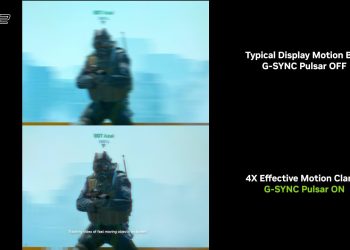


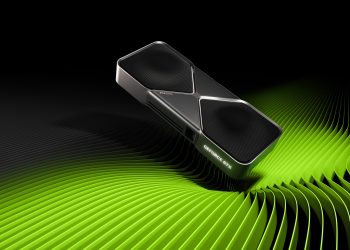
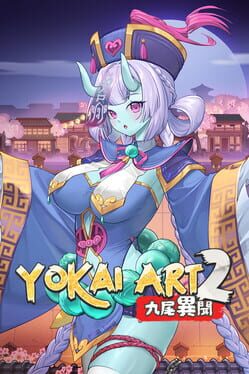
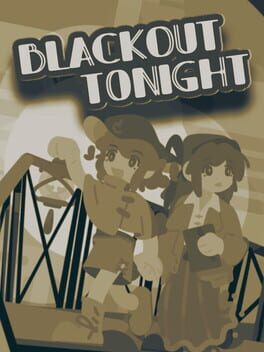
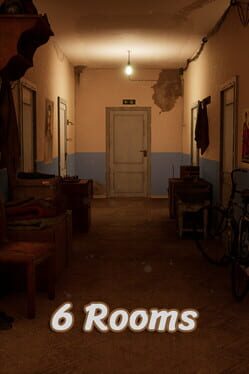
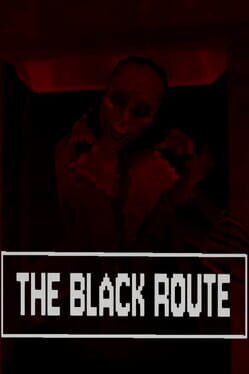
















Correct the type in the article, where its mentioned “466.67” instead of 466.47. Thanks
Thanks for the headsup!