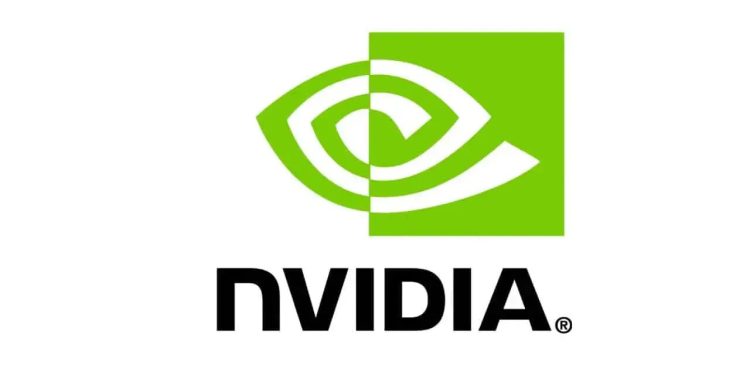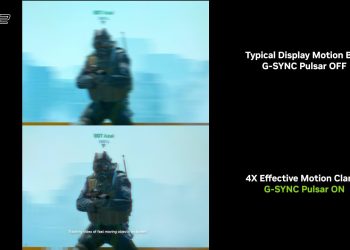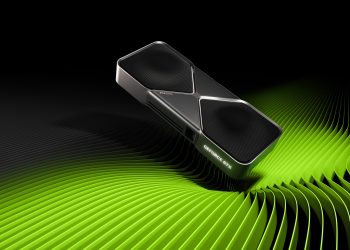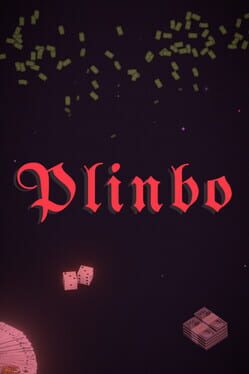The green team has released a new GPU driver that focuses on improvements in multiple areas. Apparently, this update makes World War Z Vulkan performance better by 18%, but also provides the optimal gaming experience for the upcoming RAGE 2. Nvidia driver 430.64 also adds security updates for some driver components.
Hopefully, versions have also tried to reduce the CPU usage by NVDisplay.Container.exe. It appears that the same issue is being worked on multiple times. and hopefully, this will be the strongest one to deal with that issue.
The official feature and fixes in driver 430.64 can be found below:
Game Ready – Provides the optimal gaming experience for RAGE 2, Total War: Three Kingdoms, and World War Z.
Security Updates – Version 430.64 adds security updates for driver components.
Driver Fixes (For full list of fixes please check out release notes)
-
Fixes higher CPU usage by NVDisplay.Container.exe introduced in driver 430.39 [2577118]
-
[3DMark Time Spy]: Flickering observed when the benchmark is launched. [200511272]
-
[BeamNG]: The application crashes when the game is launched. [2575392]
-
[Shadow of the Tomb Raider]: The game freezes when launched in SLI mode. [2575536]
-
[Hitman 2 DirectX 12]: The game crashes. [2584342]
-
The desktop flickers when videos are played on the secondary monitor. [2552316 2565509]
Important Open Issues (For full list of open issues please check out release notes)
-
[NVIDIA Control Panel]: When the 3D Settings page->Vertical Sync setting is set to Adaptive Sync (half refresh rate), V-Sync works only at the native refresh rate after rebooting the system. [2543187]
-
[Sniper Elite 4]: Random crashes occur when playing the game. [200485204]
Keep in mind that if you’re installing this update and you’re facing issues afterward, make sure you download the DDU software to wipe the drivers completely. To download the DDU software you can visit its official download link. There’s also a complete You will need to start your computer in Safe Mode, which is easiest done by holding the SHIFT button while clicking the Restart Button with your mouse. That will allow you a thorough driver cleaning and will hopefully provide you with decent results.
The driver 430.64 can be downloaded both through Nvidia GeForce Experience and the official download page.