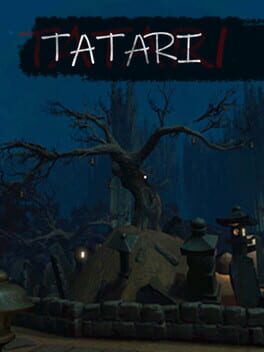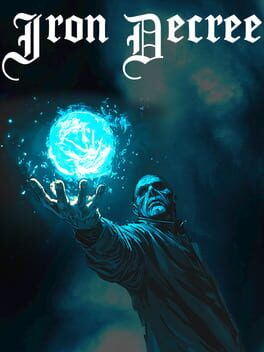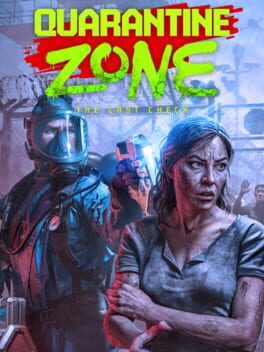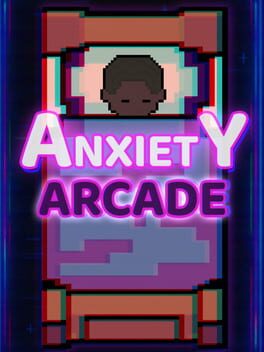Nintendo recently posted a video showcasing the mouse controls for the upcoming Switch 2, demonstrating how the feature works directly on the Home screen. This glimpse offers a look at how the new Joy-Con 2 controllers can be used in a way that’s quite different from traditional console input methods.
In the video, the user holds the right Joy-Con 2 sideways, using it as a mouse to move the cursor around the Home menu. They access the Controllers option and open a tutorial screen explaining the mouse controls. The tutorial notes that moving the controller makes the mouse cursor appear, and 10 buttons on the Joy-Con 2 remain functional while in mouse mode.
Interestingly, the right stick on the controller acts like a scroll wheel, allowing players to scroll through menus while still using mouse mode. Both the left and right Joy-Con 2 controllers have optical sensors on their sides, meaning either can be used as a mouse.
This setup opens up some unusual gameplay possibilities. For example, the game Drag X Drive lets players use a mouse in each hand, moving them forward or backward to simulate wheelchair movement. The inclusion of HD Rumble means players can feel force feedback while using the mouse, such as the sensation of toy car wheels clicking in the Switch 2 Edition mini-games of Super Mario Party Jamboree.
During a hands-on Q&A session, it was noted that the mouse controls are very accurate and can work on a player’s legs if no surface is nearby. However, it remains to be seen how comfortable this control method will be for longer play sessions.
Here’s the original video showing the mouse controls in action:
Nintendo Today showed how the mouse controls will work on the Switch 2 home screen. pic.twitter.com/qpyCsxbGBM
— Stealth (@Stealth40k) May 11, 2025
What do you think about using Joy-Con controllers as mice? Could this change how you interact with your Switch 2? Let me know your thoughts in the comments below.