New World players, I’ve recently stumbled upon some weird issue that causes my GPU not to use all its resources and never load past 40% of usage, resulting in low fps in Outpost Rush and Wars specifically. Sometimes the FPS would be sky high and have wars with 80+ fps after the latest New World Update, but sometimes my rig would struggle to breathe being locked to 40 fps in wars.
This is happening after I upgraded to Windows 11, which is still new and will probably face many consequences before it’s optimized completely. But do not despair, I have recently been playing with the Windows 11 options, and it seems that I have managed to fix the issue.
Where to start? Well, first and foremost, I have an i9-9900K with an RTX 3080. The ram shouldn’t even be mentioned as an issue as I am currently sitting at 32GB of RAM. As I mentioned above, after getting the free Windows 11 update, the game’s performance seemed to be very inconsistent.
So how to fix this issue and get a better performance overall?
How to fix and push the GPU work at a high load?
I’ve disabled a couple of things in Windows 11. So let’s go over them by acknowledging them in the list below:
- Disable Windows 11 Game Mode
- Go to Start
- Settings
- Gaming
- Game Mode
- Off
- After you disable Game Mode go to Graphics just under it or
- Settings
- System
- Display
- Graphics
- Add New World.exe from \SteamLibrary\steamapps\common\New World\Bin64\
- Add the NewWorldLauncher.exe from \SteamLibrary\steamapps\common\New World\
- Set them both to run at High Performance
- Turn off Diagnostics and Feedback
- Settings
- Privacy and Security
- Diagnostics & Feedback
- Turn off Send Optional Diagnostics Data – This will prevent you from getting a Windows 11 insider builds, but you can always turn it on before you check for an update. So during your gaming session, it would be smart to disable it.
- Last but not least, tell me know if this fixed it for you.
Well, that’s all I did and restarted the game. In Windsward now, I have 30 more FPS, while I am sustaining a solid 80-100 FPS in Outpost Rush. Wars have been around 70-90 constantly. Hopefully, this works for you too.







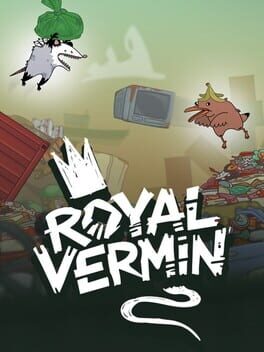
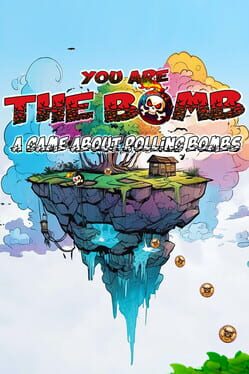

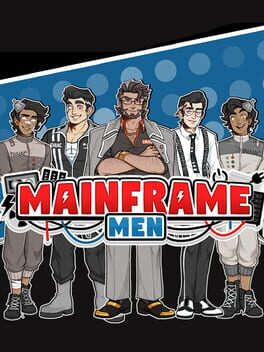
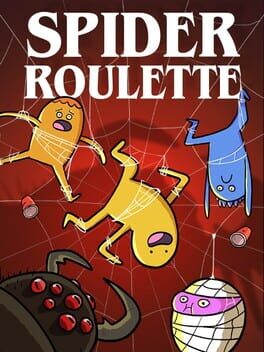















Of the eight thousand videos and forty thousand online guides and various forums, you are the only one, with the tip on enabling the game mode extended not only to the Launcher (which many say so), but also to the main app (of which ignored the existence it seems), the ONLY one, which solved a problem of fps drops and freezing that had been bothering me for weeks … Thank you very much
You’re welcome, I am happy it helped!
Thank you!! Worked great! saved me the time and hassle of downgrading.