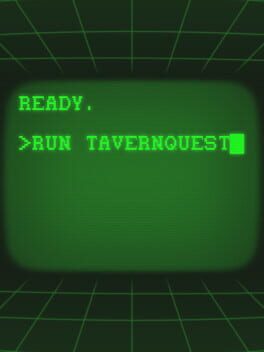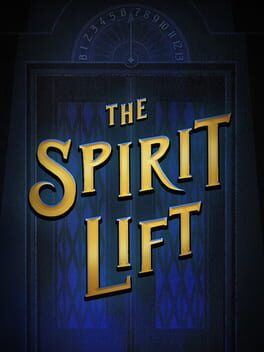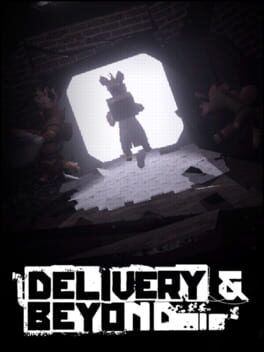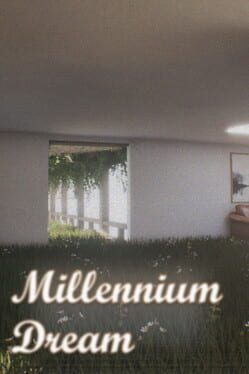EA’s franchise has been performing over these months. But there’s still more to talk about as we move along the winter break in live seasons. EA Sports have published a new update fixing lots of things in Fifa 18. However, there’s still more to be fixed, as the community asks for a variety of other fixes to develop.
For this update, EA has improved the gameplay, together with fixing the known Online issue, for which are not acceptable at all. No more freeze is going to be happening after a goalkeeper scores a goal, nor the goal celebration will skip. What’s more interesting is that holding the sprint button will make the goalkeeper stand up faster if he’s down on the grass holding the ball.
Numerous of others fixes are still in development as EA Sports confirms that FUT is the most audited mode in FIFA 18. Therefore, squads in FUT that had tactics values set to 100 by mistake are now reset holding the default values. Furthermore, replays can now be viewed at a lower playback speed, and the penalty shootout tutorial will no longer appear as well.
The update also improves 2D portraits of some players. EA Sports have done an exceptional work on listening the community, as well as they, have had developed fixes for all of the reports. Below you can find the full patch notes.
Addressed the following issues in Gameplay:
- A freeze happening, in some situations, during the goal celebration for a goal that was scored by the goalkeeper.
- The goal celebration being skipped, in some situations, after a goal was scored by the goalkeeper.
- Holding the sprint button will once again cause a goalkeeper to get up quickly if he is on the ground while holding the ball.
- The player sometimes being in control of the wrong player in a Skill Game.
- Stringing the juggle skill move together multiple times in the Practice Arena could cause your player to disappear.
- Updated the default FIFA Trainer settings for the Intro Match to show both Movement and Mechanics instead of just Movement.
Addressed the following issues in Online Modes:
- Captains, or players that had just transferred captaincy to another player, getting disconnected or crashing after inviting another club to a match in Pro Clubs Friendlies in some situations.
Made the following changes in FIFA Ultimate team:
- Added the ability to watch FUT Champions Channel replays in a slower (0.5x) playback speed.
- When toggling the playback speed of the replay, it cycles through Normal –> Fast –> Slow.
- Removed the Single Player Camera from the list of available camera angles in FUT Champions Channel.
- Removed the non-functional Restart button in the FUT Champions Channel Pause Menu.
- Renamed the FIWC Stadium item to FeWC Stadium.
Addressed the following issues in FIFA Ultimate team:
- FUT Squads that had default tactics values that were incorrectly set to over 100 have been reset to the normal default values.
- A visual issue where sometimes the kit that a player selected to play with would not be the kit that their opponent would see them playing with in FUT Online modes.
- The FUT Squad Battles Featured Squad image not loading properly after rapidly transitioning through screens.
- The Pause Menu countdown timer sometimes displaying throughout a FUT Champions Channel replay.
- The scrolling team lineup list sometimes displaying at the start of a FUT Champions Channel replay.
- The penalty shootout tutorial sometimes displaying during a penalty shootout in a FUT Champions Channel replay.
Addressed the following issues in Audio / Visual / Presentation:
- Updates to the 2D portraits for some players.