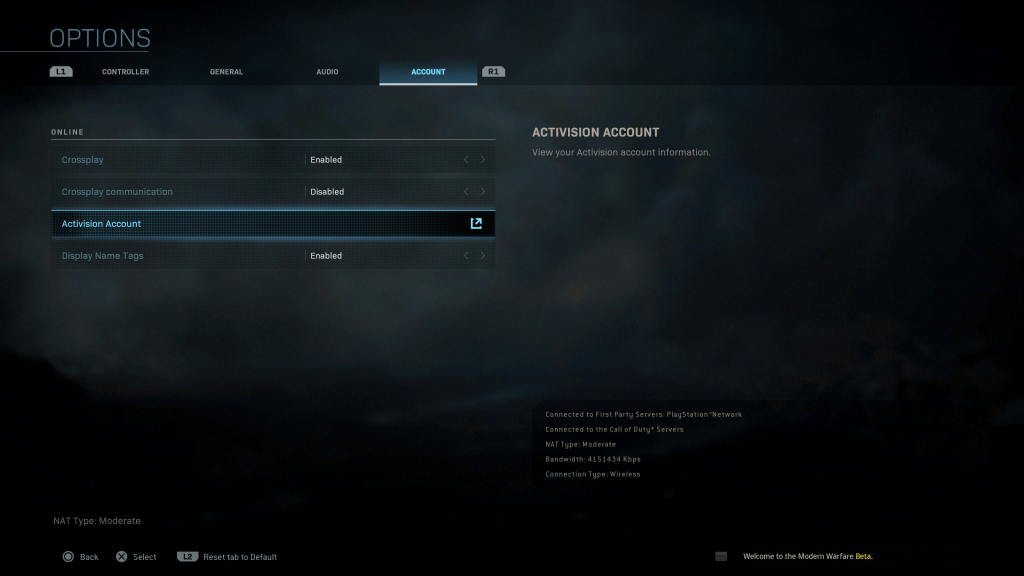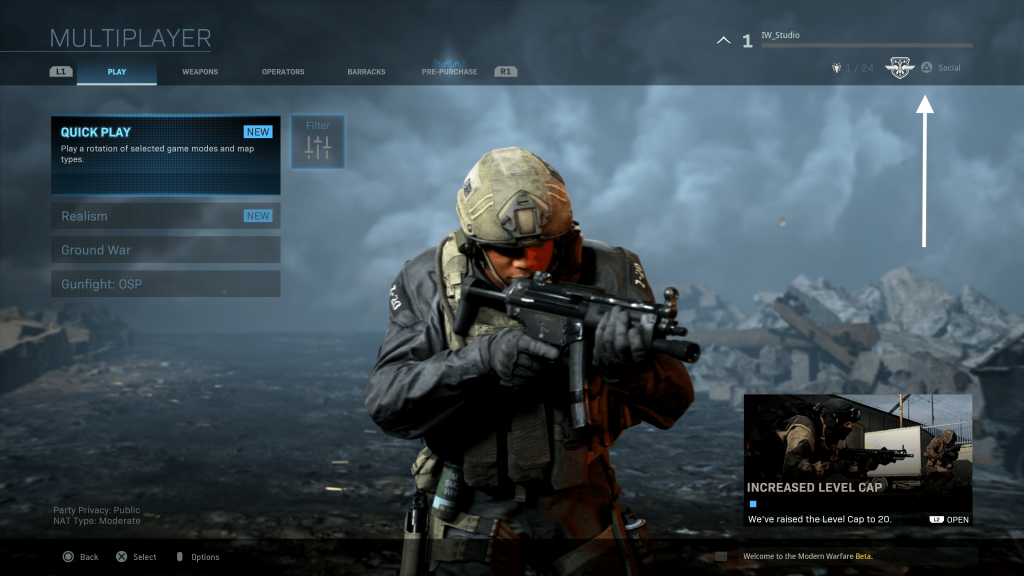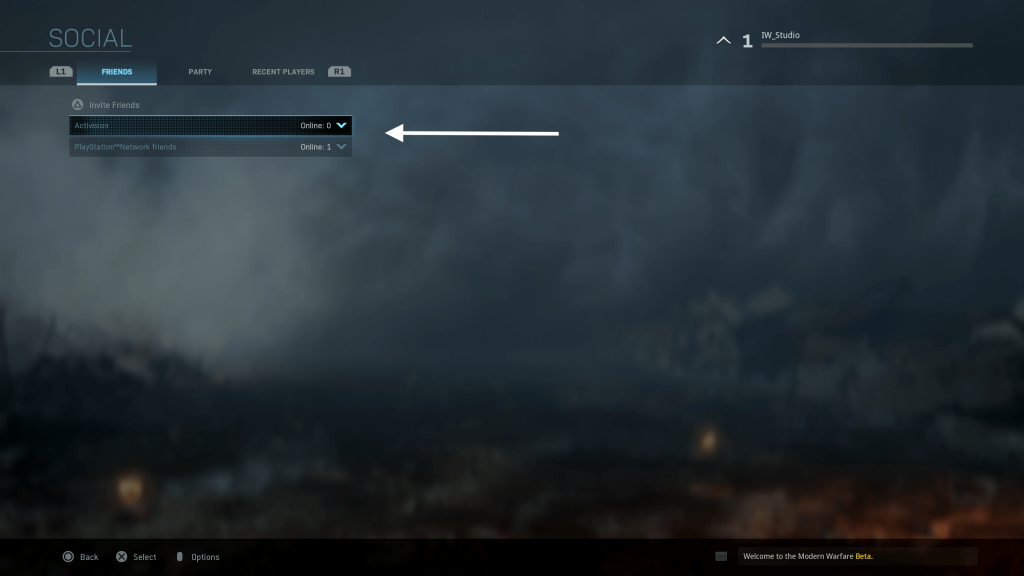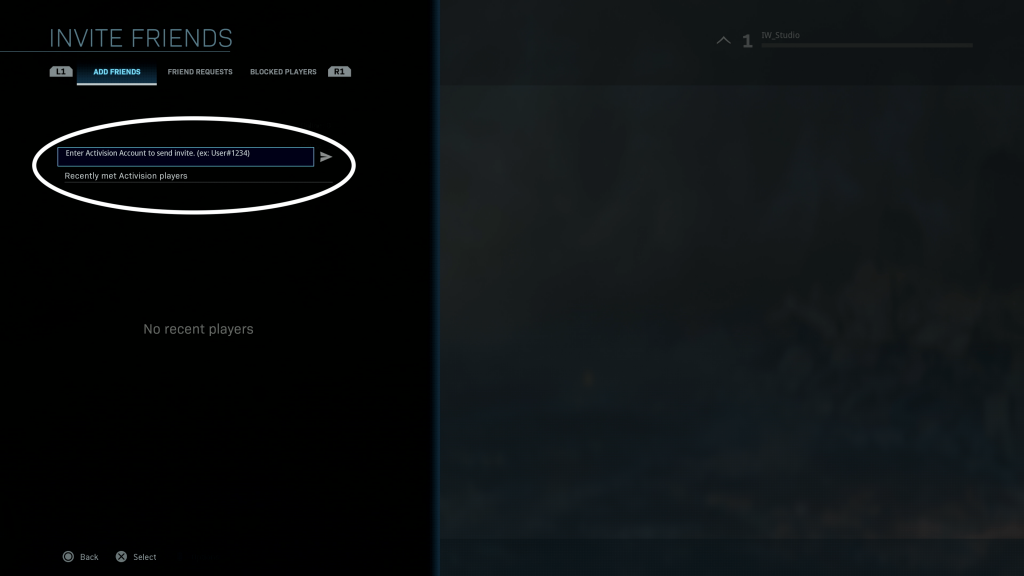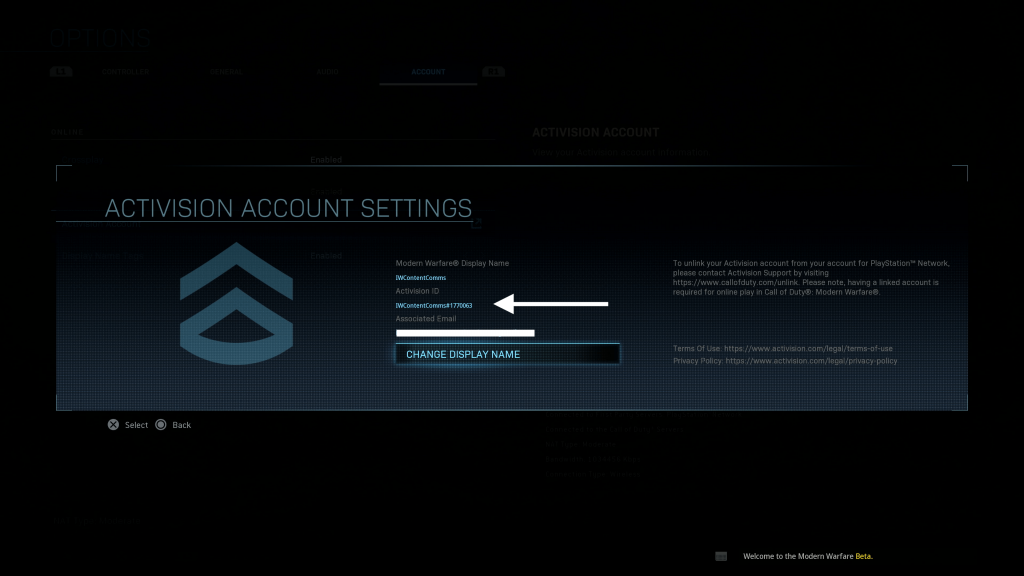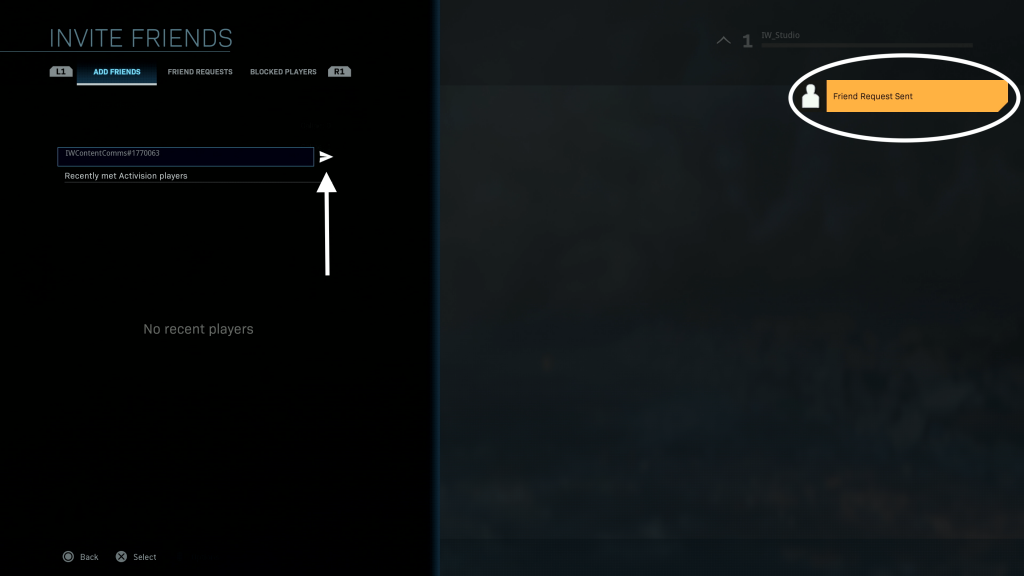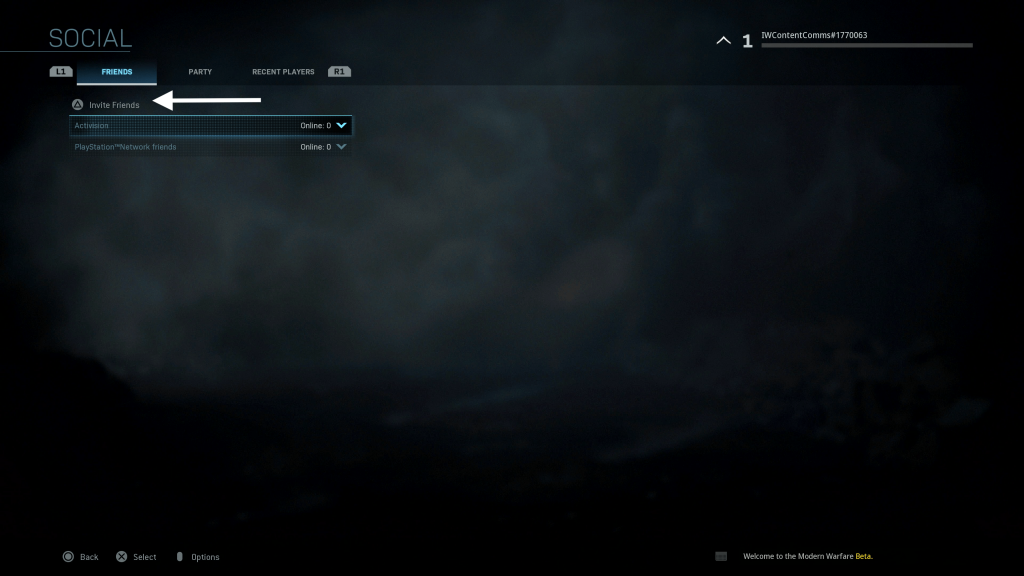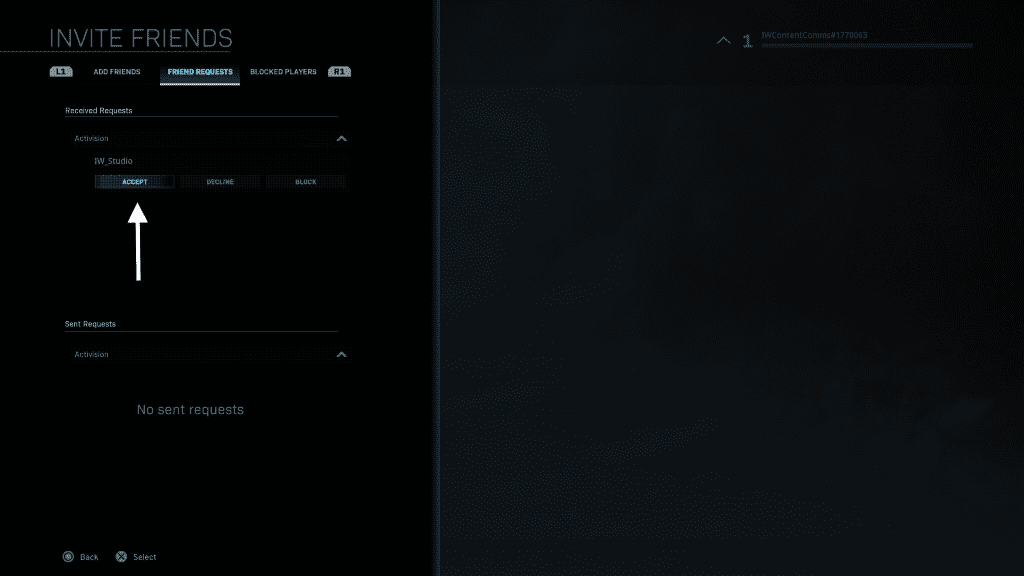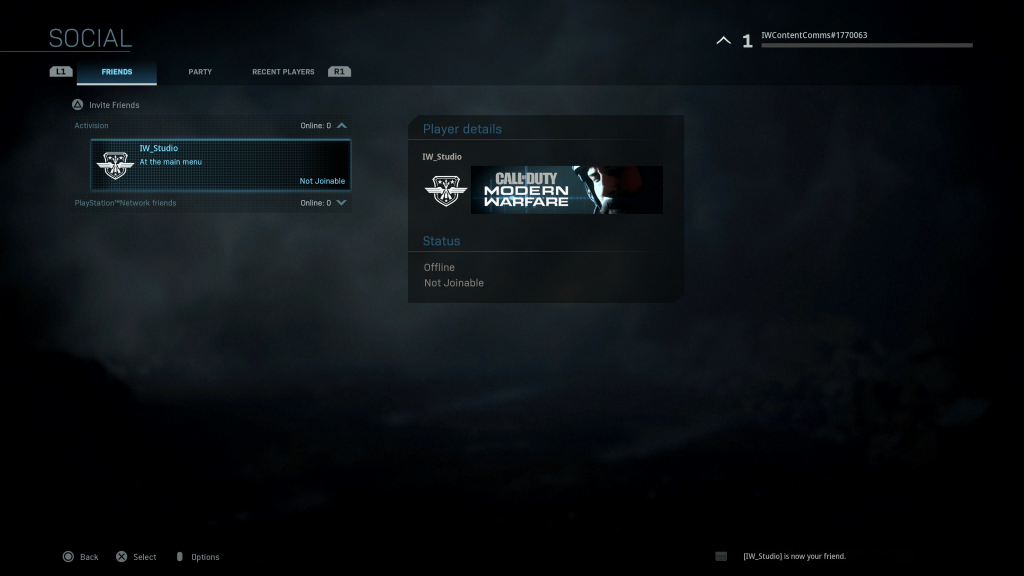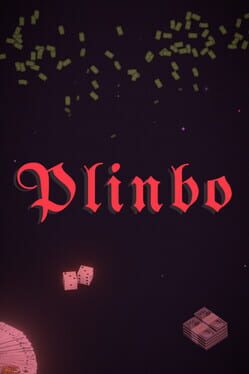Infinity Ward has just published a tutorial on how to add friends to Cross-Play with friends from different platforms. This is probably the most significant test the game would ever receive, testing the Cross-Play feature and confirming its integrity. So far, the cross-play feature seems like a good pickup for a game like this, especially when you have Gunfight, which is a 2v2 game mode.
The Cross-Play Open Beta is starting very soon, allowing players to tackle down the newest CoD sensation, no matter the platform choice. We assume this is the biggest step forward for a game like this, as it certainly breaches boundaries set in video games similar to this one.
As published, the tutorial can be found in the same sequence as showcased on Infinity Ward’s official website. Without further ado, let’s take a look of the notices below:
First of all, you will need to ensure that your account has Cross-Play allowed. That is activated from the options menu, and it probably should be available by default. Check the image below:
Below you can find the Multiplayer Screen, which includes the Activision ID and Rank from where the Social Menu is accessible. That’s where you manage your Activision friends.
Once accessed, a list of friends will be shown (if there are any available). If not, this is the very same place where you can add friends that you have recently played with, but also add friends by their ID. Check the image below:
From there, you could select the option that fits your needs, and add a friend on Activision or PlayStation Network Friends.
Important to note: Most Activision ID’s include a number after the name (UserExample#1234), however some older accounts will not have numbers. Be sure to verify the Activision ID before sending a friend request. This can be seen in the Activision Account Settings.
Once you add your friend, a confirmation will pop up. After the approval of the friend request, your friend will become online. Then, the Social Menu is the place where you can invite him to your party. Check the image below:
Once in the Invite Friends screen, select the Friend Requests tab and open the “Friend Requests” header, where they will find your Activision Friend Request.
From here, we have the other side of the line where the invited player has first to confirm the friendship so that he can accept the invitation. Check the image below:
After that, it all becomes straightforward. You will become available to each other’s Social Menu, from where you send invitations to anyone in the list.
That’s the complete guide posted by Infinity Ward. Have a nice weekend in Modern Warfare!