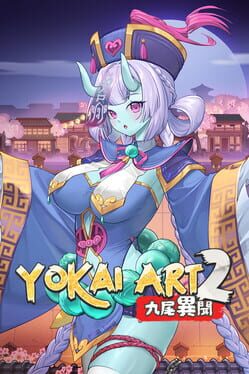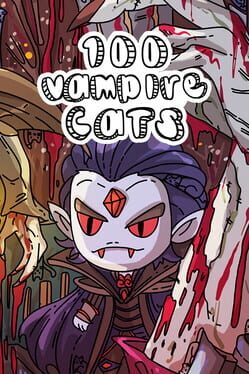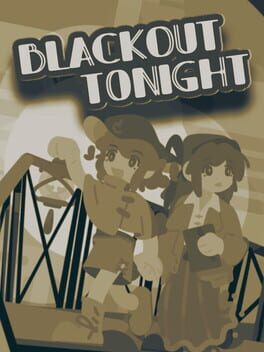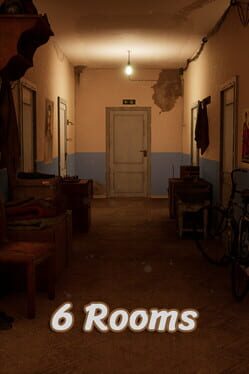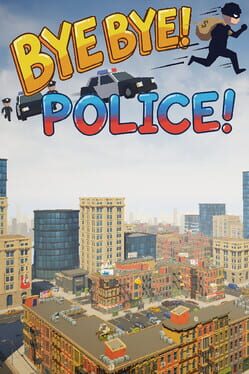Microsoft has added a COPILOT function to Excel for some Windows 365 Copilot beta users that can generate formulas from plain-language prompts, and it’s now available in the Copilot Beta Channel. It’s essential because Microsoft warns the tool can be inaccurate and shouldn’t be used for calculations or high-stakes scenarios.
The COPILOT function lets you skip writing Excel formulas by telling Copilot what you want and the cells you want to use. For example, typing =COPILOT(“Summarize this feedback”, A2:A20) will have Copilot generate a formula that summarizes the content in a column of cells. Microsoft outlined the feature on its blog and support page.
Microsoft explicitly warns against using it for “any task requiring accuracy or reproducibility,” like numerical calculations. The company also advises against using the feature for “financial reporting, legal documents, or other high-stakes scenarios.” These warnings rule out many familiar Excel uses.
Like other generative AI tools, the COPILOT function can hallucinate strange results or misunderstand prompts, which calls its basic utility into question. Hmm. Would you trust it with your company numbers?
It’s kinda limited: 100 calls per 10 minutes or 300 calls per hour, and the function can’t access “live web data or internal business documents.” Access is currently restricted to Microsoft 365 Copilot Beta Channel users while the feature is refined.
“Your data sent through the COPILOT function is never used to train or improve the AI models. The information you input remains confidential and is used solely to generate your requested output.”
If you try COPILOT in Excel, tell us how it behaved and discuss it in the comments.