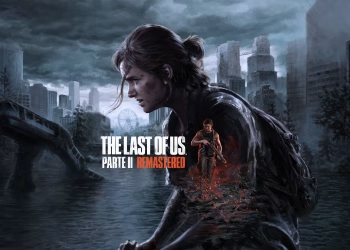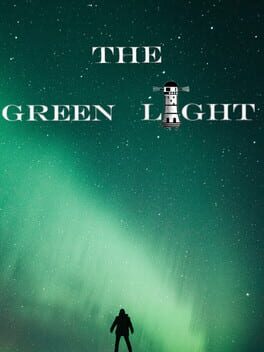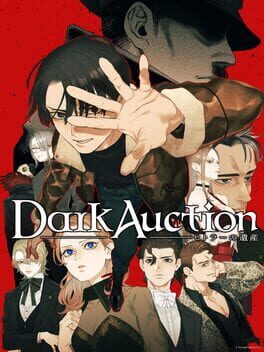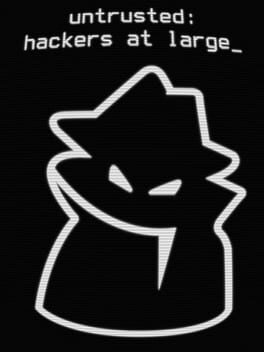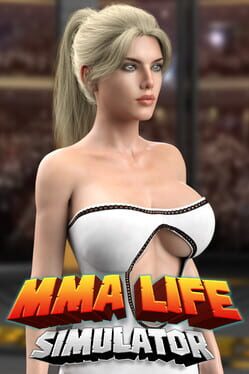Nixxes has released Title Update 7 for the PC version of Marvel’s Spider-Man 2, bringing a host of fixes and improvements. This update addresses various bugs, enhances performance, and introduces quality-of-life adjustments to improve the gaming experience.
This patch resolves issues such as flickering shadows when using Ambient Occlusion settings like HBAO+ or XeGTAO and problems saving Display settings when switching from Fullscreen to Exclusive Fullscreen. Additionally, you can expect enhancements related to Ray Tracing, specifically concerning pixelated interior objects and overly bright plants within the game.
The developers have noted that general performance has been optimized for better stability. Notably, Patch 7 fixes a crash that could occur when minimizing the application—something players will appreciate during extended play sessions.
Other quality-of-life changes include adjustments that prevent Exclusive Fullscreen from reverting to Fullscreen when using [Alt] + [Tab], making multitasking smoother. Nixxes’ dedication to fixing bugs since release is commendable; many players experienced issues with the game’s initial launch. Testing this latest version could reveal whether these updates improve overall gameplay significantly.
If you’re on Steam, this update will automatically download the next time you open your client. Below are the complete changelog details:
Marvel’s Spider-Man 2 Patch 7 Release Notes
- Fixed a bug that caused interior objects to appear pixelated with Ray-Traced Interiors enabled.
- Addressed a bug that made interior plants shine vibrantly with Ray-Traced Interiors enabled.
- Resolved a bug that caused shadows to flicker when Ambient Occlusion was set to HBAO+ or XeGTAO.
- Fixed a crash that could occur when minimizing the game application.
- Resolved a bug that caused active crimes near the Photo Op in the Upper West Side district to sometimes disappear when the player arrived at target location.
- Addressed a bug that caused Display settings to not save when changing Window Mode from Fullscreen to Exclusive Fullscreen.
- Exclusive Fullscreen will no longer reset to Fullscreen when using [Alt] + [Tab].
- MJ’s lure ability is no longer hardcoded to [E], allowing [ESDF] movement.
- Resolved a bug that caused the “Parry: Web Blast” skill to not work under certain circumstances.
- Fixed a bug where the Xbox 360 controller layout would cause the camera input to be displayed in the wrong position.
- The Field of View setting will no longer affect the UI of mini-games.
- Several user interface bug fixes.
- Various performance optimizations.
- Stability improvements.
What do you think about this? Let us know in the comments below!