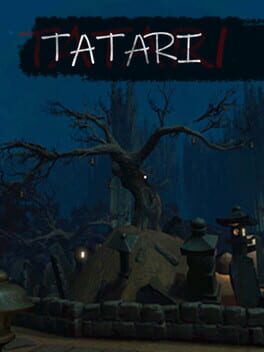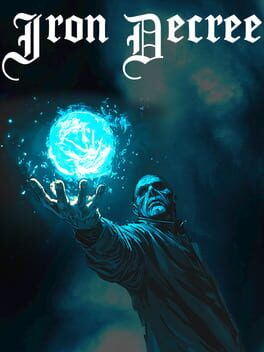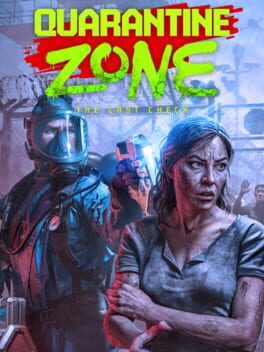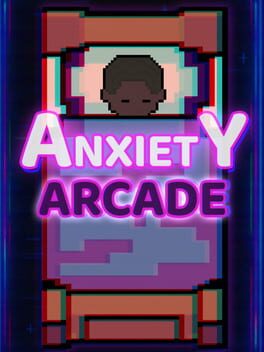Marvel Snap continues to innovate with consecutive updates. As such, today’s update update brings a series of changes designed to enhance competition and maintain balance.
The update introduces a significant change to the game’s ranking system. Upon reaching the Infinite Rank, players will be positioned on a new leaderboard based on their Snap Points (SP). SP is earned by winning more cubes, creating a more competitive and rewarding landscape for high-level play. Additionally, the user interface and experience have been optimized to make Conquest runs more seamless.
For those who love the in-game music but crave variety, the new seasonal audio feature will not disappoint. The menu music will change each season to match the vibe, ensuring a refreshing experience every time you log in.
Marvel Snap September 5 Patch Notes
GENERAL UPDATES
New Feature: Infinite Rank Revamp
- Infinite Rank Leaderboard: When reaching Infinite, rank will be replaced by your leaderboard standing
- Snap Points: Your standing is determined by your Snap Points (SP) – the more cubes you win, the more SP you get!
Conquest Mode Improvements
- Improved UI/UX experience after completing a Conquest run to remove extra screens
- Mute now saved across multiple battles in the same match
- New improved visuals for Infinite Avatar border!
AUDIO
- Seasonal Audio: We love our in-game menu music, but we’ve been hoping for some more variety in our lives. Starting this season, we’ll be changing our in-game menu music to match the vibe of each new season.
- Agatha SFX added.
BALANCE UPDATES
We have another handful of card updates with this patch! We also wanted to clarify expectations around patch changes to cards. Our goal on “patch day” is to make the adjustments we can’t make via OTA. That often includes changes with balance impacts, but it just as often includes interesting changes we want to try out. When they intersect, such as last patch’s Spider-Man update, that’s great too! Our OTA releases remain our primary tool for balance, as we lock patch changes to cards at least two OTAs ahead of the patch’s release. This gives us the most flexibility to react, and keeps things as fresh as possible for all of you.
CARD UPDATES
- Blade
- [Old] 1/3 – On Reveal: Discard a card from your hand.
- [New] 1/3 – On Reveal: Discard the rightmost card from your hand.
Developer Note: A solid card in early discard strategies, Blade has dropped off in both popularity and win percentage. As we examined weaker cards that could use a little love, we’d also been thinking about ways we could give a little push to some discard synergy cards, like Hela, Ghost Rider, Swarm, and of course Apocalypse. Because Blade is a card players acquire early on, a change accomplishing both of these goals needed to be clean and simple, and we think this fits the bill. It might not be enough to breathe new life into the daywalker, but we like to find opportunities for small changes with the potential to make some interesting waves.
- Soul Stone
- [Old] 1/1 – On Reveal: Draw a card. Ongoing: Enemy cards here have -1 Power.
- [New] 1/1 – Ongoing: Enemy cards here have -1 Power.
Developer Note: It took players a few months to fully grasp the might of Thanos, but since then he’s been a metagame mainstay with multiple stints at the top of the heap. We love Thanos, but his combination of flexibility and powerful synergy enablers has proven to be a bit dangerous over time. We decided we wanted to shave a piece of strength out of the kit, and decided to hit two birds with one stone by simplifying the only card in the kit with two abilities. We understand this is a bit ironic, considering the recent changes to Mystique and Rogue to copy the Soul Stone’s draw effect, but oh well. While a meaningful loss of Power, we don’t expect Thanos to fall out of favor once the dust settles.
- Spider-Ham
- [Old] 2/2 – On Reveal: Transform the highest-Cost card in your opponent’s hand into a Pig, keeping its Power and Cost.
- [New] 2/2 – On Reveal: Transform the leftmost card in your opponent’s hand into a Pig, keeping its Power and Cost.
Developer Note: As we mentioned in the OTA that adjusted Spider-Ham from 1/1 to 2/2, we weren’t happy with how damaging his effect was to a few of our cooler 6-Cost cards, especially Apocalypse. However, we liked that Spider-Ham hit a solid sweet spot of disruption without fully denying you the card, and even had some risk due to Destroyer and Infinaut. This change aims to retain those positive elements without applying it exclusively to higher-Cost cards, and also makes the effect a lot easier to play around if you suspect Peter Porker might be paying you a visit. The trigger will still hit 6-Cost cards slightly more often, since they’ll tend to migrate leftward in your hand as you wait to play them, but Apocalypse will safely hide on the right if you can keep discarding him.
- Snowguard
- [Old] 1/2 – While in your hand, this transforms each turn into a Hawk or a Bear.
- [Old] Hawk: 1/2 – On Reveal: Ignore all location abilities next turn.
- [Old] Bear: 1/2 – On Reveal: Trigger the effect of this location.
- [New] 1/2 – On Reveal: Add the Hawk and Bear auroras to your hand.
- [New] Hawk: 2/3 – On Reveal: Ignore all location abilities until the end of next turn (or the game).
- [New] Bear: 2/3 – On Reveal: Trigger the effect of this location.
Developer Note: It feels like every patch includes at least one wacky, unexpected card change these days, so here’s one for today! Snowguard has turned out to be a largely unsatisfying card for players, posting poor stats on both popularity and actual wins. Our goals for Snowguard were to create a novel tool for Hot and Featured locations that might also see some play in Conquest decks looking to surprise the enemy, but we fell short. In revising the design, we aimed to:
1. Make her stronger. Granting both the Hawk and the Bear is more total Power on-curve, and decreases the variance around whether either is useful.
2. Give her deckbuilding identity. A few decks (and more to come) already care about adding material from outside your starting deck to your hand.
3. Reduce confusion. Results weren’t matching intuition around the Hawk, so we extended the window to start after it resolves. We also added text clarifying the effect won’t last through the end of the game, even if you Hawk on the final turn.
4. If possible, let her variants stay in play. Leaning into summoning instead of transforming cleanly solved this.
- Absorbing Man
- [Old] 4/5 – On Reveal: If the last card you played has an On Reveal, copy its text. (if it’s in play)
- [Change] 4/5 -> 4/4
Developer Note: What is this, an OTA patch? After last week’s balance updates were locked, but before they went live, we saw a huge surge in the strength and popularity of decks based on the Forge + Brood + Absorbing Man curve. We knew our changes weakened other top decks, and that the new kid was already becoming a Big Deal in ranked and Conquest. We’re often happy to let things breathe for a minute when a new deck appears, but this case was unique because it risked an especially dull metagame to let it ride until our next OTA. We decided to make a change now, and we’ll evaluate it again with the data gathered from the most recent weekend post-OTA.
BUG FIXES
Previous Release Bugs Fixed (Not Caught in 18.x Notes)
- Fixed an issue that prevented some inbox assets from displaying correctly.
- Fixed an issue that prevented the Conquest reward conversion screen from displaying when the season rolled over
- Fixed an issue that allowed some players to purchase expired Conquest rewards for a short time
- Cleaned up some issues where Conquest assets would display incorrectly in various languages
- Resolved a UI hitch that would occur when scrolling between Conquest towers in some languages
- When at the power cap, The Nexus will no longer cause other locations to wrap around to a negative value
- Maria Hill’s card art should once again be visible players who play in Vietnamese
- Fixed an issue that was causing some navigation buttons to disappear within the carousel for PC
- Resolved a flicker that would occur for PC clients in Conquest during matchmaking
- Cards in the token shop should no longer appear purchasable after already being owned by the player
- Matchmaking should no longer briefly fade to black!
- Fixed an issue with text occasionally overlapping the Daily Offer punch card
- Featured Cards in the Spotlight Cache should now actively update when acquired elsewhere throughout the app
- Fixed an issue where an error was occurring upon closing the PC client
- High Evolutionary’s VFX should no longer persist after Attilan activates
- The name of your chosen deck should once again display during the matchmaking screen
- Mission reward icons should no longer be missing
- Fixed an issue that prevented Mister Negative from capping costs at 6
- Resolved an issue that resulted in a blurry overlay when accessing the shop from the post-match upgrade screen
- UI elements behind the retreat confirmation prompt should no longer be interactable
New Bug Fixes (19.x)
- Deck carousel feels less sticky now.
- Collecting Mission Rewards without loading delay.
- Sandman and Electro and Daredevil SFX now fade out, rather than looping until turn end.
- Fixed bug blocking Space Stone trigger SFX.
- Should no longer be able to navigate between menus while the Settings window is open
- Fixed an issue that sometimes caused Sandman and Electro from displaying the power of a locked down location
- Cards that changed abilities such as Mystique should now show the updated ability text if returned to hand
- Omega Red’s copy should no longer spam its VFX on Sinister London
- Fixed an issue that prevented Time Stone from incrementing the displayed energy number
- The carousel should be a bit easier to scroll on PC
- Fixed an issue that would sometimes cause the “Next” button in Friendly Battles to be missing its asset
- Gold and Season XP assets should no longer be missing when viewed in the mission details
- Snowguard’s VFX should turn off appropriately when the game ends and not persist to the post-match screen
- VFX for the Mystery Premium Variant icon should no longer display weirdly while scrolling
- Fixed an issue that could cause the Daily Offer Punchcard progression pips to display weirdly
- Resolved an issue where claiming a card off of a Season Pass could cause the claim screen to display incorrectly
- Fixed an issue that caused users in some languages to hang at the initial loading screen
- Carousel images should no longer be cropped along the top on some iPhones
- Season Pass rewards should no longer clip through the assets along the top of the screen when scrolling
- Fixed an issue where tapping on the Gold icon in the Conquest shop could lock users out of the game mode
- Cleaned up some font sizing issues with the multi-upgrade feature in Vietnamese and Japanese
- Multi-upgrade should now count appropriately for mission progress
- Fixed a small asset sizing issue with the Free Credits claim button
- Fixed an issue where the claim button for Season Pass items wasn’t properly localized in most languages
- Resolved an issue where certain devices could try to resize the game which could lead to many UI issues
Known Issues List
Newly added Known Issues in 19.x
- The SOLD text after purchasing a bundle is too large in some languages
- Swiping while looking at a card back from the card details view can cause the card’s ability text to display mirrored
- Using the search function in your collection clears any other existing filters you’ve set
- Occasional Z-fighting can be seen when card reveals and VFX occur while the player information panels are open
- Evolved cards occasionally have High Evolutionary’s VFX visible before they’re revealed
- When a card is returned to hand and then replayed at a location where it should be hidden, tapping on the card will show its detail view
- Thanos’ card art may not display correctly after all infinity stones have been played
- Several instances of unlocalized text, most notably for some card variant names
- Lady Deathstrike’s thumb is partially obscured at the base and framebreak rarity levels
- Mysterio’s VFX are not displaying correctly on some Android devices
- The multi-upgrade UI is briefly visible when using the Fast Upgrade system
- Claimed credits shown on the client may display incorrectly and result in a server error if at Credit cap
- Distorted SFX can occur when scrolling through the CLTR after upgrading a card
- Living Tribunal’s VFX can repeat if played with certain other cards
- Card flare effects aren’t playing to full effect
PC Known Issues
- Multiple tabs can be highlighted at once if using a touchscreen device
- Artist detail information can occasionally be seen for unowned cards in your collection
Existing Known Issues List from 18.x
- Hulks generated by Gamma Lab show VFX for High Evolutionary but do not receive the updated ability.
- VFX associated with High Evolutionary’s evolved cards can occasionally persist after the card or location has been destroyed
- Friendly battle’s victory/defeat screen is missing it’s banners
- The infinity split prompt extends out of frame in Japanese
- The pin button persists on the token shop after you’ve claimed that card but does not function
- Evolved Shocker’s VFX initially target nothing
- [Conquest] Occasionally the exclusive card progress bar doesn’t update appropriately until you’ve switched screens
- Intro animations can overlap between Thanos and High Evolutionary
- Missions may not visually update properly when on the missions screen as the timer rolls over
- [Conquest] Some oddities with asset layering
- Can navigate between menus when the settings window is open
- [Conquest] The infinity tower’s VFX glow can persist to other screens
- [Conquest] Sometimes when entering the conquest menu the UI isn’t centered
- [Conquest] “NEW” isn’t properly localized for non-English
- Hard restarting your app in the middle of a Fast Upgrade can cause an error to occur after you’ve restarted necessitating another restart to fix
- The order of certain new user tutorials can change unexpectedly if that user immediately jumps into friendly battles
- SFX do not play when retreating on turn 1
- It can be difficult to interact with the emotes in-match on some devices.
- If you have the Series 3 card focused when the shop rolls, the screen will be blank for a moment.
- Banner VFX displays the wrong turn timer when Kang rewinds time.
- It can be hard to add or delete letters in the deck name on Android.
- Sandman and Electro may not visually show the power on a location if the location is locked down.
- The new player flow can be bypassed in some situations and cause the client to break until restarting.
- Spamming the Pin button on items in the Token Shop may cause an Aw Snap error.
- Ongoing abilities delay the merge VFX for Klyntar.
- Mysterio’s token doesn’t update appropriately in all views when a using a variant.
- Cards that changed abilities such as Mystique may not show the updated ability text if returned to hand.
- Spectrum’s VFX for indicating which cards will be impacted by her ability aren’t always displaying
- When played on Sinister London, Omega Red’s copy plays its VFX multiple times.
- Cards in the Fast Upgrade section occasionally show the incorrect art.
- Quantum Realm doesn’t reduce the power of cards that have their cost and power swapped.
- Some item names in bundles have too-small fonts or can be cut off in some languages.
- Series 3 Token shop may show duplicate items before it’s rolled through each card..
- Time Stone doesn’t visually grant energy on the orb.
- [PC] The Carousel can be hard to scroll.
- [PC] Switching languages after switching between Windowed and Windowed Fullscreen can cause text elements to disappear in the UI.
- [PC] Certain SFX continue to play when the game is no longer in focus.
- Some elements of the splash screen may be visible across adjacent screens
- The “Next” button in Friendly Battle may be missing its asset on some iOS devices
- Kang’s Rewind button no longer completely covers the End Turn button visually
- If you own all Series 4 and 5 cards as well as all Ultimate variants then the token shop will become inaccessible for Series 3 cards as well
- Notification pips can sometimes be visible beneath the card detail view
- Logging out and attempting to sign in via a different method can result in a hang on the Assembling splash
- When Scarlet Witch or Reality Stone changes a location to Project Pegasus or Tinkerer’s Workshop, this location can trigger two turns.
- The red pip for daily credits isn’t always visible
- Corners of cards can appear cut off when tilted during the card detail view
- Colleen Wing’s VFX play more than once when discarding a card
- A long delay can occur an indestructible card such as colossus is played on Murderworld
- Gold and Season XP assets are missing in the expanded mission details view
- Snowguard’s VFX can persist to the reward collection screen
- Infinity Stone card descriptions overlap the art assets in Korean
- The Spanish language option displays incorrectly in language selection
- Collection Level Trophy Road assets are occasionally slow to load
- Player and Opponent text emotes occasionally overlap on some devices
- Upgrade button not greyed out when the player doesn’t have enough credits
- [Conquest] Repeatedly tapping on screen as you exit Conquest may cause the UI to break and require a restart to fix
- In rare circumstances a conquest match can crash resulting in a loss
- If a player immediately restarts the app after fast upgrading a card they may see the upgrade rollback
- Mission packs don’t refresh if you’re looking at them (need to change screens to see them update)
- The VFX for the Mystery Premium Variant icon display weirdly when scrolling
- The pips for Daily Offer Punchcard can occasionally display incorrectly
- Claiming a card back off of the season or recruit pass may cause the claim screen to not display properly
- Friendly Battle Mode results screen is empty
- Luke Cage’s VFX play briefly every time that player plays a card