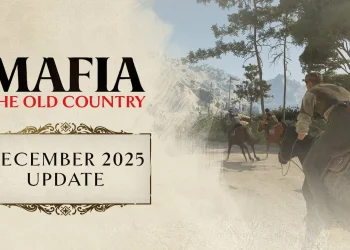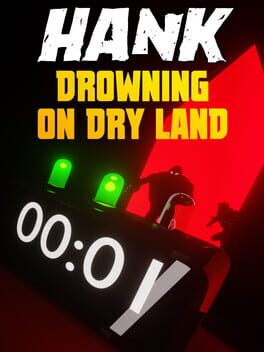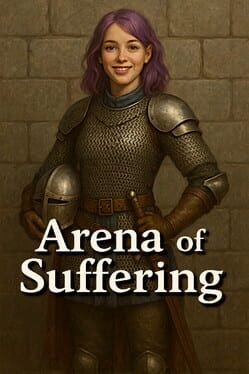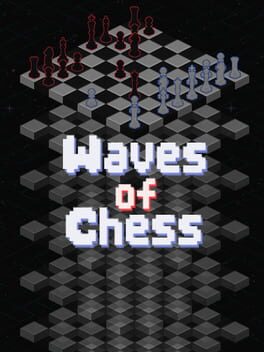Mafia: The Old Country has received its first two hotfix patches from Hangar 13, aimed at squashing some pesky bugs rather than adding fresh content. These minor updates matter because they tackle problems that were messing with players’ experience, like missing ground textures and choppy cinematic transitions.
The initial hotfix, out on August 13th, tackled a weird glitch where ground textures vanished on specific GPUs. Many players noticed this, so it was nice to see the developers jump on it quickly.
The follow-up patch, released just yesterday, focused on smoothing out performance during cinematic transitions, especially when using Unreal TSR. It also switched the default Cinematic Framerate setting from 30FPS to Unlimited for new players. If you’ve already been playing, you’ll need to tweak that manually in the Graphics menu. On top of that, some general stability improvements were added, which should make the game less crash-prone.
Here’s a heads-up for those running NVIDIA cards: recent drivers 580.97 and 581.08 cause some nasty visual glitches in Mafia: The Old Country. Artifact lines appeared all over the screen on RTX 5090 and RTX 4090 setups, making the game look like a broken mess. Luckily, rolling back to driver 580.88 fixes this issue altogether. Hopefully, NVIDIA will patch this soon, but until then, stick with that older driver.
Mafia: The Old Country August 20 Changelog
- Changed default Cinematic Framerate to Unlimited for new players; existing players must adjust manually.
- Improved performance during cinematic transitions when using Unreal TSR.
- General stability improvements.
Sometimes it’s the little fixes that keep a game enjoyable. Wonder if these patches will calm down the complaints or if more issues will pop up? Yikes, those NVIDIA glitches sound brutal, but at least there’s a workaround.
Feel free to share your experiences with these hotfixes or any other quirks you’ve spotted in the comments below.