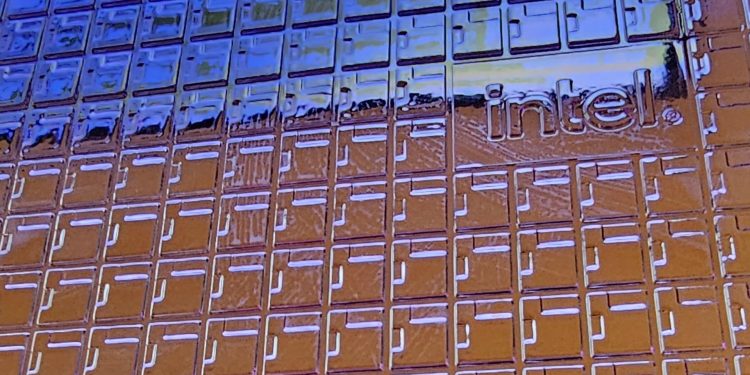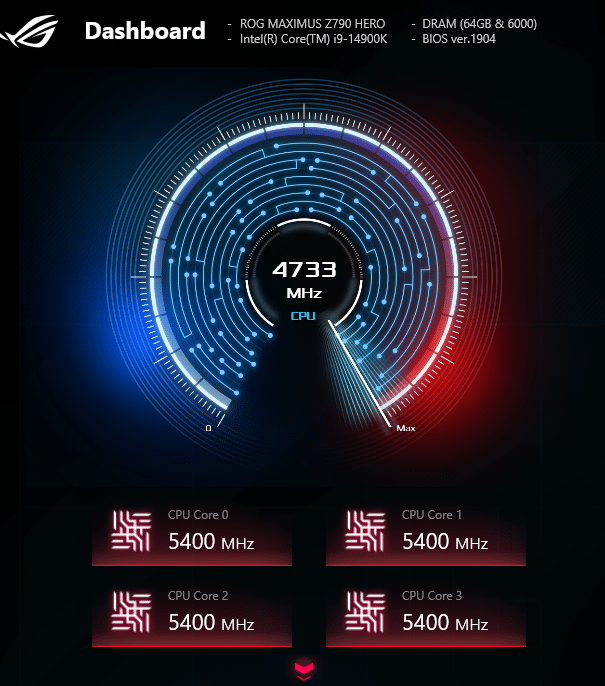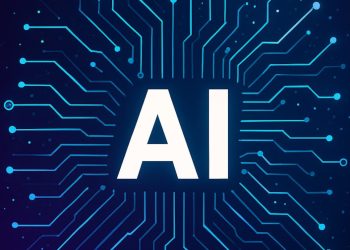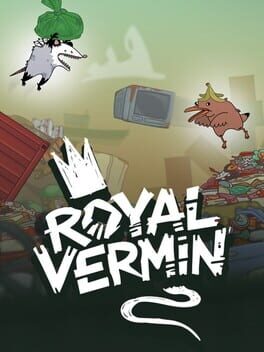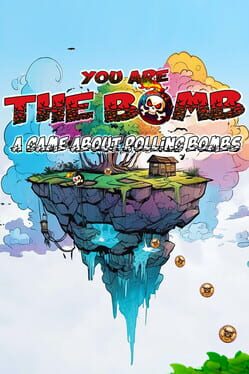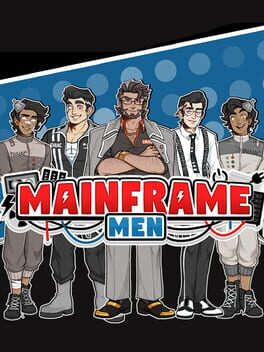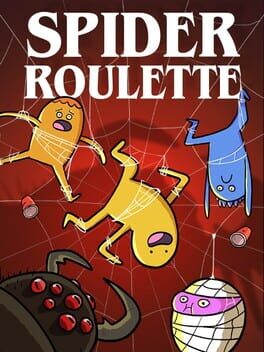I recently bought a new PC with i9-14900K, 64GB of RAM, and RTX 4090 GPU. At the start, it seemed the machine was running smoothly and well, but something weird happened. One day, there were a couple of updates, including Windows, GPU, Dota 2, and CS2. Shortly after, both CS2 and Dota 2 started crashing like crazy without giving any error codes. Just a fast termination and back to Desktop. No errors, nothing.
Before I delve further, let me say that the culprit was the CPU’s fault and its high operating frequency. After trying everything and analyzing the crash dumps with WinDbg, including the ones made by Dota 2 and CS2, the error thrown out was either something related to DirectX or Nvidia DLL failure. I wondered, wow, could this be a new PC with faulty hardware?
Just so you know:
Dota 2’s crash dumps are in: SteamLibrary\steamapps\common\dota 2 beta\game\bin\win64
CS2’s crash dumps are in: \SteamLibrary\steamapps\common\Counter-Strike Global Offensive\game\bin\win64
So I was skeptical and talked to the company that provided all the parts, and they said bring it here, we’ll test it out, even though I tested everything and it turned out to be healthy. After a while, they said everything was ok and returned it to me, saying the problem was settled when it wasn’t. They returned the PC with 6 additional crashes in CS2, and obviously, they didn’t know the culprit.
So I was there, alone and strangled in the hunt to find what this could be. Then, I was Googling for a couple of days straight. Google was throwing out results reported 3 years ago on Reddit, even though the CPU isn’t that old. After finding a fresh thread on Reddit about this, I saw a comment suggesting we limit the Performance cores multiplier ratio to 54. In the meantime, I was desperately trying everything, turning off XMP, etc… nothing seem to have worked.
But this did work…
So I went into the BIOS (btw the motherboard is HERO MAXIMUS Z790), and at the Extreme Tweaker, at P-Cores, I chose to Sync All Cores, and just below, I entered 54 just as suggested.
So, after investigating the issue further, the crashes are likely caused by the strenuous initial shader compilation, and it’s likely to have started after your GPU driver update or a game patch.
After booting to Windows, I said this is the moment of truth. I booted Dota 2, and… it turned out to be the high clock that was crashing the games for whatever reason. Now, the machine seems stable, thanks to the guy who suggested this. No blue screens, no game crashes without errors, etc. It’s running as smooth as a butter. So, if you’re one of those guys suffering from the same, cut to the chase and do the same.
Now, why am I writing this exactly? Because I have seen plenty of outdated results on Google. I have been searching the internet for quite a while, scraping through the first 20 results without success. An underclock to stabilize it? I’d take it, no matter how sad it is.