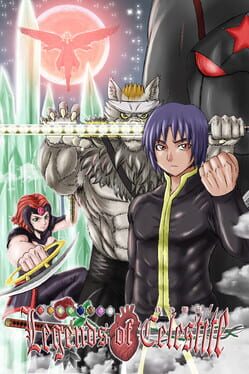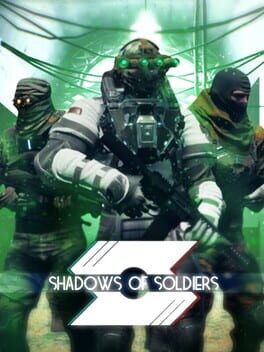Since January, the Fair Play Task Force has banned 4,929 cheaters in Hunt: Showdown. This update provides a breakdown of these bans by MMR levels and explains how different cheaters are identified and handled.
Banned Players by MMR Distribution
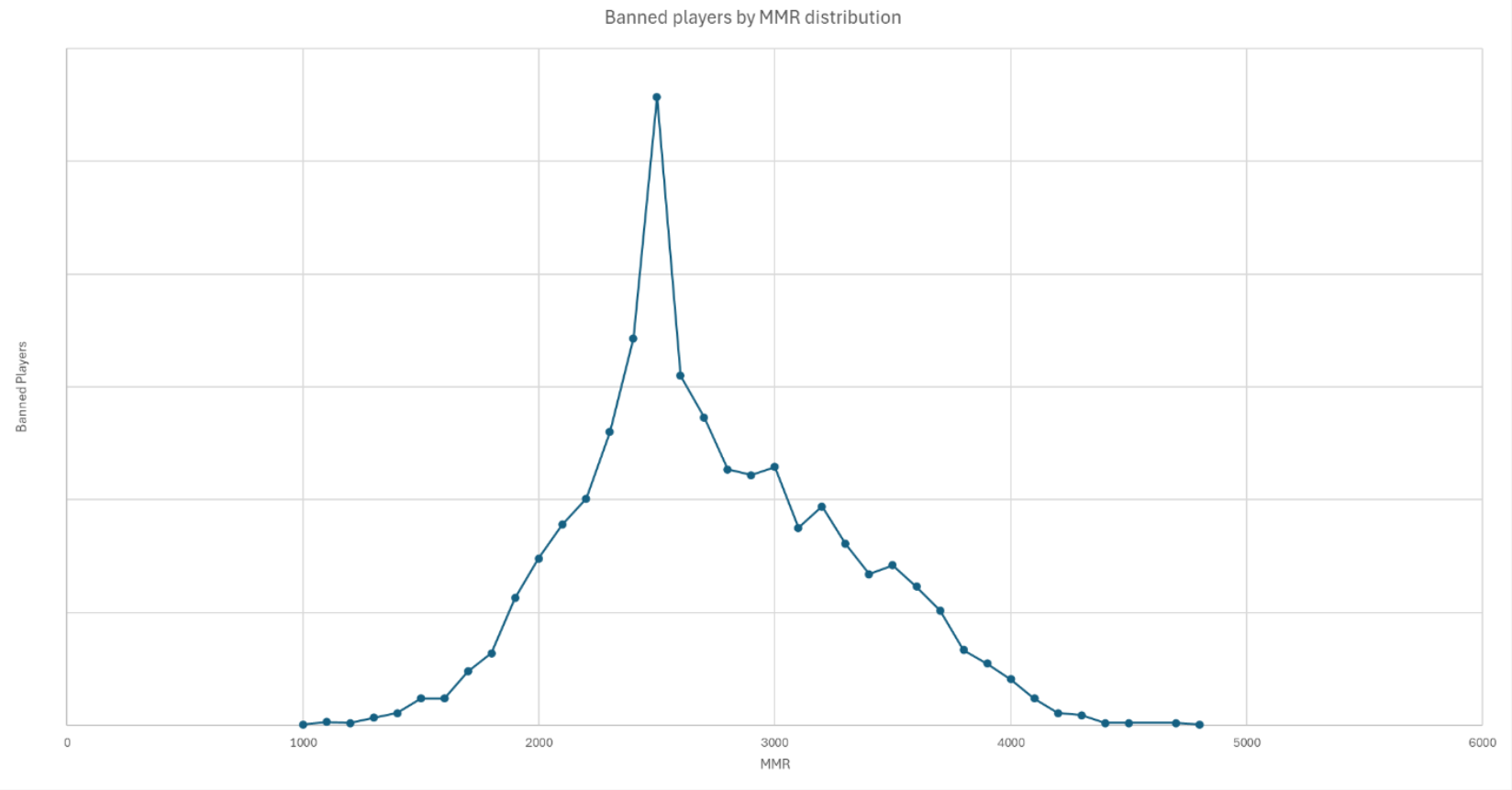
The chart above illustrates the MMR levels of banned players. Cheaters are more commonly found at higher MMR levels, where their performance spikes due to cheating software. However, bans also occur at lower MMR levels. This can happen when players intentionally lose to keep a low MMR or when they are banned shortly after launching the game with cheats for the first time.
There are systems in place to detect when banned players create new accounts and continue cheating. Repeat offenders face immediate bans upon account creation.
Types of Cheaters
Two main categories of cheaters have been observed:
- Rage cheaters: These players use obvious cheating methods without trying to hide. Their goal is often to disrupt gameplay before being banned. They are usually caught quickly.
- Togglers: These players use more subtle cheats, activating them only during critical moments. Their performance appears normal most of the time but shows unnatural improvement in specific situations. Because of this selective cheating, bans take longer, and toggling is often found in higher MMR brackets.
Some rage cheaters climb the MMR ladder rapidly due to their advantage and get banned at higher skill levels.
A common tactic involves one player cheating while sharing enemy positions with teammates via voice chat. This complicates detection, as it’s hard to tell who is cheating. The team avoids banning innocent players unaware of their teammates’ actions.
Current systems are being developed to identify cheaters at higher MMR levels better. These tools aim to distinguish skilled players from those using subtle cheats. Specific details about these systems remain confidential for security reasons.
How To Report Suspected Cheaters
If you suspect someone is cheating but they haven’t been automatically banned, you can report them:
- On the death screen, click Show killer profile or press R (PC), RT (Xbox), or R2 (PS5), then select Report. Fill in the reasons and add any details.
- After a mission, go to the Last Mission – Team Details menu, select the player’s profile, open the Actions Menu (press F on PC, X on Xbox, or Square on PS5), then choose Report.
- You can also report via the official website at www.huntshowdown.com. Log in for support, open a new ticket, select your language and platform, and choose “I’d like to report another player”. A bot will guide you through the process.
We hope this update clarifies the efforts to combat cheating. While not all methods can be shared, transparency remains a priority. Watch for more updates throughout the year.
Your Hunt: Showdown 1896 team
Original source: https://store.steampowered.com/news/app/594650/view/500572113230364961
What do you think about this? Let us know in the comments below!